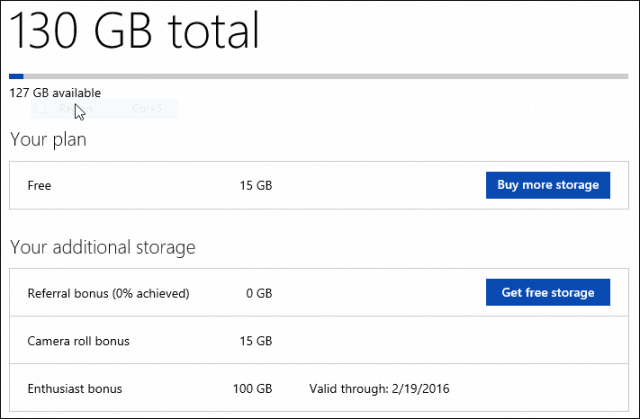Storage that you got for free as part of the service will be reduced from 15 GB to 5 GB. All of us here at gP, as well as a lot of other OneDrive users weren’t happy with this decision at all. You can read our commentary about it in our article: Microsoft’s New OneDrive Storage Policy Punishes All Users for a Problem it Created. Luckily, clearer heads prevailed at Microsoft, and as a concession for those users, the OneDrive Team is offering the opportunity to opt-in until January 31st, 2016 to keep it.
Keep Your Free 15 GB of OneDrive Storage
Go to https://preview.onedrive.com/bonus/ then click on Keep your free storage.
You will now have your base 15 GB of storage in addition to 15 GB for your camera roll.
Although I am not a heavy user as you can see below, it’s nice to know that some rational thought has been put into this decision. I have recently started defaulting a lot of my files to OneDrive especially my photos on my smartphone, so this indeed welcome.
This is great news for free users of OneDrive and makes the idea of saving all of your photos videos to OneDrive relevant again. For more, read our article: Auto Backup Your Photos and Videos to OneDrive from Any Mobile Device However, the company isn’t bringing back unlimited storage, but if you have an Office 365 subscription, you get a 1 TB as part of the package. If you get the Office 365 family plan you get five accounts, and each of those accounts gets 1 TB of OneDrive storage. For average users, this should be more than enough storage space. It’s worth repeating: You have to sign up to keep your Free 15 GB of OneDrive Storage before January 31st, 2016. Make sure you get it right away, it just takes two seconds to secure it. Comment Name * Email *
Δ Save my name and email and send me emails as new comments are made to this post.
![]()