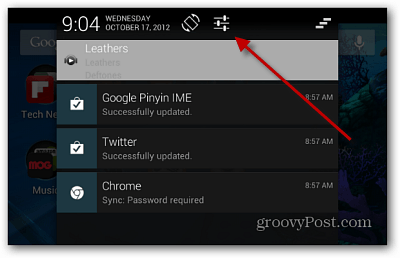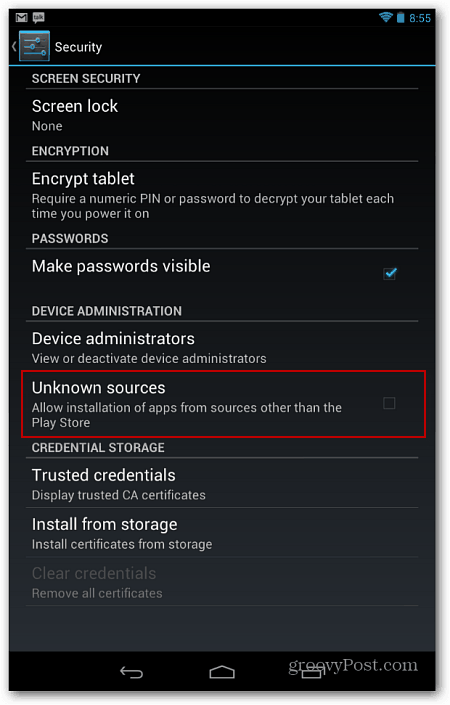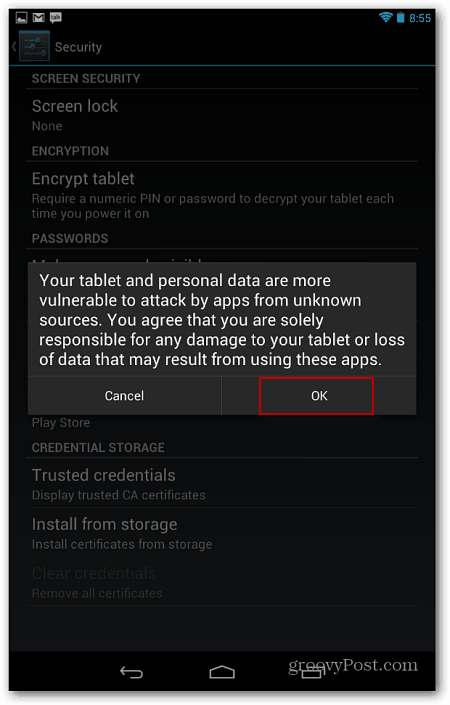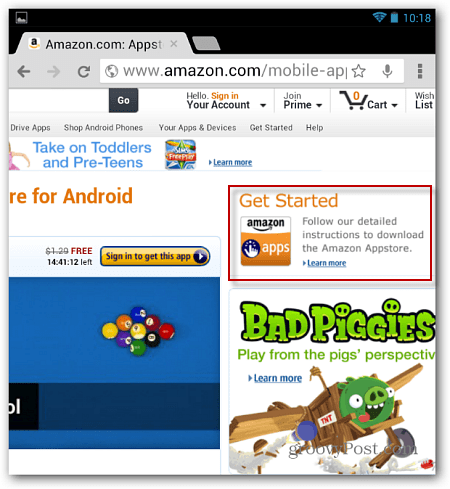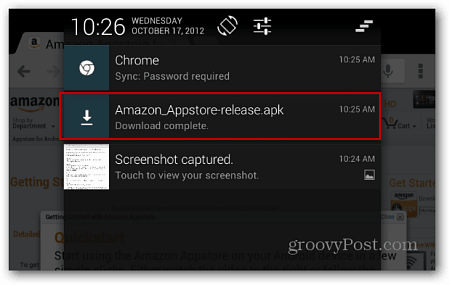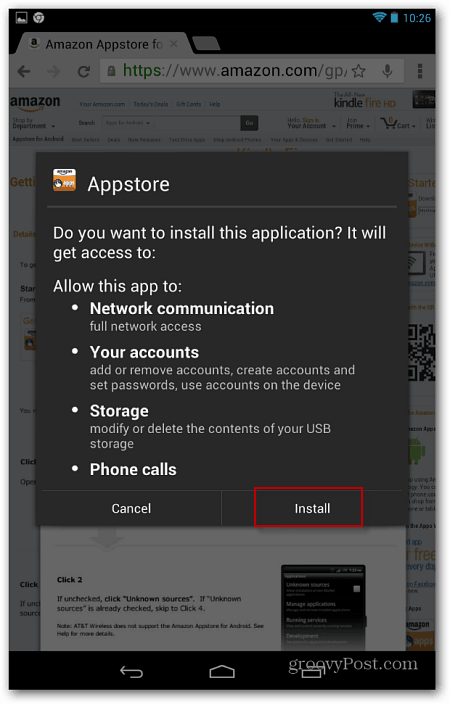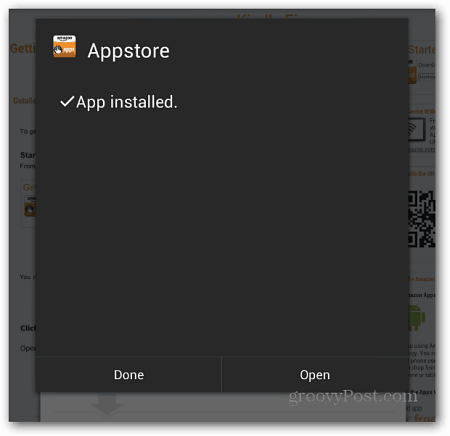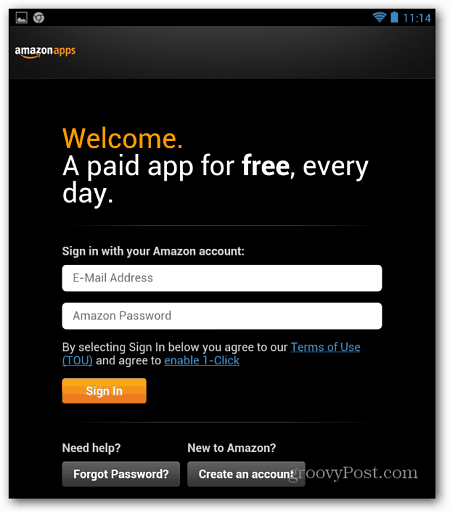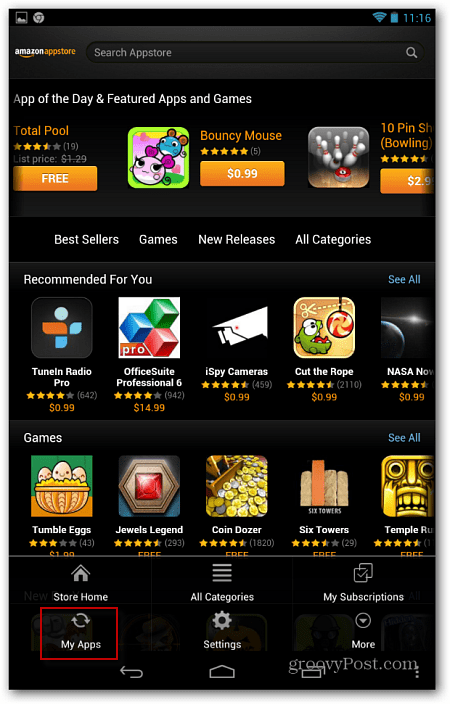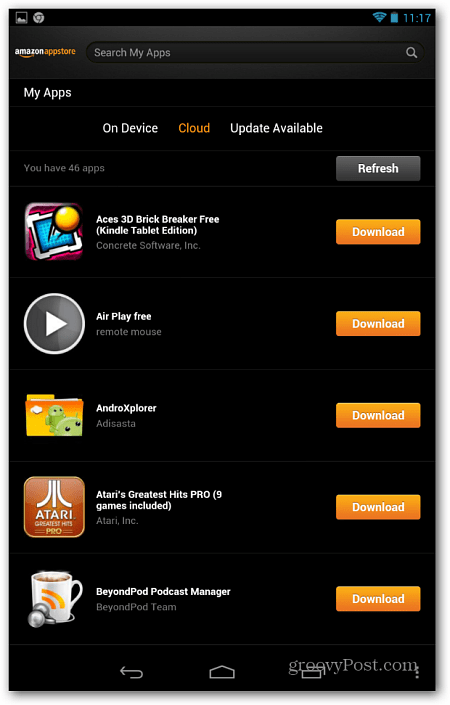Note: At the time of this writing, my Google Nexus 7 is running the latest version of Android Jelly Bean 4.1.2.
Enable Android Apps from Unknown Sources
Swipe from the top of the screen down to display the notifications menu and tap the Control panel icon.
Then scroll down and tap Security.
Then under Device Administration, check to allow installation from unknown sources.
Click OK to the confirmation message. It’s just a warning letting you know that if you install apps from places other than Google Play, they might contain malware – but not to worry, we’d never advise doing something like that on this site!
Go back to the home screen on the tablet and open your favorite web browser. Then type: amazon.com/appstore into the address bar and tap Enter.
Next tap Get Started on the right side of the page.
Then type in your email address. It’s easiest to use an email account you have set up on your tablet.
The installer starts, read over the information about it if you want and tap the Install button.
Once it’s installed tap Open.
On the next screen tap Cloud at the top and you’ll see the list of your free and purchased Android apps listed. You can then re-download them on your Nexus 7.
Comment Name * Email *
Δ Save my name and email and send me emails as new comments are made to this post.