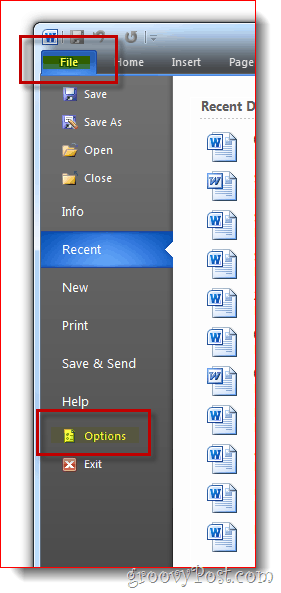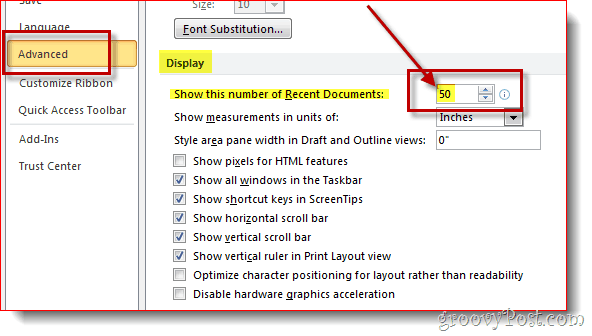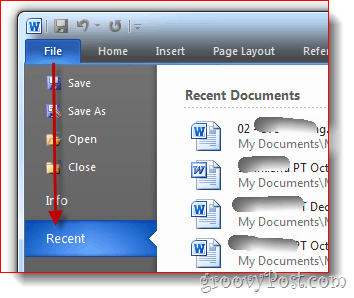Increase Recent Shown Docs in Word
Open Word 2010 and click File > Options from the Ribbon.
Click Advanced Tab, scroll down to the Display section and adjust the Option: Show this number of Recent Documents. On my system, I set it to 50.
Click OK a few times, and you should be golden. Looking under the File, the Recent Tab should now show the last 50 documents you’ve saved.
Joel Comment Name * Email *
Δ Save my name and email and send me emails as new comments are made to this post.
![]()