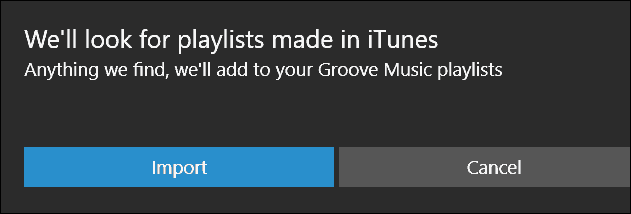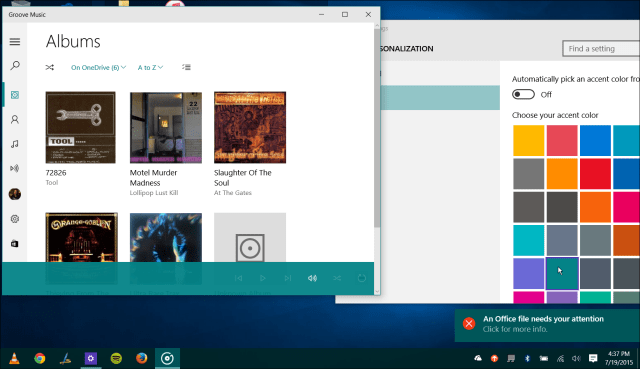This is good news if you’re upgrading from Windows 7 and want to ditch iTunes and use Windows 10’s native music app.
Transfer iTunes Playlists Windows 10 Groove Music
Launch the Groove Music app and go to Settings > Import iTunes playlists.
Then verify you want to import your iTunes playlists into Groove Music.
That’s all there is to it. Now you can enjoy your playlists from iTunes in the native Music app in Windows 10. Another new feature added to the app is the ability to change its accent color to match what you’re using in Windows. To change the accent color, go to Settings > Personalization > Colors. Then turn off Automatically pick an accent color from my background. That will bring up a pallet of different colors you can select. In the example below I chose a shade of green, and you can see the accent color changes on the Groove Music app, too.
Microsoft Music Service
As an aside, I am not a fan of the name “Groove Music”. Not that I cared much for Xbox Music either, but it would be nice if Microsoft could come up with proper naming conventions once in a while. For example, the company should just call it Windows Music or something simple like that. The Xbox Music brand certainly hasn’t had a burst of popularity. Probably because when it was first launched in Windows 8, it was less than a complete app. Also, the branding seemed confusing for average Windows users (do you need a Xbox console to use it?). But I digress, I could go on a huge rant, but will save that later for an Unplugged article. We’ll just need to wait and see what happens when Windows 10 officially launches, and perhaps it could catch on. Of course, we still want to hear from you and what your thoughts are on the name and if you’ll use it as your primary music player. Leave a comment below and let us know. Somehow, Microsoft manage to get their apps working up to a demo level and that’s it. Shame. http://answers.microsoft.com/thread/2003cdfc-fbb9-4f97-b387-6422b2ae4ae7 Add the directory C:Users\My MusiciTunes to the search folders of Groove and it should find the playlists. Also make sure that the music in those playlists is downloaded if you use iTunes Match. Comment Name * Email *
Δ Save my name and email and send me emails as new comments are made to this post.