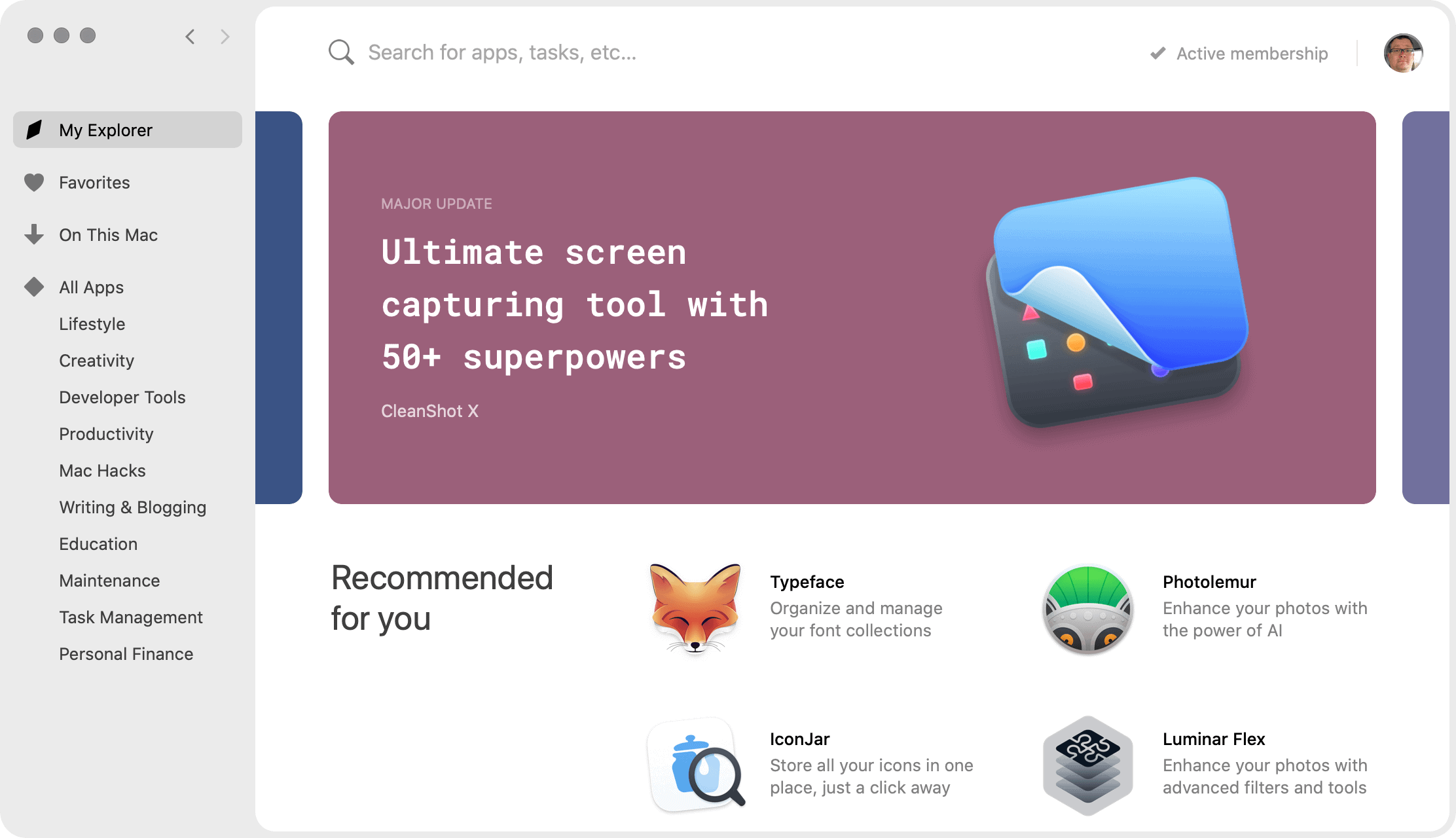Meet Setapp — a software subscription service for Mac apps. For one low monthly price, you can gain immediate access to over 180 useful apps (and counting) across multiple categories, including productivity, creativity, maintenance, and personal finance. Perhaps best of all, these apps are updated automatically whenever necessary at no additional cost. First introduced in 2017 by MacPaw, the producer of popular Mac apps like CleanMyMax X, Setapp takes its cue from services like Spotify and Netflix. However, instead of music and video content, Setapp gives you unlimited apps. I’ve been using Setapp since it was first released in 2017, and I remain impressed. No, I don’t use the majority of the apps being offered. But collectively, the ones I do use are worth the price of admission. Besides, the concept itself has allowed me to discover new apps I would have never found on my own but now use every day as part of my workflow.
How the Setapp Suite Works
Setapp is a desktop suite that’s available only for Mac users. Once you download and install Setapp, y0u can search for support apps directly from the interface. Downloaded apps get saved separately on your Mac, just like any other app. The service is $9.99 per month with the first week for free. As long as you keep your membership, the downloaded apps will work as expected. Otherwise, they become inoperable.
Categories
Setapp offers titles across ten categories, including lifestyle, creativity, developer tools, productivity, Mac hacks, writing & blogging, education, maintenance, task management, and personal finance. MacPaw, which is also an app developer, includes some of its products within Setapp, including the popular CleanMyMac X, Gemini 2, and Wallpaper Wizard 2. Other highlighted titles include Paste, a smart clipboard for your work, Capto, which lets you make a video of your screen, Ulysses, a long-time favorite writing app and markdown tool, and iStat Menus, a health and system monitoring tool for Mac. My favorite Setapp apps include:
The previously mentioned Ulysses offers a focused writing experience without the clutter of other word processors. Ulysses is also available for iPhone and iPad, thereby providing an all-in-one experience when possible.Luminar Flex by Skylum is a plugin tool for photographers and designers that works with software such as Apple Photos and Adobe Photoshop.Visual timeline app, Aeon, that’s geared towards creative writing, project, and case management.SideNotes provides quick notes on the side of the display.Finally, the organization tool Bartender that gives you more flexibility in arranging menu bar icons for macOS.
The Setapp is arranged beautifully to make it simple to find new content. It also takes into account apps you have already downloaded to make further suggestions. You can find apps through the search function of Setapp, or explore the many categories on the left side of the main page. When you find an app you want, simply click Install, then following the on-screen directions. For each app, you’ll find a description, screenshots, and a preview video, plus other recommendations.
Is Setapp Worth It?
Understandably, not everyone likes the idea of paying for software every month, especially software that’s not used. The subscription model is the method many developers have turned to in recent years to jumpstart software revenue, and that’s not going to change anytime soon. Whether Setapp is worth it comes down to how many apps you use each month and comparing it to cost per app. Of the 180 apps now available through Setapp, I consistently use seven both for work and entertainment. That works out to costing me about $1.40 per month for each app. Put another way, I’m paying around $17 per year for each app with the option to begin using more apps as I have the need. So, naturally, the cost per app goes down the more apps you use. My advice is to check out the Setapp service for yourself and try it for a week by taking advantage of its 7 days free trial period. Commit to downloading at least 10 apps that look promising and insert them into your everyday workflow. I’m confident that like me, you’ll see the value of the subscription, making Setapp worth the price of admission. Sponsored by MacPaw, the maker of Setapp
![]()