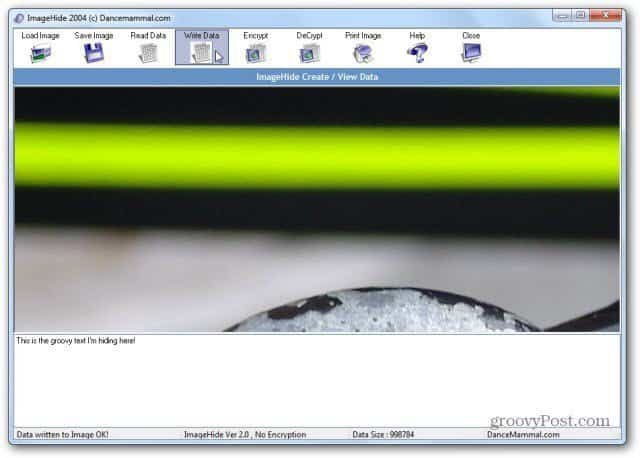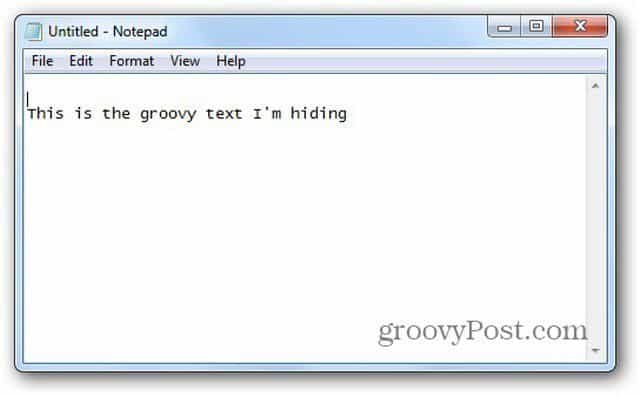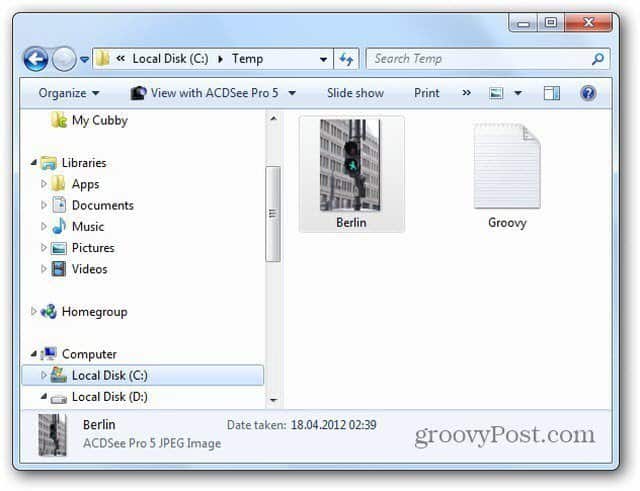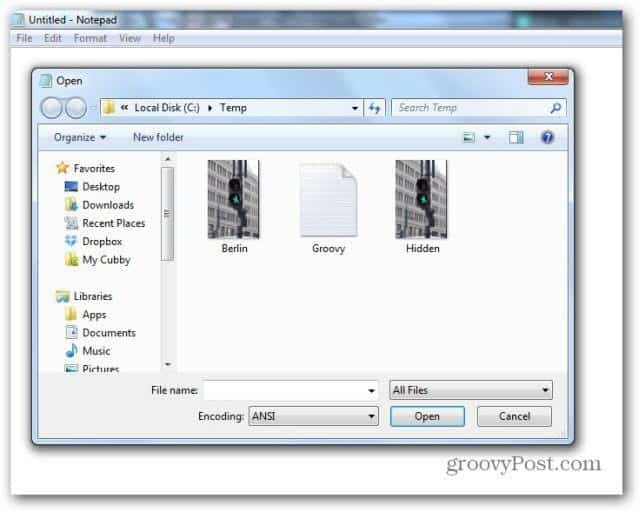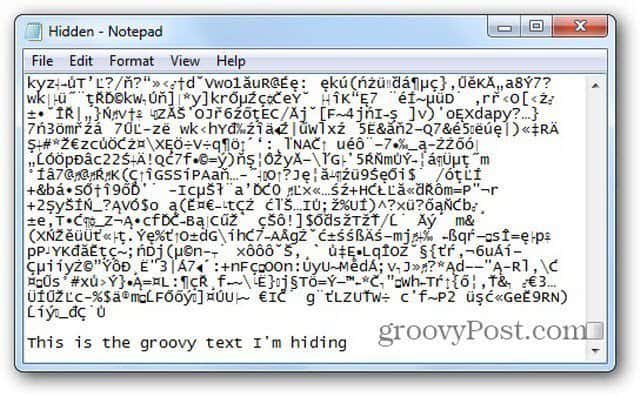Image files can hide text without their size being affected too much. It’s called steganography, and it allows you to hide text in images without anyone knowing. Here are two ways to do it — the first one is the easiest, and the second is the geeky method.
Easy Way – Use ImageHide
ImageHide is a free utility for hiding text in images. It doesn’t require installation, so you can run it from a flash drive or even keep the app on your Dropbox and run it from there. When you launch it, click Load Image and choose the picture you want to hide text in. It can be any image format, but keep in mind that the resulting file will be in PNG or BMP format.
After the image is loaded, type or paste whatever text you want to hide in the bottom field. Then click the Write Data button on the top menu. You’ll get a confirmation message in the status bar at the bottom of the window.
For more security, I suggest also using the Encrypt feature. Clicking the Encrypt button will get you to another window, where you click another Encrypt button. This will ask you for a password.
To see the text you’ve hidden, launch ImageHide and load the image.
The Geeky Method
Now for the geekier method, which will allow you to hide text in a JPG file. I suggest using a folder on the root of your drive to save time. I’ll use C:\Temp for the example. Open Notepad, leave the first two lines empty and type the text you want to hide. Then save it to the folder you selected.
Now, also copy the JPG file you want to hide text in, in the same folder. The folder should now look something like this.
Now, open a Command Prompt and use the cd.. command to go to the two files folder. In my example, I went to cd temp. Once in that directory, type the following: copy /b Name-of-initial-image.jpg + Name-of-file-containing-text-you-want-to-hide.txt Resulting-image-name.jpg
Now, look in that directory, and you’ll see that the new file has been created.
Now, to see the text you’ve hidden, you need to open the image file with Notepad. Now, scroll all the way down to the bottom.
Using the geeky method is probably more of a clandestine way to hide text if someone on your computer knows what a program like ImageHide is for, but as I said, it’s definitely geekier. You can do a lot of cool things with Notepad. In fact, our editor-in-chief uses it for an easy way to keep a daily time-stamped log and swears by it! Mac is not really my field, but I found this, which I think could help you http://www.macupdate.com/app/mac/22731/isteg . how about windows 10? Comment Name * Email *
Δ Save my name and email and send me emails as new comments are made to this post.
![]()