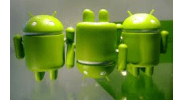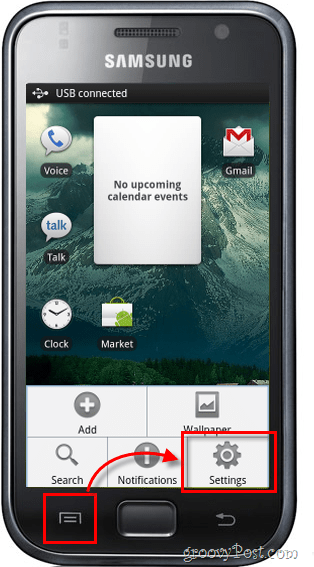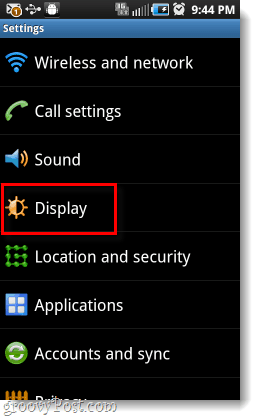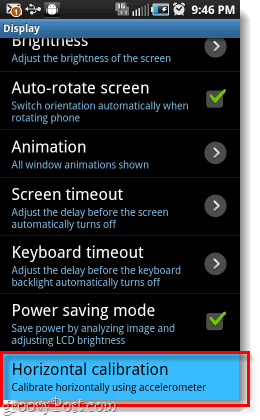A groovy reader recently wrote to us in an email: Thanks for the question Redd, it turns out that the recent 2.2.1 update for the Epic 4G did have quite a few glitches, so much so that Sprint and Samsung recalled the update. But, addressing just your laggy screen orientation problem, we have two different solutions. -Redd B.” One way is to hard-reset (completely wipe all your data) your phone and set it back to Android 2.1 while you wait for an update. The alternative is an easy make-shift fix that should solve the problem, and below we’ll show you how to do it in a few simple steps!
Step 1
From your Home Screen, Press the Menu button on the outside of the phone. Now Tap Settings.
Step 2
Tap Display.
Step 3
Scroll down and Tap Horizontal calibration, then get ready for the fun part!
Step 4
Place the phone face down on a flat surface. You’ll need to Press the button while it is upside down so you’ll need to leave the bottom of the phone hanging off the edge. If the phone is having trouble balancing over the edge, you can place something flat and heavy on one side of it; such as a book.
While the phone is upside down Press the Calibrate button. Don’t touch the phone for at least 5 seconds after pressing Calibrate! The phone needs to calibrate during this time and touching it could mess up the whole process. If you do accidently mess it up, you can just repeat the process to fix it.
When the calibration has finished it will briefly display a small box that says “Calibrated.”
Done!
Now your phone should be fixed so that it instantly rotates to the appropriate landscape. While this may be more of a “hack” than an actual fix, Samsung owners aren’t left with much other option due to the company’s lack of functioning updates.
Hope to see you around my blog! Sandi Ok I thought I was my mind, I typed in the example of the weird characters in my first reply after eg, and when I submitted I saw they were gone and thought I forgot to put it in, so I sent an additional reply and put the same character string after it says email: The example disappeared again! That’s weird but the characters I see are a less than sign and in between the 2 are the letters “br” , for some reason when I put it all together like I see it in my email it disappears, cuz it’s not in both of the replies. I don’t get it! :-) See Manny Ortiz’s issue….seems like he’s having a similar problem to mine. Ugh this update…..however the update did resolve my connection and drop calls issue, if it wasn’t for improving those 2 major issues with me I would definitely be PO’d. After going through all the issues I had with service connection and dropped calls, the issues I’m experiencing now seem so minor! Sandi Thank you, Thank you. Sandi Thank you for your correspondence. Regarding your concern, we recommend removing the email account that you have setup on the Samsung Epic™ 4G Android Smartphone (SPH-D700), and then set it up again. For you to remove email account, please follow the steps below: 1. From the Home screen, press on Menu or select Applications. 2. Select Settings. 3. Select Accounts and sync. 4. Select the email account setup. 5. Select Remove account. For you to setup again the email account: 1. From the Home screen, press on Menu or select Applications. 2. Select Settings. 3. Select Accounts and sync. 4. Select Add account. 5. Touch the icon of the email account. 6 Enter username and password, and then set the desired settings. Should this troubleshooting step did not work; we invite to contact our Customer Support Center as they can troubleshoot this issue in a timelier manner than we could through forum correspondence. At your earliest convenience, please call Samsung Customer Support by phone at our toll free number 1-888-987-4357 1-888-987-4357, between the hours of 7:00 a.m. to 9:00 p.m. Monday through Friday, and 9:00 a.m. to 6:00 p.m. Saturday, Central Standard Time. Again, we thank you for comments and appreciate your patience and understanding in this matter. We appreciate your continued interest in Samsung products. Good luck, hope it works. Thanks again! ~ Epic 4G user Turning it upside down and calibrating did. Thank you! This FACE DOWN calibration fixed the delay that sometimes took over 1 minute to rotate. Thanks a bunch!!! Thanks for the feedback! Thank you very much. Thanks Comment Name * Email *
Δ Save my name and email and send me emails as new comments are made to this post.