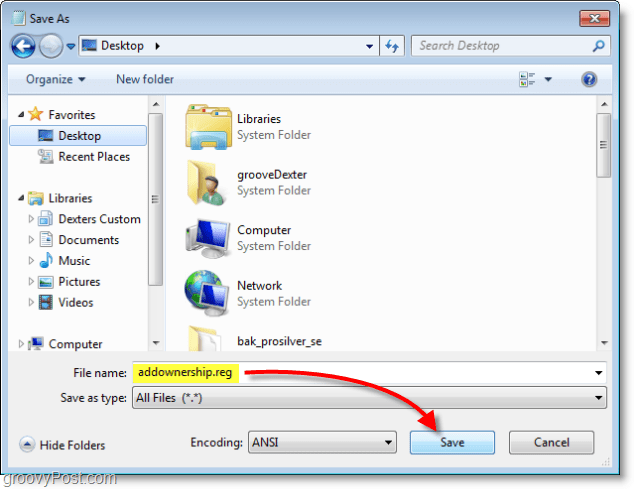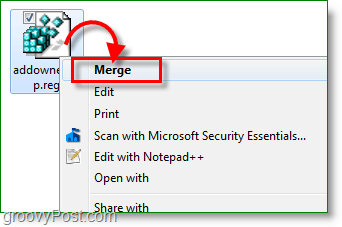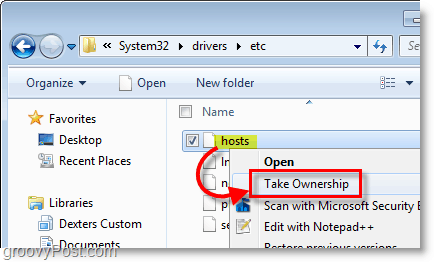Add “Take Ownership” to the Windows Context Menu With a Simple Registry Tweak
Step 1
Open the Windows Start menu, type: notepad, and press Enter.
Step 2
Copy and paste the following into the Notepad document:
Step 3
Save the Notepad file as addownership.reg. Make sure the file name ends with the .reg extension.
Step 4
Right-click your new .reg file and select Merge. You can also double-click the .reg file.
Step 5
A warning displays telling you that editing the registry is dangerous. Click Yes and then click OK on the next confirmation dialog box.
Now when you have a file or folder you want to change and you don’t have permission to, you can easily right-click the file or folder and select Take Ownership. It’s much easier than doing it the long way (which we won’t even get into). Once you have ownership of a file or folder, you can move it, rename it, edit it, or do whatever else you need to do with it.
Again, you can also add the Take Ownership option to the right-click menu using our pre-made registry fix. Thank you for the great post. “cannot import C:\users\public\downloads\addownership.reg. the specific file is not a registry script. you can only import binary registry files from within the registry editor” i put the reg fix on the desktop and started it there and it goes thru the spets to that message Is there something i’m missing? can anyone help please ??????????? cheers for this.. :) :-( I LOVE YOU!!!!!!!!!!!!!!!!!!!!!!!!! LOL “addownership.reg” JUST DON’T COPY THE FIRST LINE OF THE TEXT IN THE NOTEPAD. It worked for me so if it still doesn’t work I suggest you ask someone who knows more or search on the internet :) Thanks! Notepad cant save it as reg file,yous save as from browser 8888888888888888888888888888888888888888888888888888888888888 I was getting the “cannot import C:\users\public\downloads\addownership.reg. the specific file is not a registry script. you can only import binary registry files from within the registry editor” Then i tried deleting things but got there in the end THANKS MR Groove. Comment Name * Email *
Δ Save my name and email and send me emails as new comments are made to this post.
![]()