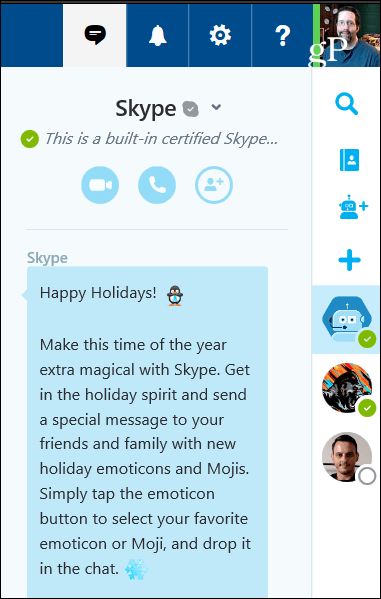For instance, if you have the Skype desktop client installed, and Outlook.com open in a separate tab, you will get the annoying notification when someone pings you. Also, if your phone is near, that will start making noise, too. So much beeping going on all at once is quite annoying. Not to mention, Skype doesn’t sync read notifications either. When you’re done talking with someone, you need to go into each instance of Skype and clear the notifications. Not sure about you, but, this drives me nuts. Especially since Microsoft doesn’t give you a way to disable the notifications…until now. In a recent update, Microsoft added a way to disable the Skype notifications from Outlook.com or OneDrive.com. Here’s how to do it.
Turn Off Web-Based Skype Notifications
It’s also worth noting that when you disable the sound notifications on one Microsoft service, the change will be reflected on the other. So, for example, if you turn off sound notifications in Outlook.com, it will also be turned off in OneDrive.com or vice versa. I know this probably ranks fairly low on the world scale of problems Skype has that people complain about. That said, if you’ve been annoyed by the sound of notifications in the past, at least now you have the option to turn it off. Are you a Skype user? Do you have a quick tip? Tell me about it in the comments. We love to hear from our readers! Comment Name * Email *
Δ Save my name and email and send me emails as new comments are made to this post.