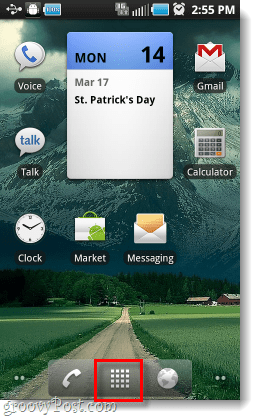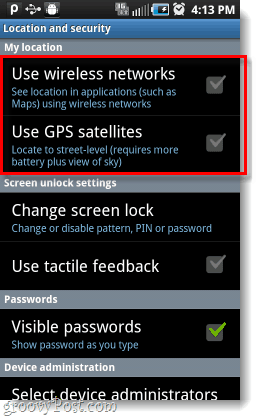Did you know that on most smartphones, whenever you take a picture there is location information stored in the image file? This is feature is called GeoTagging and it has been available since GPS was first built into personal cameras. The original purpose of GeoTagging was to allow photographers to automatically figure out exactly where they captured photos, but when you post your pictures online –other people can find that out too. We’ve spoken briefly about GeoTagging in the past, but none proves a better example of what can happen with it than Adam Savage; who unwittingly gave his home address away. So, if you are using a GPS enabled smartphone to take your pictures and upload them to Twitter or Facebook, be informed. Know that you might be giving away your hangout spots, friends’ houses, your work, or even your home address. Don’t like your photos being GeoTagged? No problem, you can disable it! Android doesn’t have a specific camera setting for GeoTagging, but we can disable it by turning off location awareness and GPS. This will also save on some battery life!
Step 1
From the home screen, Tap the App Drawer. Now, launch the Settings app.
Step 2
In Settings, Tap Location and security. Under My location, make sure that both Use wireless networks and Use GPS satellites are unchecked.
Done!
You can use the above steps to toggle your GPS on and off for when you take pictures, incase you need GPS for mapping or another app. Now your photos no longer be GeoTagged -as long as location awareness if disabled. Latitude and Longitude information will still show up on the properties of the image files, but they will be blank (0.0 x 0.0). Comment Name * Email *
Δ Save my name and email and send me emails as new comments are made to this post.