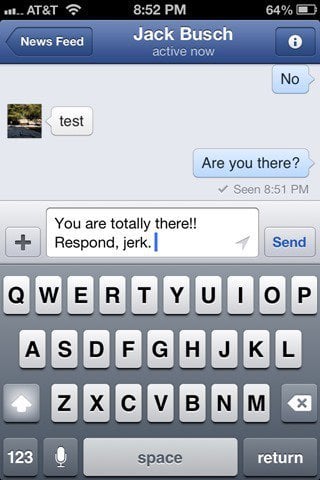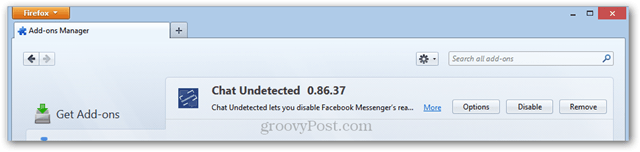To prevent such social awkwardness, you may want to consider the Chat Undetected extension. Here’s a demo of it in action. Before you install Chat Undetected, your Facebook friends will see when you read their chat messages:
But afterwards, you can read their messages and they’ll never know:
The thing that I will warn you about the Chat Undetected extension is that, at least for Chrome, you’ll have to install it as an .exe. It’s not currently available in the Chrome Web Store. Not only that, Windows 8 will not recognize the publisher, so you’ll have to override the safety settings. Whether you trust the developer or not is up to you. After installing Chat Undetected, it begins working automatically. If you want to disable it, you’ll need to do so in the chrome://chrome/extensions menu or the Firefox add-ons menu.
As for disabling read receipts in the mobile app, you might be out of luck for now. Try Chat Undetected – download it here Have you tried Chat Undetected? Let us know about your experience in the comments. Comment Name * Email *
Δ Save my name and email and send me emails as new comments are made to this post.