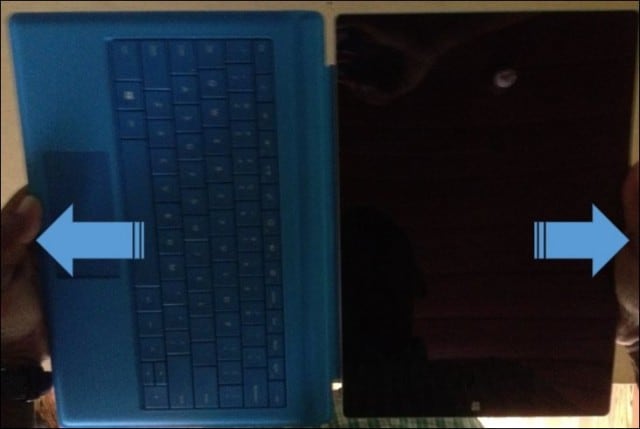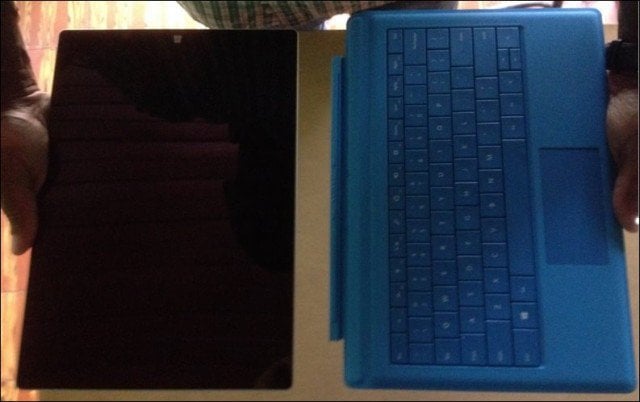My initial attempt undocking the Type cover had me fearing I could damage the device. Aligning with the connector and attaching was easy to do, but detaching felt like an effort. So I started examining the device to find out if maybe there was a button on the Surface itself that would detach or a function key command. Nothing showed up that would indicate there is. So I turned to the web and surprisingly, finding the solution turned out to be harder than I thought. I eventually found it buried in a list of instructions on the Microsoft Surface web page.
Detach Surface Pro Type Cover
Microsoft describes the Surface as a tablet that can replace your laptop. If you plan to use it as a tablet from time to time, here is how you detach the Type Cover safely. First I recommend you do this maybe over a table or soft surface like a bed until you get used to doing it regularly. Grip both the Type Cover and bezel of the tablet at the opposite end.
Gently with some exertion pull in the opposite direction.
The cover should release with little effort. Now, how simple is that? Thanks for your feedback. As a new owner of the device and considering that its a $1,200 dollar investment. I prefer to be on the side of precaution. The Surface is not the most intuitive of devices. It might seem like common sense to pull in the opposite direction and be done, but for someone who might be a new owner and fearing causing damage or not doing something correctly, I think its sound advice. The fact that instructions exist but are buried deep on Microsoft’s page would likely suggest its there for a reason. Remember, the Touch Cover is sold separately, not with the device. Means there is no stress on the fabric / connector itself. Comment Name * Email *
Δ Save my name and email and send me emails as new comments are made to this post.
![]()