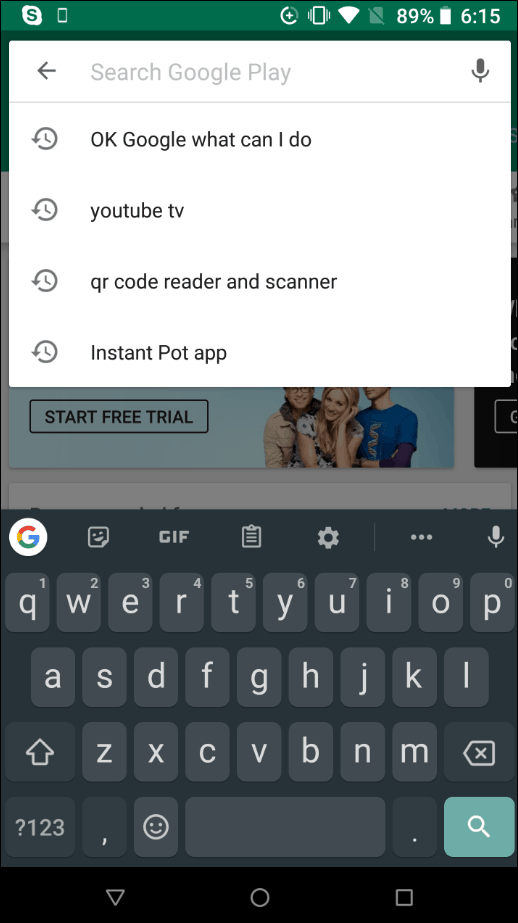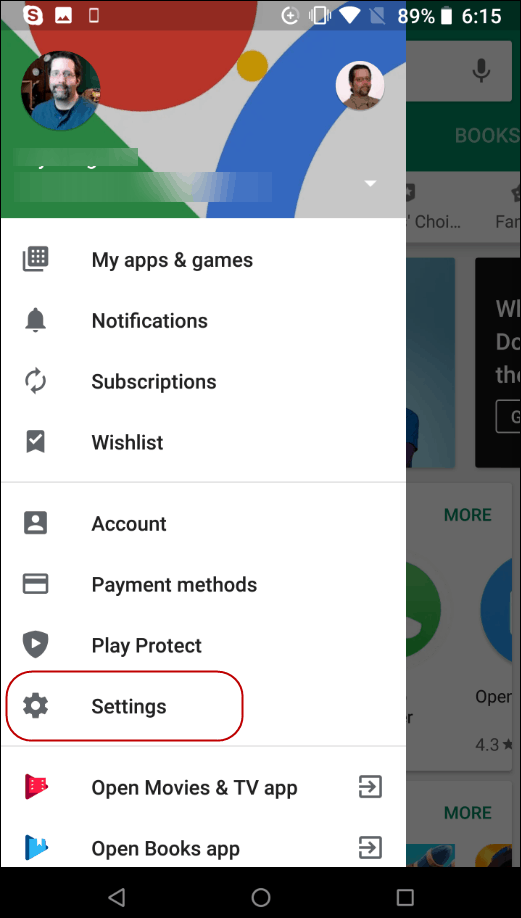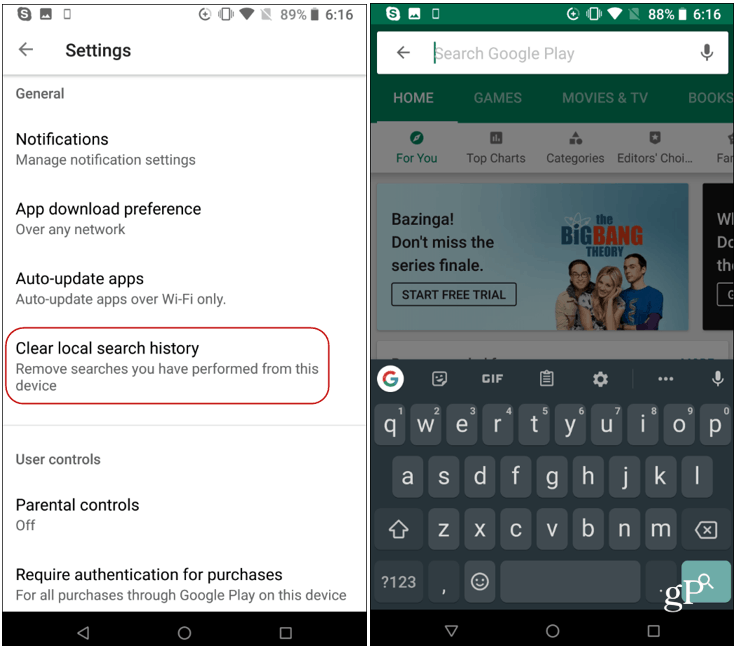However, this can be annoying because the Play Store starts to respond more slowly. Especially on older hardware. But you can clear out your search history which improves the responsiveness of your search experience in the Play Store. Here is a look at how to do it from your Android phone or tablet.
Delete Google Play Store Search History on Android
Open Google Play Store and tap on the menu button. Then tap on the Settings button.
Next, under Settings, scroll down and tap on the “Clear Local Search History” option under General section. Note that you won’t get a special icon or notification that pops up. It just clears your Play Store search history from your phone. That’s all there is to it! The next time you start a search in the Google Play Store, you won’t see a long list of all your previous search queries. This will help improve the response speed when you search for items in the store. Another good reason to clear the local search history is for privacy reasons. For example, if you let another person use your phone, you might not want them to see the items you have been searching for. Comment Name * Email *
Δ Save my name and email and send me emails as new comments are made to this post.
![]()