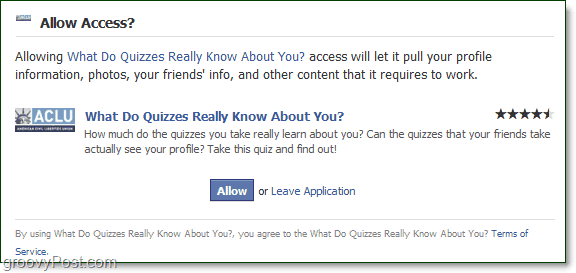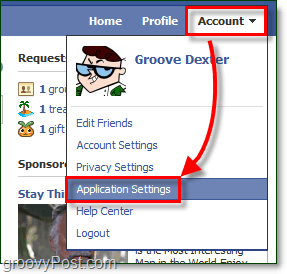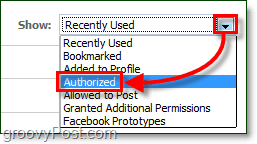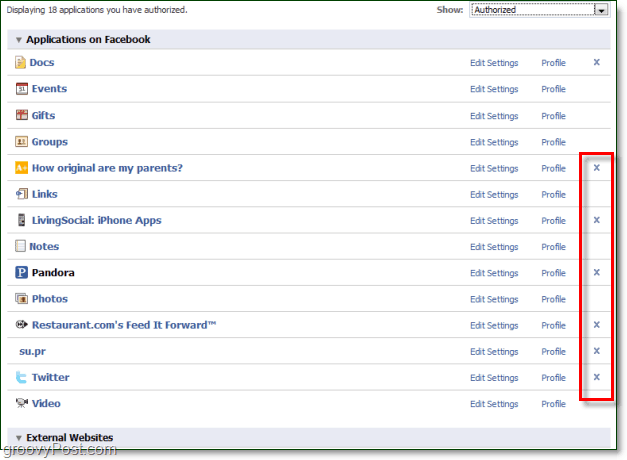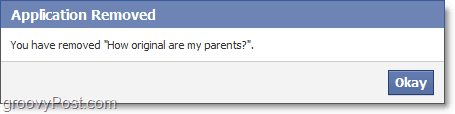Does your Facebook account have installed applications? If so, due to recent privacy changes over at Facebook you might want to consider just how much personal information (including photos) you have stored on your facebook account. While applications already had full access to all of your personal data, now they will be able to store it. Forever. During the recent Facebook F8 Developer conference, CEO Mark Zuckerberg stated: The audience (mostly developers) cheered. Not only have they made it easier for 3rd party applications and Connect partners to keep your information, but they’ve also made all of the permissions a simple one-click process. Bear in mind; we aren’t even talking about Facebook itself knowing everything about you (which they do.) This scenario is about 3rd party ??? developers knowing every detail. The Good Facebook apps will run faster. Previously apps always had to reconnect to the database and pull your profile’s information. Now they will be able to simply cache it and with less strain on the servers they should be able to increase performance. The Bad Now that your information stores indefinitely, it is that much easier for third party application developers to profit from selling it to the highest bidder, and the price is surprisingly low. Although if you’re the type of person who enjoys getting stared at by unfamiliar eyes, this might be a good thing for you. Just How Much Personal Information And Photos Can Third Party Applications Access? Most Facebook applications can access everything about you, even apps that have no reason whatsoever to access it. The most infamous of these are quizzes. If you want to get a good idea on just how much they get, check out the privacy quiz app, designed for this very purpose. http://apps.facebook.com/aclunc_privacy_quiz/
Sound creepy? While you may not be ready to take the plunge and permanently delete your Facebook profile, you can increase your safety and security by removing third party applications from your account. And the good news is, it’s easy to do. How To Delete Facebook Applications And Deny Them Access To Your Personal Info & Photos 1. From inside your Facebook profile Click the Account button at the top right of the screen. From the drop-down list, Click Application Settings.
2. By default (to help hide the applications) the Application Settings is set to show only Recently Used applications. Click the Show drop menu and Select Authorized. This action will display ALL of the applications you have installed on your Facebook account.
3. To delete an account, just Click the X on the right side of each application. Of course, there is no “bulk uninstall” option, so you’ll have to do them one at a time manually.
4. An additional pop-up will appear to confirm that you want to remove the application. Here you can optionally rate it or leave a comment, but to permanently remove the Facebook app just Click Remove.
That’s all there is to it! It’s a simple process once you understand where the option is, and how to list which applications install on your Facebook.
Do you have a Facebook account? Drop a comment below, and you may want to join the discussion in the groovyPost community forum! “If your friend uses an application or website that you do not use, you can control certain types of information the application can access. Please note that applications will be able to access your Name, Profile Picture, Gender, as well as any information that is visible to Everyone. They will also be able to access your Connections, except the Connections noted with an asterisk below. In those cases, although the information is considered a Connection, you can control whether an application can access it.” Given this, I went through and BLOCKED all of my friends’ applications. This took me about 2 hours, 15 minutes to do. After all that I still can’t be sure that I have actually gotten them all. https://www.groovypost.com/howto/security/permanently-delete-your-facebook-profile-account/ BTW – Welcome to the site Polly. Thnx for the contribution! You might try to get back in using the password reset function however, this might not work if you actually did delete your account. Good luck and post back here your progress of working with FB. Comment Name * Email *
Δ Save my name and email and send me emails as new comments are made to this post.