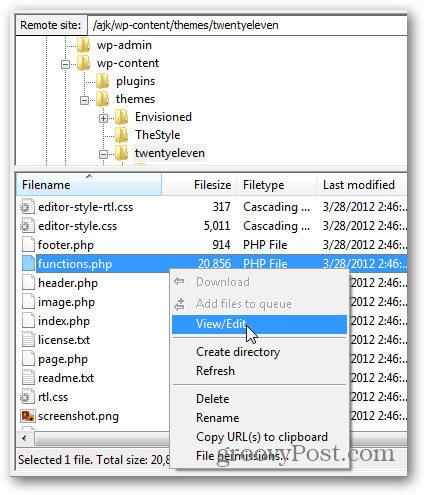I’ve shown you a method for doing this previously, but it had the inconvenience of resetting every time WordPress updates — which is frequently. Here’s how to modify your WordPress login page to permanently use your custom logo. Browse to your WordPress “/wp-content/themes/currenttheme” folder. The default theme is twentyeleven however if you’re using a custom theme, go there. Download and edit the functions.php file.
Tip: Before proceeding further it is a best practice to make a backup copy of your functions.php in case something goes awry. Your theme’s function.php file should start with a . The following code needs to be added into functions.php between those two tags. But, be careful not to add it into existing code as you might break something.
Save and reupload the functions.php file to your WordPress/wp-content/theme folder.
Now create your logo. Note that the default WordPress login logo is 274w x 63h. You can make a larger or smaller logo, but I can’t guarantee it will display properly without additional tweaking of the code.
Name your logo image file: login-logo.png and upload it to your directory here: Note: that if you wish to change the image filetype to a .gif or .jpg you will need to reflect that by changing the filename in your functions.php file as well.
Once uploaded, your WordPress login page will display your own custom logo. Enjoy!
Thanks Lyndall Comment Name * Email *
Δ Save my name and email and send me emails as new comments are made to this post.