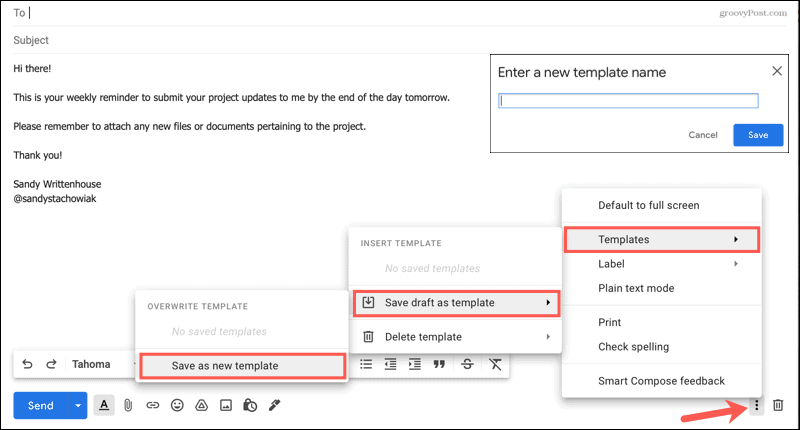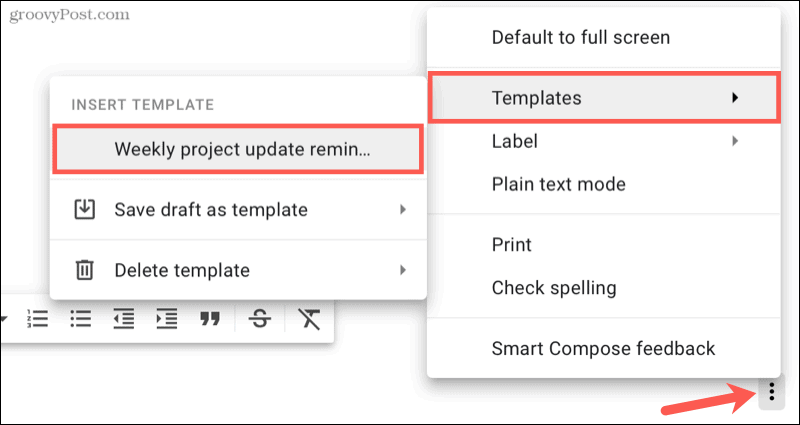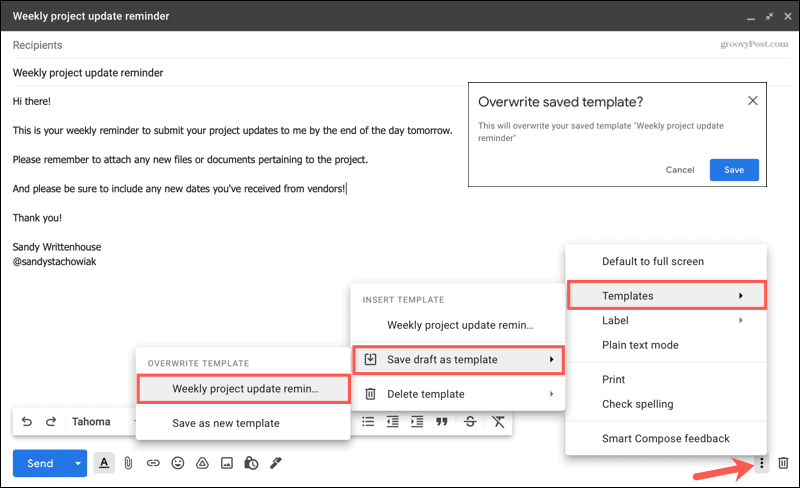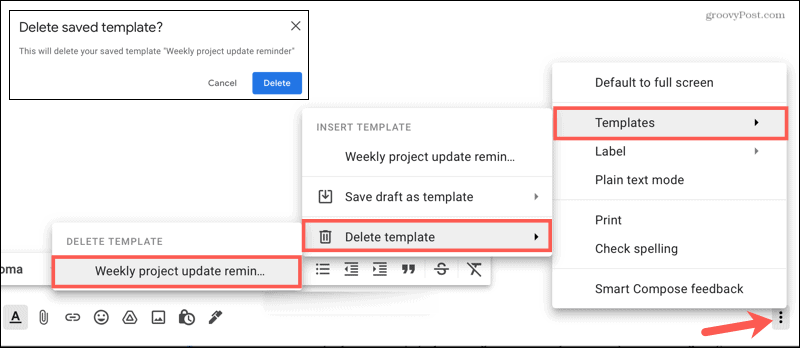How to Enable the Template Feature in Gmail
Currently, templates are available on the Gmail website and the feature must be enabled. So, head to your Gmail account, sign in, and follow these steps to turn on the templates.
How to Create and Save a Gmail Template
You can create a template from scratch or save a current email message as a template. The process is the same for both.
Note on Gmail Signatures
When you save a template, be aware of your Gmail signature. If you have Gmail automatically insert a signature and this becomes part of the template, it will be included when you use the template. This could cause your signature to appear twice.
If this is the case, consider removing your signature from the template and only saving the message text.
How to Use Your Gmail Template
When you’re ready to use a template you’ve saved, it’s super simple.
How to Edit a Saved Template
You can create several templates to reuse for various things. But maybe you want to adjust a template you created and saved.
How to Delete a Template
If you create and save a template that you stop using at some point, you can easily delete it.
Save Time With Gmail Templates
Anytime you can use a template rather than creating something from a blank canvas, it’s a huge time-saver. Plus, you have everything worded perfectly and consistently each time. For more, take a look at how to create a template in Google Slides and how to make templates for Microsoft Office programs too! Comment Name * Email *
Δ Save my name and email and send me emails as new comments are made to this post.
![]()