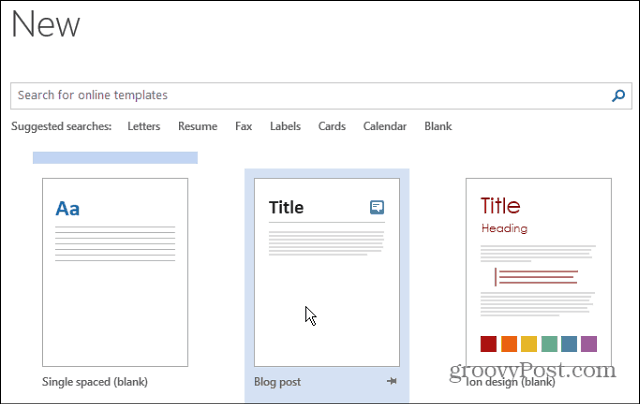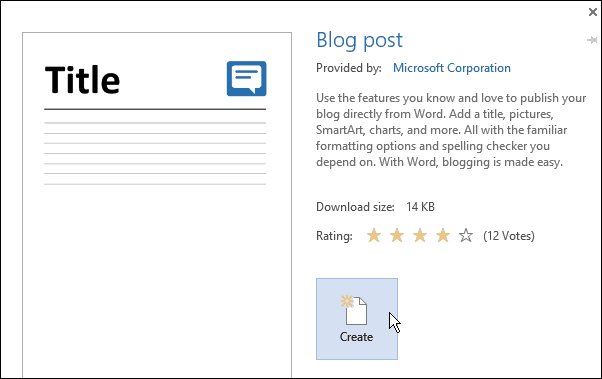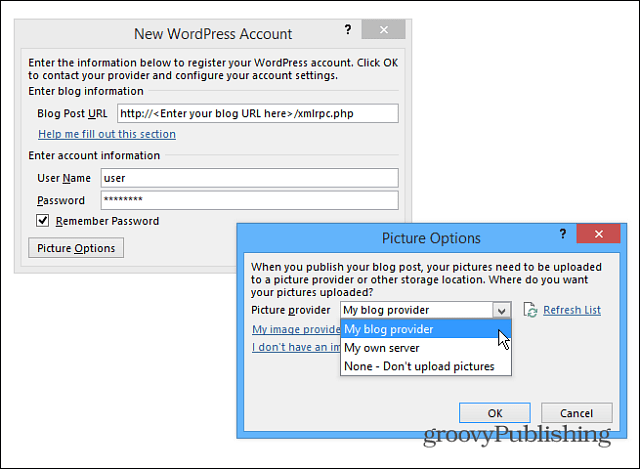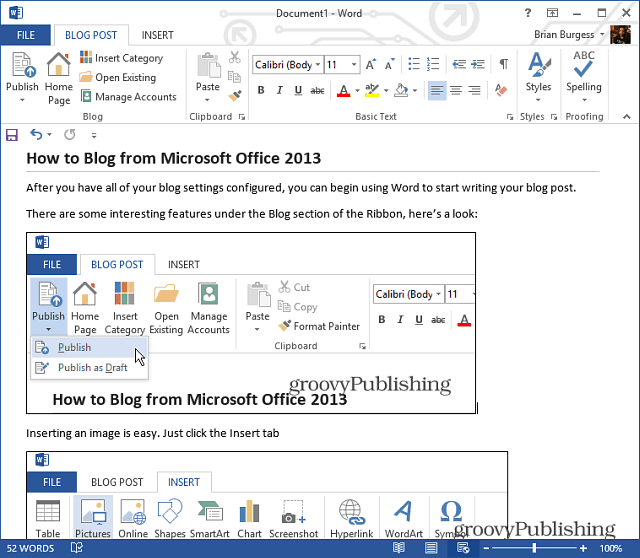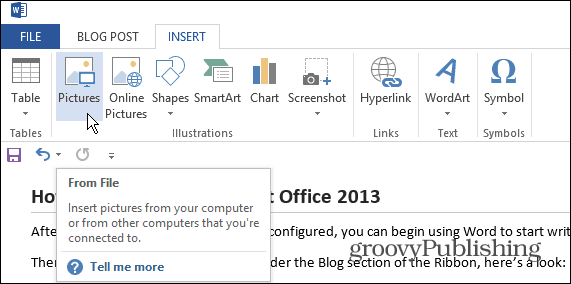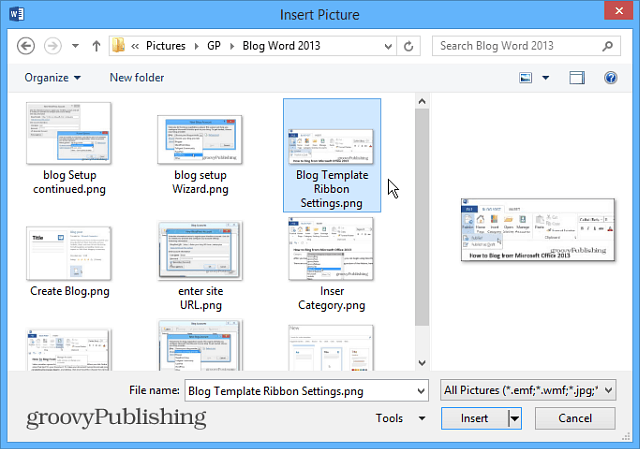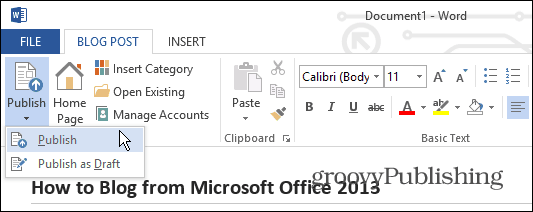Update: This article was written using Word 2013, but the steps are the same in Office 2016.
Blog from Word 2013 or 2016
Open Word and go to File > New and if you want a template select the Blog template from the list.
Next, when the template comes up, click the Create button.
Now you’ll get a wizard to work through that will allow you to get your current blog account set up. First, select your current provider. If you don’t have one yet, you can set one up on one of the offered providers.
Enter your blog URL, username, and password, and select your picture options.
After you have everything set up, you can start your first post. Here’s an example of an article I started on about creating a blog in Word 2013. If you’re familiar with the new version of Word, you’ll find the interface and controls intuitive for creating a quality post.
Inserting an image is easy, just place the cursor where you want the image to be and select Insert > Pictures. Note that here can also add SmartArt, charts, screenshots, symbols, and a lot more. This is perfect for getting your point across in a blog post.
Then select the image you want to insert. Or, you can just drag and drop art into your post, too.
When you’re ready to publish your post for all the world to see, select the Blog Post tab and the Publish button or publish as a draft so you can tweak it on your CMS system like WordPress.
If you’re using Word 2010, check out Austin’s article: How To Use Word 2010 as a Blog Editor. Comment Name * Email *
Δ Save my name and email and send me emails as new comments are made to this post.