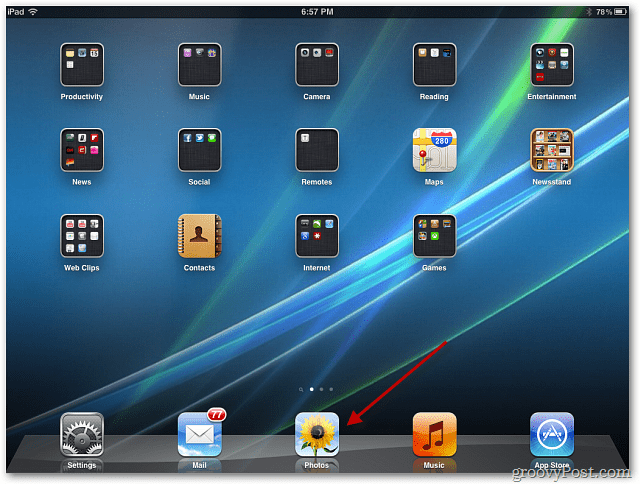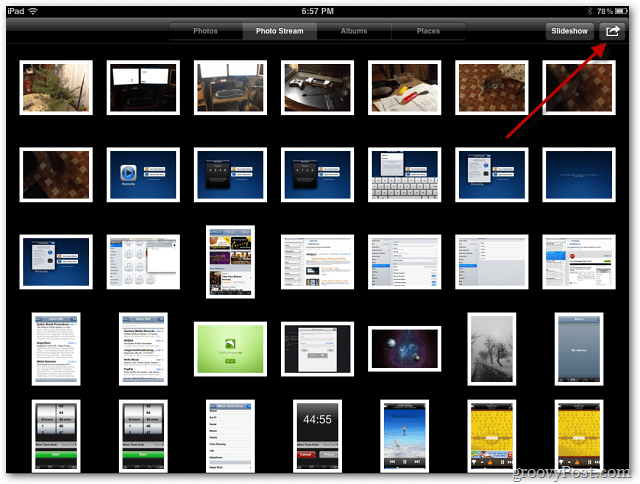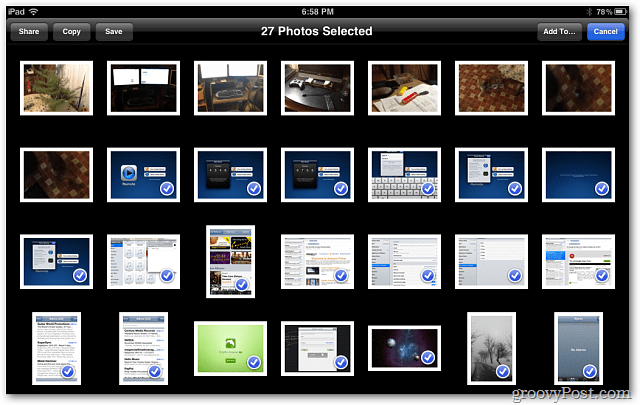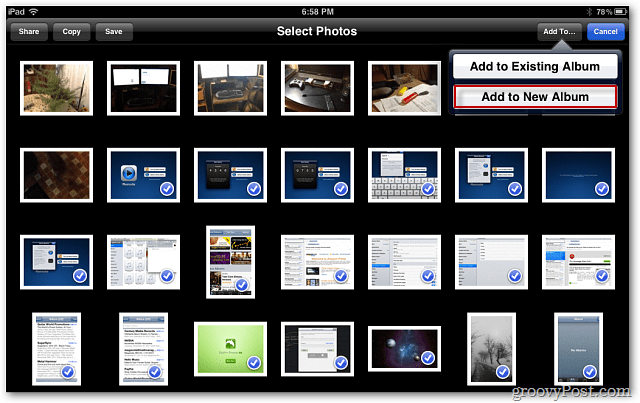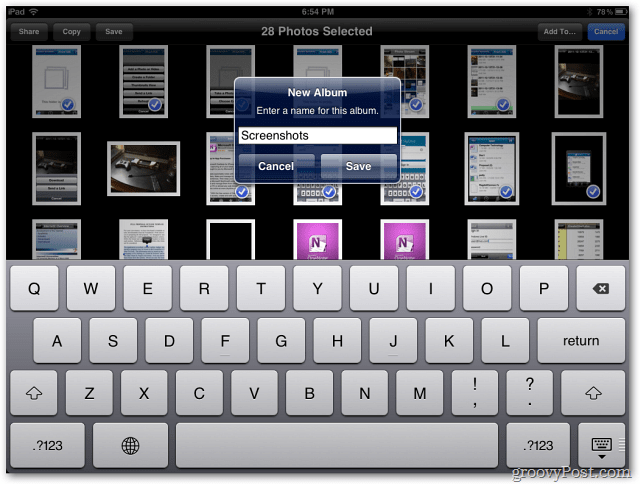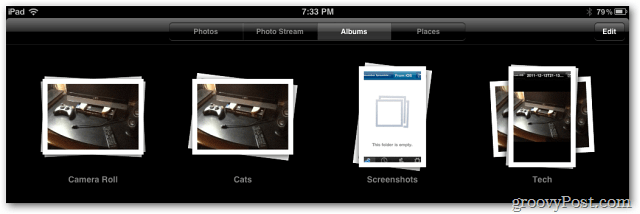How to Create a New Photo Album in iOS
On your iPhone, iPad, or iPod touch, tap the Photos icon from the Home Screen to launch the Photos app.
Next, select the location you want to create your album from. Select either Photo, Photo Stream, Albums, or Places. Here I’m going to make an album from the pictures I have on my Photo Stream. Tap the Edit button in the upper right corner. Then scroll through and tap each picture you want in the album so a blue checkmark icon appears on them. As you can imagine, since I write so many How-To articles, I have ton of screenshots.
Now tap the “Add To” button in the upper right corner. Then Select Add to New Album.
Type in a name for the new photo album and tap Save.
There you go. The Albums screen will show next with the new album you just created.
If you take many pictures on your iDevice, this is a great way to keep them organized. Comment Name * Email *
Δ Save my name and email and send me emails as new comments are made to this post.
![]()