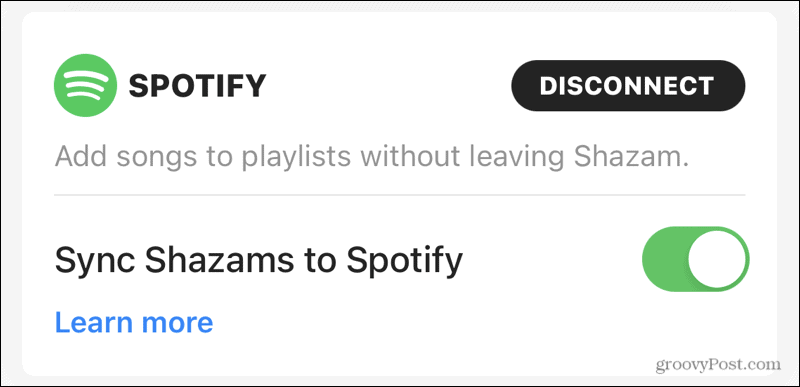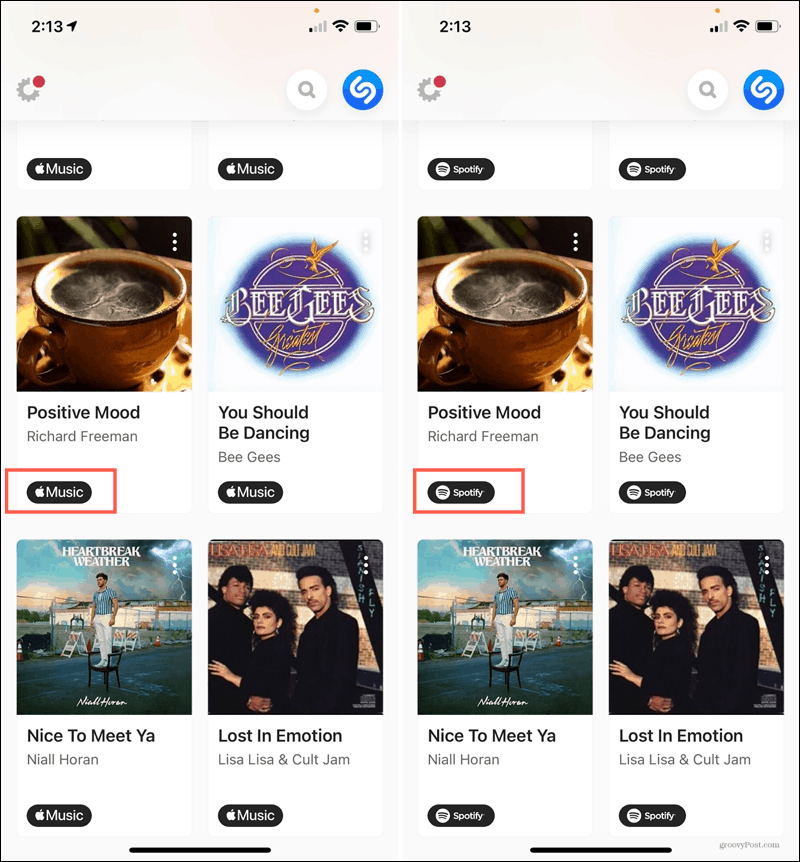Here, we’ll show you how to connect those music services to Shazam what benefits you’ll receive.
Prerequisites for Connecting the Services
Before you can connect Shazam to Apple Music or Spotify, there are a few requirements.
You must have an account with Apple Music or Spotify.You’ll need the Shazam app as well as the Apple Music or Spotify app on your device.You must currently pick between the two music services. You can either connect Apple Music or Spotify, not both.
Connect Shazam to Apple Music or Spotify
If you use both Apple Music and Spotify and have decided which one to connect, the rest is easy. You can connect:
And that’s all there is to it! Note: If you do try to connect one service after you’ve already connected the other, you’ll be prompted to disconnect the first service and replace it with the second.
Get the Apps
Shazam: Android and iOS (Free)Apple Music: Android and iOS (Free with subscription options)Spotify: Android and iOS (Free with subscription options)
Benefits of Connecting Shazam to Apple Music or Spotify
Of course, there are a couple of benefits to connecting either Apple Music or Spotify to Shazam.
Synced Shazam Playlists
One terrific feature is that you can sync your Shazams (tagged songs). For Spotify, enable the toggle for Sync Shazams to Spotify after you connect it. This will create a playlist in Spotify for My Shazam Tracks. Any songs you tag moving forward will sync to this playlist.
For Apple Music: You can enable or disable the sync for Apple Music in the Settings. Simply use the toggle for Sync Shazams to Apple Music.
Listen to Songs Where You Want
You’ll also notice after you connect one of the services, a button displays below each song for that service. So if you want to hear the tune in the Apple Music app or listen to it on Spotify, just tap the corresponding button.
Enjoy You the Music You Love
With a combination of Shazam and either Apple Music or Spotify, you’ll always have those great new songs you tag at your fingertips. For more, check out how to transfer your playlists between Spotify and Apple Music.
![]()