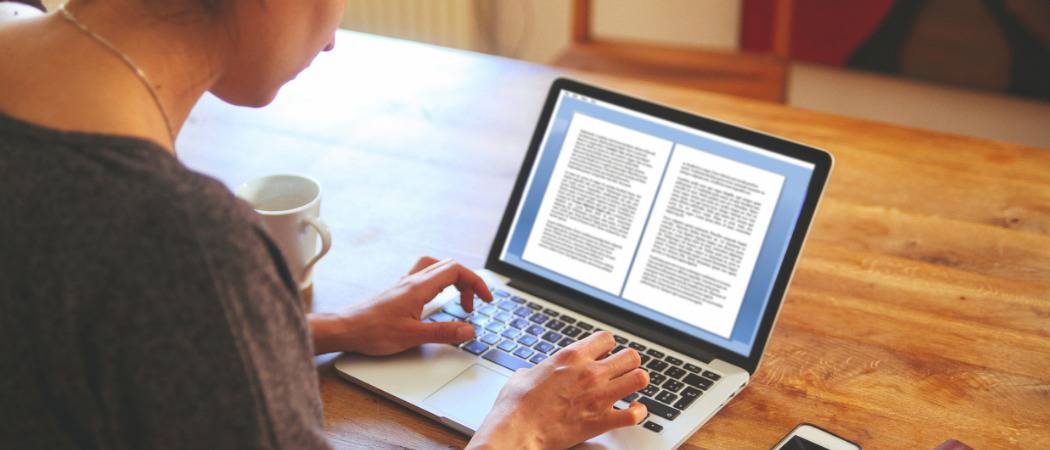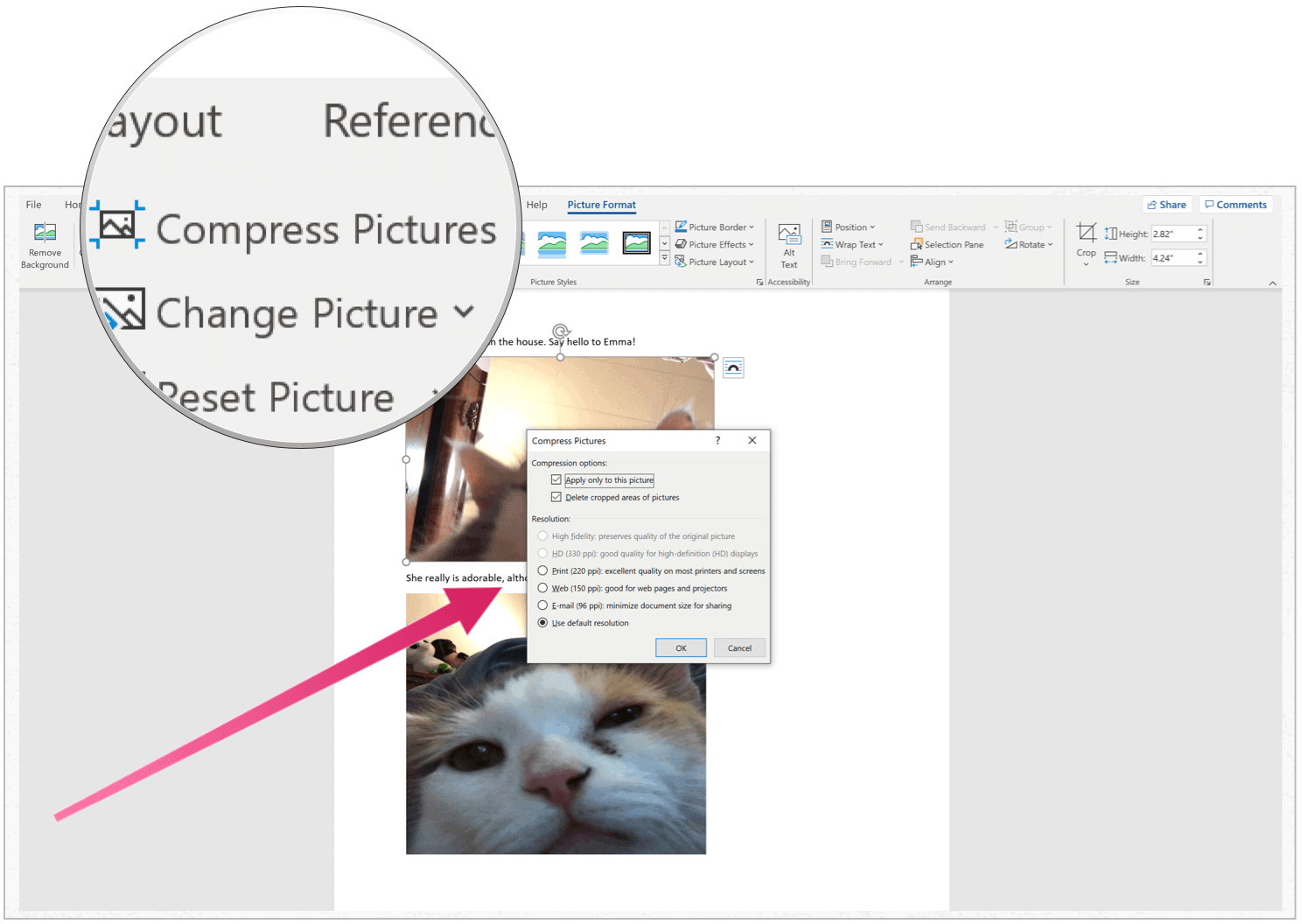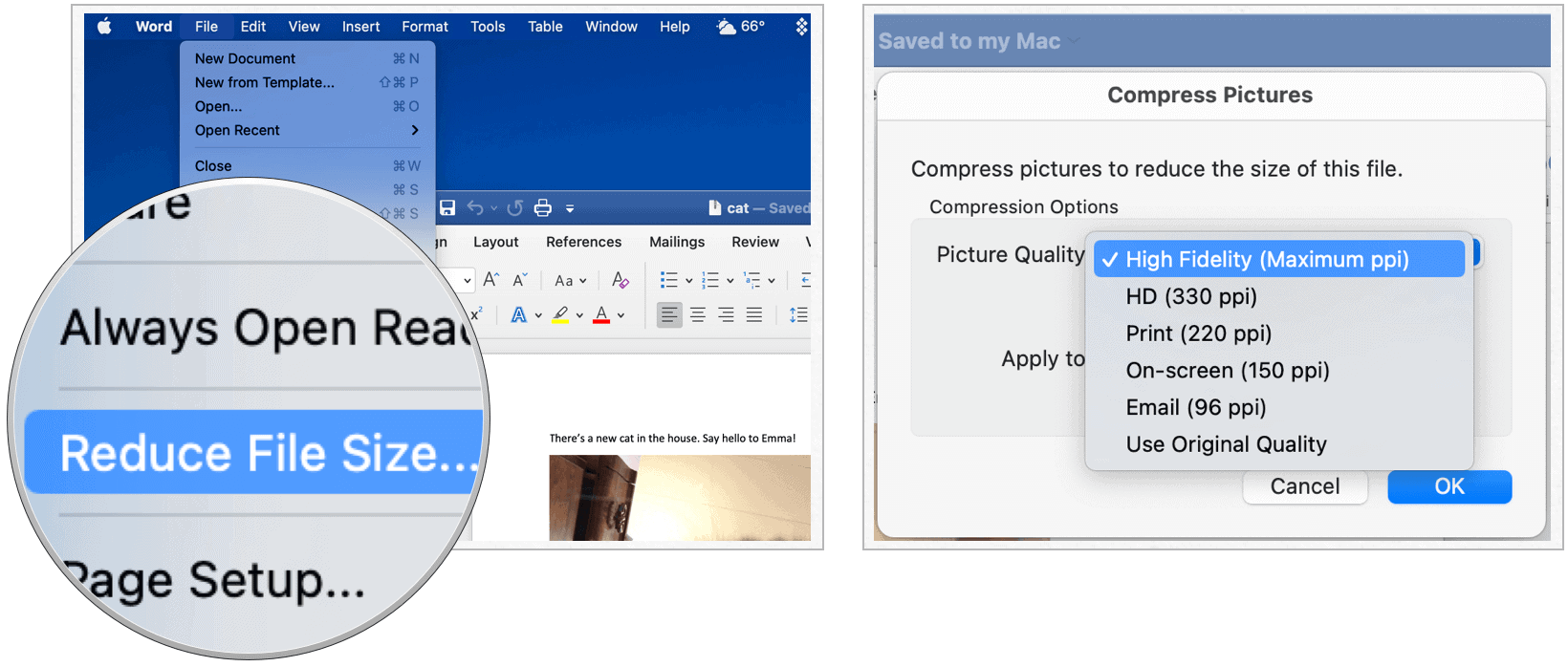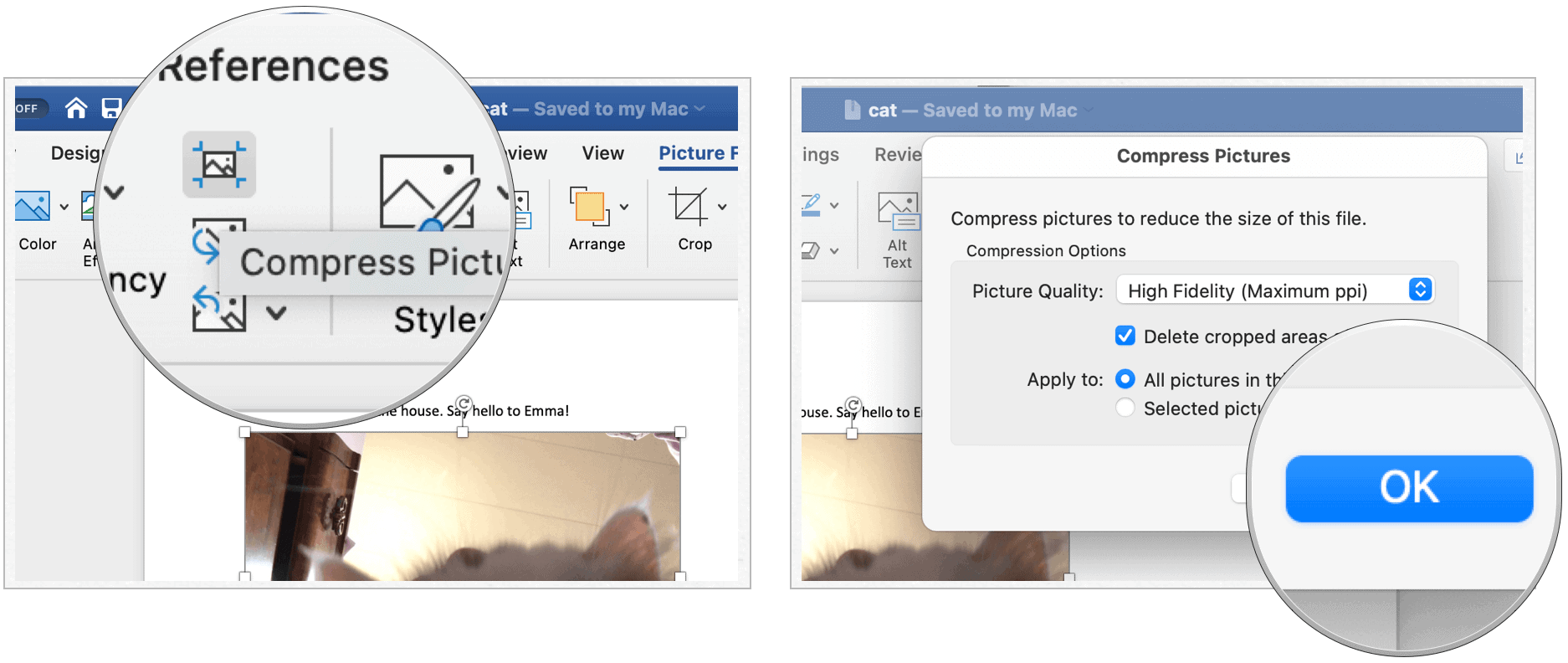Compressing Images on Microsoft Word for Windows
To decrease the size of images in documents on Windows:
In the pop-up box, you can choose to change the DPI for an individual image or all images in the document. It’s up to you.
Compressing Images on Microsoft Word for Mac
Decreasing the size of images in Microsoft Word in Mac requires a slightly different approach. Using the same Word document as before, here’s how to compress images in your document on Mac:
To compress select photos in your document:
Easy Does It!
That’s how you compress images in Microsoft Word documents on both Windows and Mac. Simple, no? This allows you to keep document sizes reasonable while still including a decent amount of art in your documents.
![]()