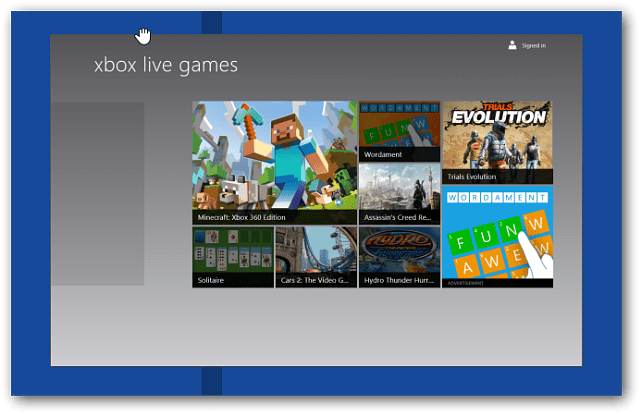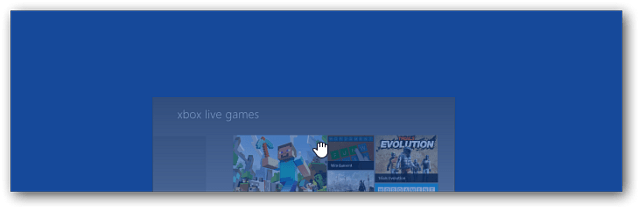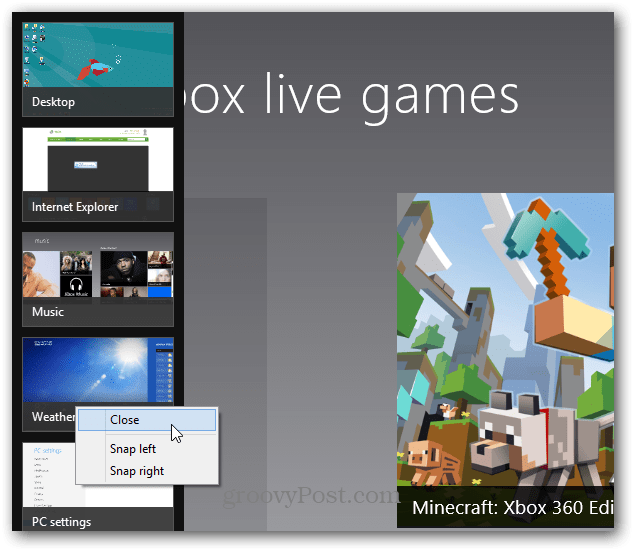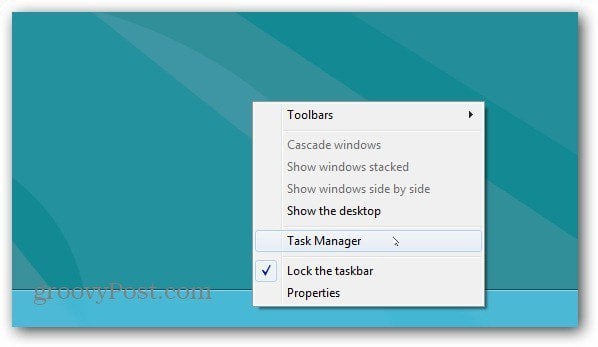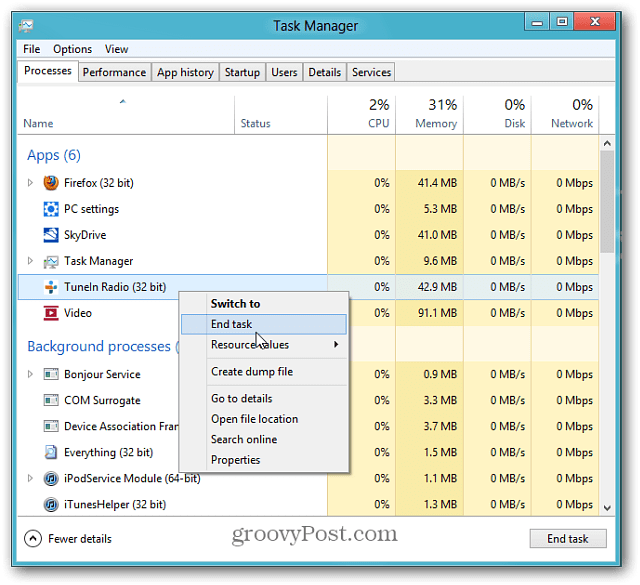Drag and Drop Method
I found this trick to close out of Metro apps while using Metro apps on my Dell Duo system. Grab the Metro app from the top of the screen and drag it to the bottom.
Right Click to Close
Bring up the Switch List by hovering the mouse in the lower left corner of the screen and moving it straight up. Or use the Keyboard Shortcut Win Key + Tab then right click the app and select Close.
Close via Task Manager
If you’re on the desktop, right click the Taskbar and select Task Manager.
The new Windows Task manager comes up. Right click the app and select End Task.
Sweet guys thanks! Comment Name * Email *
Δ Save my name and email and send me emails as new comments are made to this post.