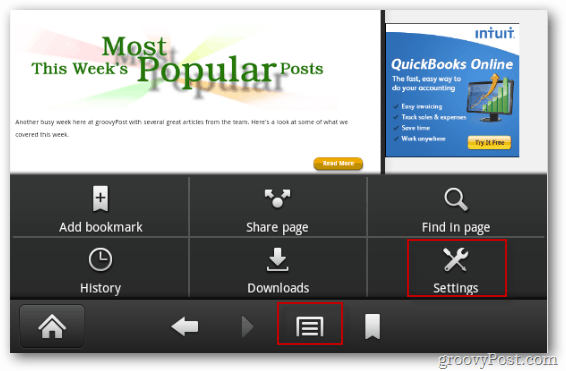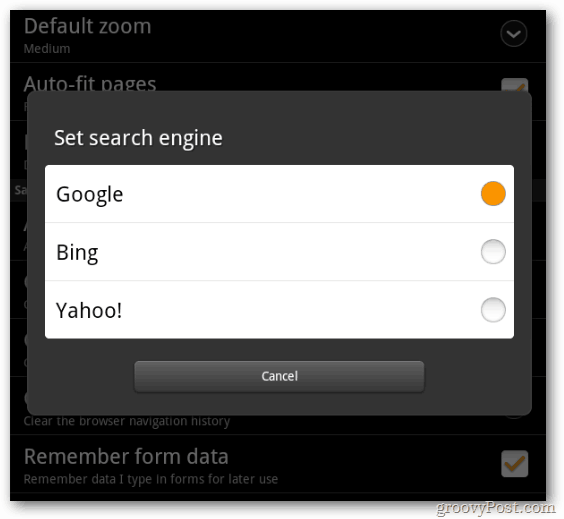Change the Default Search Engine on Kindle Fire
Launch the silk browser on your Kindle Fire. Tap the menu icon at the bottom of the screen then tap Settings.
Then tap Set Search Engine.
Select to change the search engine to Microsoft Bing or Yahoo.
Comment Name * Email *
Δ Save my name and email and send me emails as new comments are made to this post.
![]()