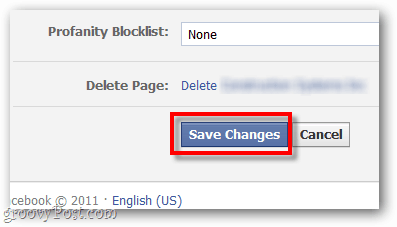If your business, club, band or any other kind of a group has a Facebook page set up for it, you know Facebook sends visitors to your wall by default. It’s easy to change Facebook’s default landing page so you can control what people see first. Here’s how. First, log in to the Facebook account you want to modify. You’ll need admin rights to make changes, as always. On the page, click Edit Page at top right.
Now Facebook will display a new page with a control bar at left. Click Manage Permissions. More options will appear in the right-pane. Under the Default Landing Tab, click the dropdown menuselect the section of your Page where you want visitors to land first. In my example, below, I selected the Wall.
Explore, if you like, the other options on this page. Select what’s appropriate for your group or business. Just remember to save changes.
If you’re tired of Facebook and its privacy issues, you can always permanently delete your account. Comment Name * Email *
Δ Save my name and email and send me emails as new comments are made to this post.