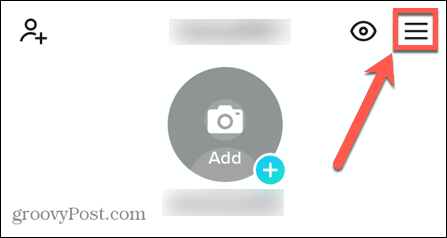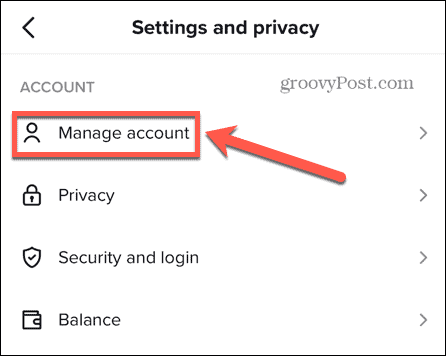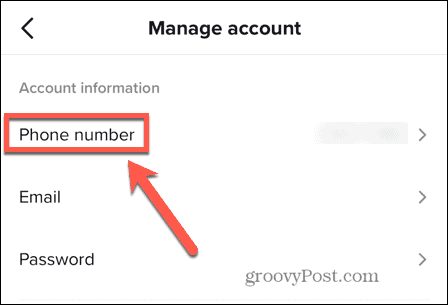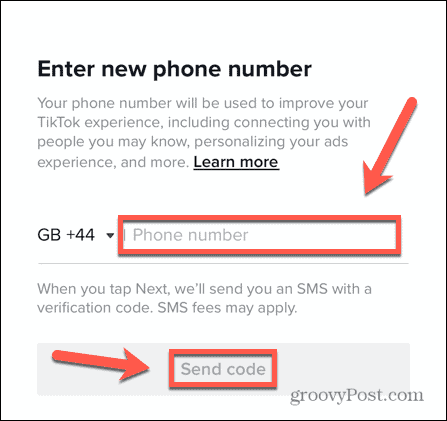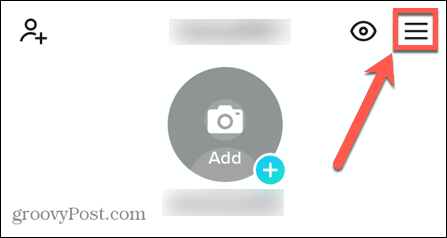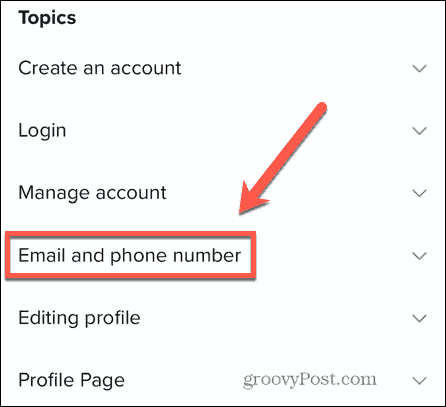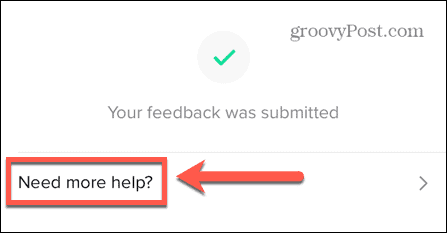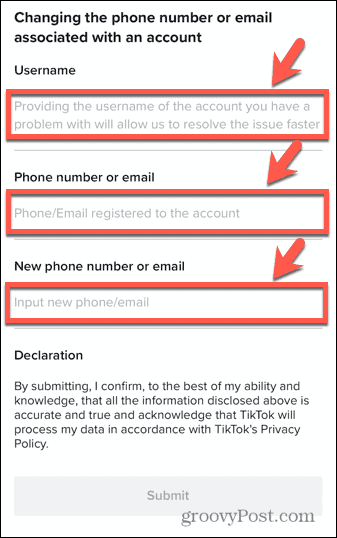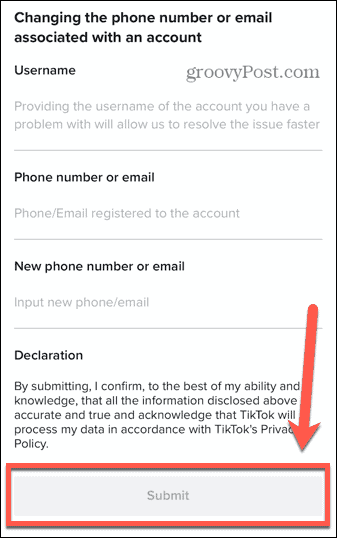If you have a TikTok account, it may be linked to your phone number. If your number changes, you’ll need to update your details if you want to keep using TikTok on your new phone. Here’s how to change your phone number on TikTok.
Why Do I Need to Change Phone Number on TikTok?
Linking your phone number to your account allows TikTok to verify your identity by sending a verification code to your phone. It means that if someone else tries to sign in to your account, they won’t receive the code and so will be blocked from signing in. If your phone number changes, you’ll no longer receive these verification messages as they will be sent to your old phone. Updating your phone number on TikTok ensures that the verification messages will come through to your new number so that you can keep using TikTok safely and securely.
How to Change Phone Number on TikTok with Your Old Number
If you’ve got a new phone number, you can update the number associated with your TikTok account directly through the app. To do so, you’ll need access to both your current phone and your new phone. That’s because you’ll need to make the changes on your current phone and enter a verification code sent to your new phone. If you don’t have your old phone anymore, you’ll need to use the method in the next section instead. To change phone number on TikTok:
How to Change Phone Number on TikTok Without Your Old Number
If you don’t have your old phone anymore, you won’t be able to use the method above. In this case, you’ll need to contact TikTok. Someone will then get back to you who will be able to verify your account in a different way and change your number for you. To request a phone number change on TikTok:
Take Control of TikTok
Learning how to change your phone number on TikTok ensures that you can keep using the app even when you get a new phone number. If someone else takes over your old phone number, your TikTok account is no longer linked to it, keeping your account secure. Secured your account and changed your TikTok account number? You can learn how to edit a TikTok video to make it stand out or use auto-captions on TikTok so everyone can understand what you’re saying. Changed your mind about a viral video? You can quickly delete TikTok videos from your account at any point. Comment Name * Email *
Δ Save my name and email and send me emails as new comments are made to this post.
![]()