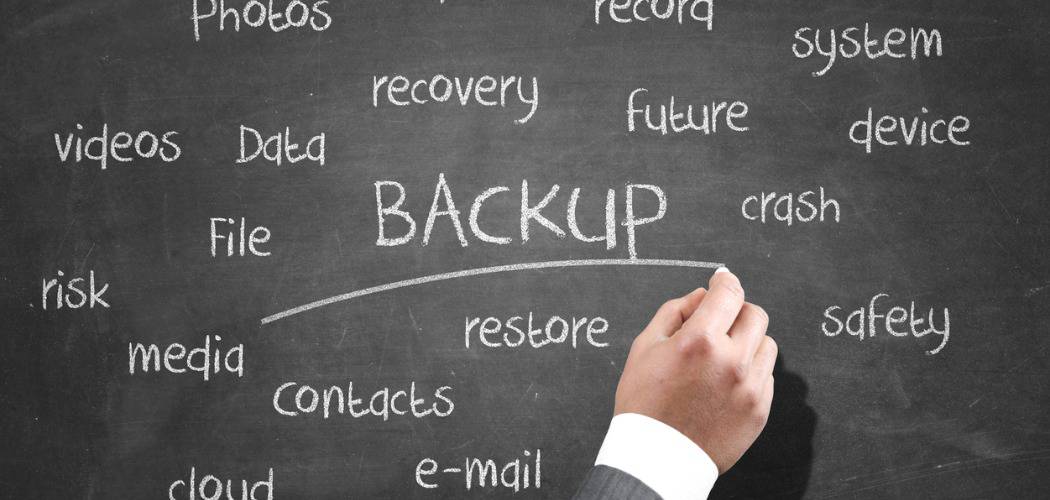One of our most popular articles is how to install iTunes on Windows 10. Now, you likely install iTunes not just for its jukebox features, but also for managing that Apple device you own. We know, we hate it too. iTunes has evolved over the years into an albatross that does so many things but not one or a few particularly well. It manages your music library, synced media such as photos, movies and even data such as contacts. The complaints are not just from Windows users regarding how large and performance hungry this once simple application has become; even Mac users are talking about splitting up the app. Until that happens, users should look into an alternative way to manage their Apple devices without the need for iTunes. That brings us to WinX MediaTrans, a small utility that makes it easy to transfer a variety of data to and from your Apple devices without the need for Apple’s bloated software. It’s just a 23 MB download and it doesn’t have to end up hogging your computer to do what you really want to do – easily grab photos, videos, and music from your iPhone or iPad. This review takes a look at setting it up and using some of its cool features and functions.
WinX MediaTrans for Windows – A Handy Alternative to iTunes
WinX MediaTrans is designed as the perfect alternative to Apple iTunes; you can perform a number of tasks not available with Apple’s media manager.Two-way Music Transfer – Transfer music between iOS 11 GM and Windows OS without risk in unexpected information leakage and file erasing. MediaTrans is your go-to iTunes alternative!Create / Modify Playlist – Create, modify and delete playlists. Add and manage songs with drag & drop.Edit Artist & Album Info – Edit and correct player and album names & info in batch mode at will.Manage Ringtone & Voice Easily – Add/export/make iPhone ringtones; transfer Voice Memos; auto convert music to AAC or MP3.
Setup and Installation
Sounds like a solution we have all been waiting for, doesn’t it? WinX Media Transfer is easy to set up. After downloading, launch the small 23 MB installer, click Install then follow the easy on-screen instructions.
Setup completed in less than 10 seconds and didn’t require a reboot. A stark contrast to iTunes that will sometimes require uninstalling accompanying programs and even a clean boot to avoid angering the Apple gods.
WinX MediaTrans features a clean, attractive and easy to navigate user interface. A dashboard setup provides status information regarding connected devices as well as the version of iTunes installed on the device. It even displays battery usage information for your Apple device and the version of iOS installed. Apple devices as far back as the iPhone 5, iPad Air, Mini and the latest iPad Pro are all supported. When you connect your Apple device for the first time, a dialog appears on screen letting you know iTunes auto-syncing will be turned off to prevent erasing your device. I didn’t get the point of this prompt initially, but the intended purpose is a good one.
If you are connecting your iPhone to a computer that’s not authorized, you will need to ensure it doesn’t attempt to hook up with iTunes, since it can be easily be erased. I was connecting the iPhone to an authorized computer anyway, so it wasn’t an issue. But it’s something to keep in mind; especially if your objective is data recovery.
Photo Transfer
On screen are several icons for interacting with your Apple device: Photo Transfer, Music Manager, Video Manager, Book, Voice & Ringtone, Flash Drive and Remove DRM. Each category transforms into a different app specifically focused on managing the assets stored on the device. Photo Transfer, for instance, is a full Photo manager. All photos stored on your iPhone can easily be viewed, exported or deleted. Of course, you can add photos from your computer, too. I especially like how easy it was to find all my selfies, screenshots and WhatsApp photos. You can also create a new album and sync it to your iPhone. Photo Manager provides status information about how much space is used by your Photos; the number of pictures you have stored; along with added and deleted items.
If your iPhone supports the new HEIC image format, you will appreciate the ability to easily export photos from the device in a compatible format such as JPEG. Windows 10 currently doesn’t include native support, so, this is an issue for the time being until Microsoft sorts it out. If you don’t want to compromise the benefits of the new format, which promises smaller, high-quality images then WinX MediaTrans makes it easy for you. Users who want an easy way to get photos off your phone can just connect an external drive, click Export, point to it the save them there.
It would have been nice though if there was an option to preview photos without having to first export it; the layout options are currently limited to small and large.
Music Manager
The Music Manager features a clean interface that’s just as easy to navigate and manage. The sidebar lists your synced playlists along with your library of audio files and formats. Users can modify existing playlists, by adding a song from their local drive, make a ringtone, export or edit audio files. Organization tools included let you sort your music by artist or album and you can search for files too. The search tools are especially helpful, making it easy to find tracks in your library.
The Video, Book, Voice & Ringtone sections of WinX MediaTrans are pretty much similar in functionality to both Photos and Audio. The consistency between all categories makes the application easy to learn and use. Settings are quite basic. Users can modify the experience paths for Photo, Music and Video and other content. Other options include adjusting the format videos and audio files are converted in. WinX MediaTrans is not intended to be iTunes in any way, it’s just a welcome way to augment its intended limitations where ease of use, restrictions, and performance is concerned. Apple is trying to make pizza for a billion users, but WinX MediaTrans is giving me simple options without going over the top.
The apps clean, the easy user interface makes using it fun and fast. For Windows users, in particular, you will appreciate having an app that really does support your device. Windows 10 does include support for managing your iPhone and other Apple devices, but I haven’t been impressed by it. The amount of users I had to help when their iPhone won’t show up in File Explorer is enough reason to recommend WinX Media Transfer.
So, forgot about the headaches setting iTunes or the plug and pray Windows will recognize your Apple device. WinX MediaTrans might be all you need to really get the job done. WinX Transfer is available as a free trial download, a handy iTunes alternative for Windows. Although the free version has a few limitations, a full version can be purchased for $35.95 which supports two computers with lifetime free upgrades. Link: http://amzn.to/2DUC9vr Comment Name * Email *
Δ Save my name and email and send me emails as new comments are made to this post.
![]()