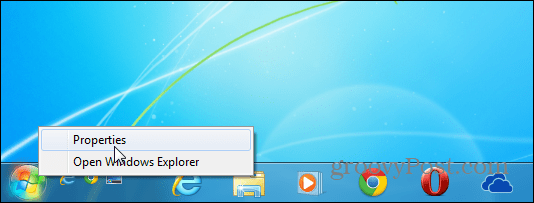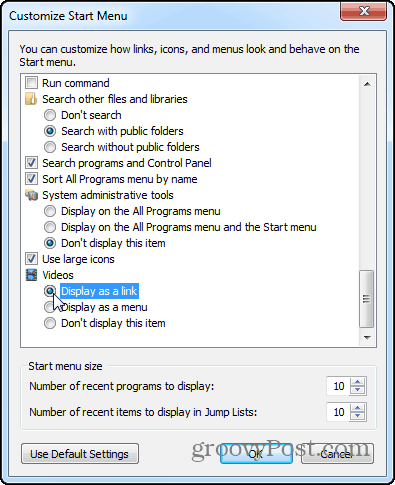Add Videos to Windows 7 Start Menu
Right click on the Start button in Windows 7 and select Properties.
Then click the Customize button on the Start Menu tab.
When the Customize Start Menu screen comes up, scroll down to Videos and select Display as Link and click OK.
That’s it! Now you’ll see Videos on the Start Menu. It’s nice to have access to all of your digital media folders from one spot.
Comment Name * Email *
Δ Save my name and email and send me emails as new comments are made to this post.