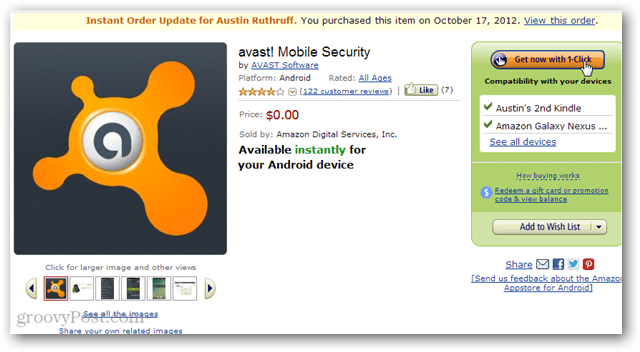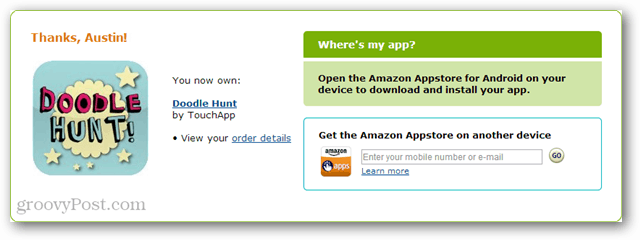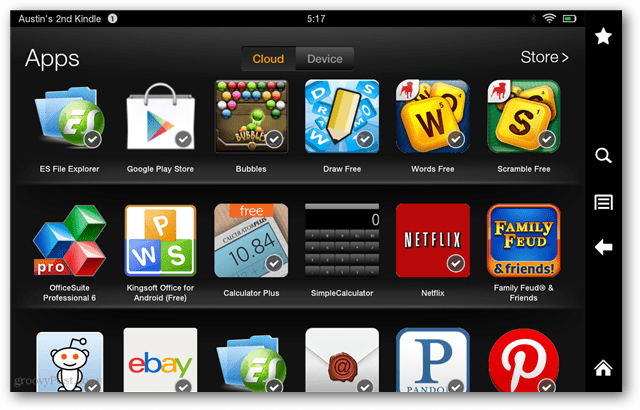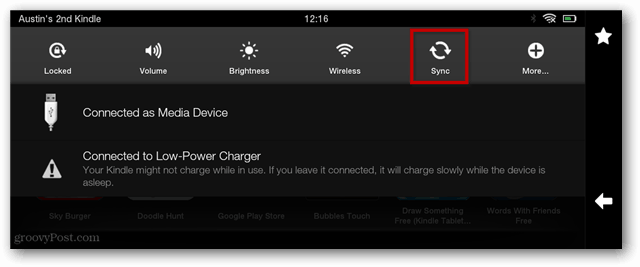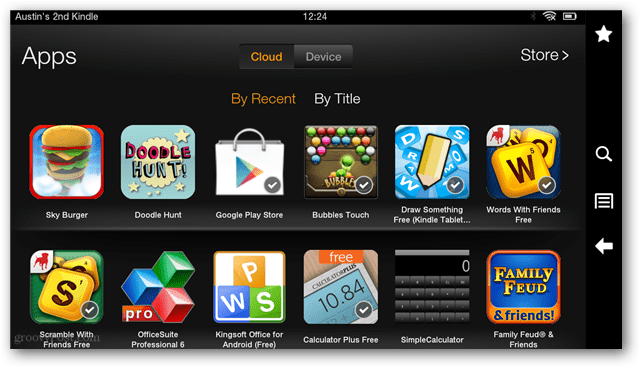When you see an app that you want, click the “Get App” (or “Get now with 1-Click”) button next to it.
Now all of the apps you purchased or added via the Appstore should show up in the cloud tab of the Kindle’s apps page. To use them, all you have to do is tap it and download it to the Fire. Already downloaded apps will show a checkmark at the bottom-right corner of the icon.
Comment Name * Email *
Δ Save my name and email and send me emails as new comments are made to this post.