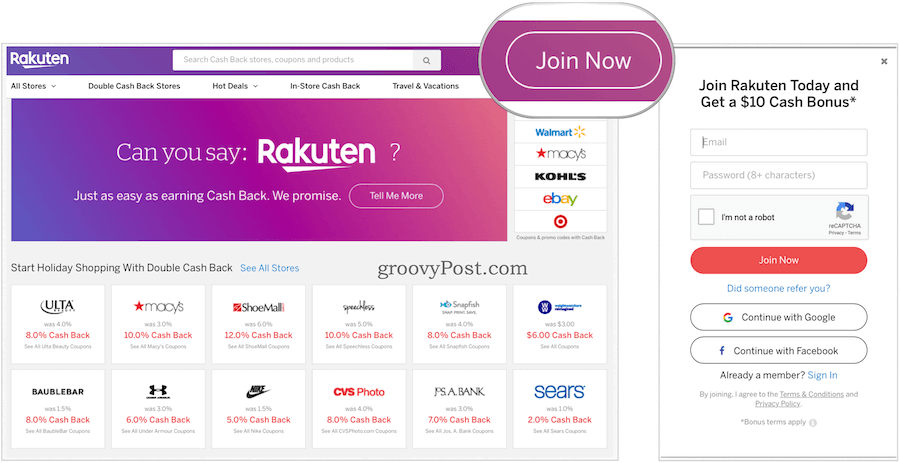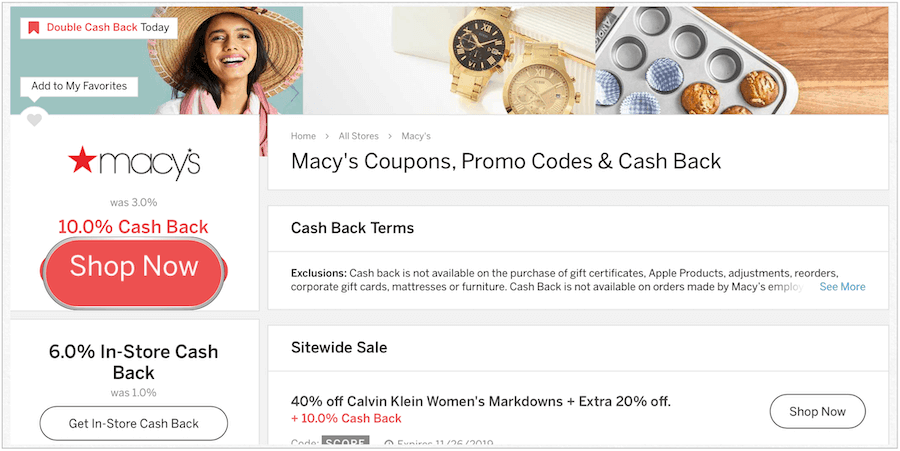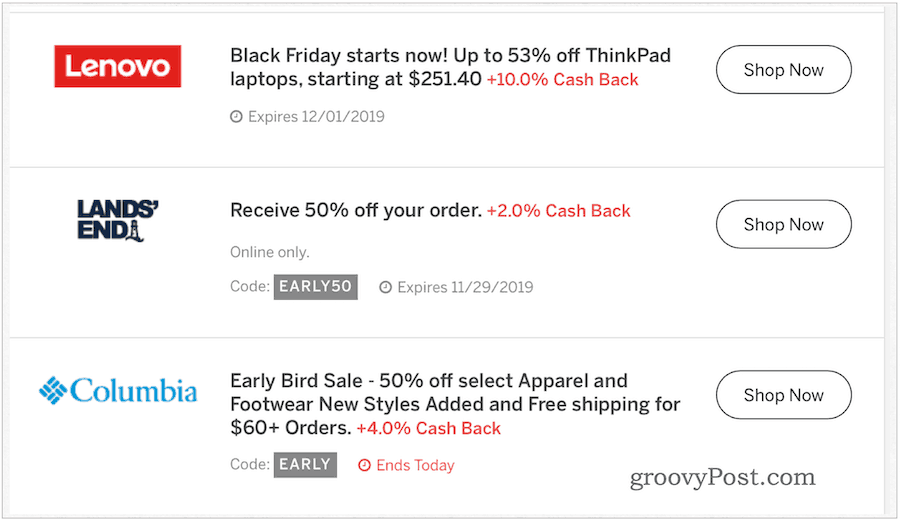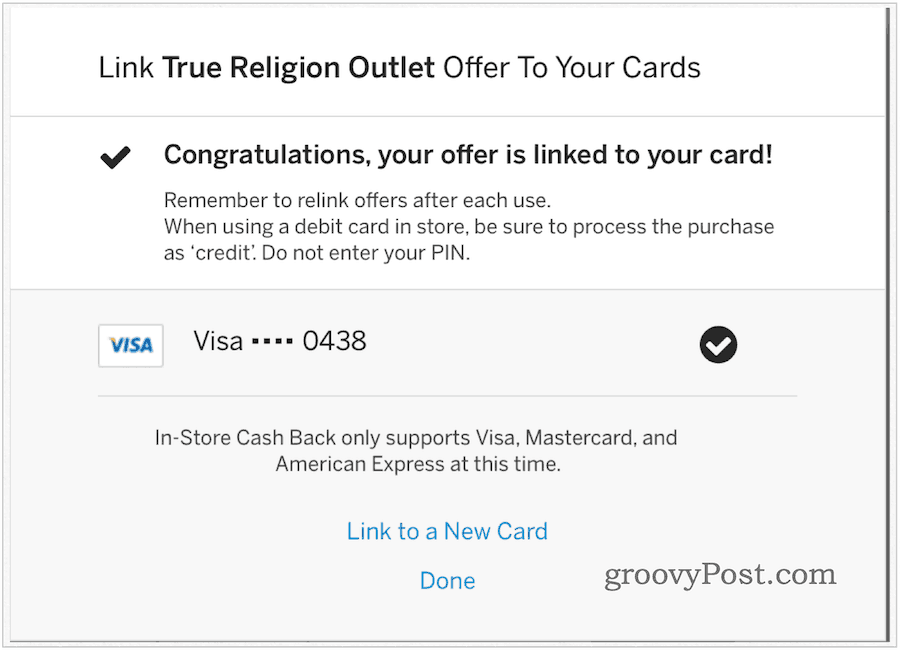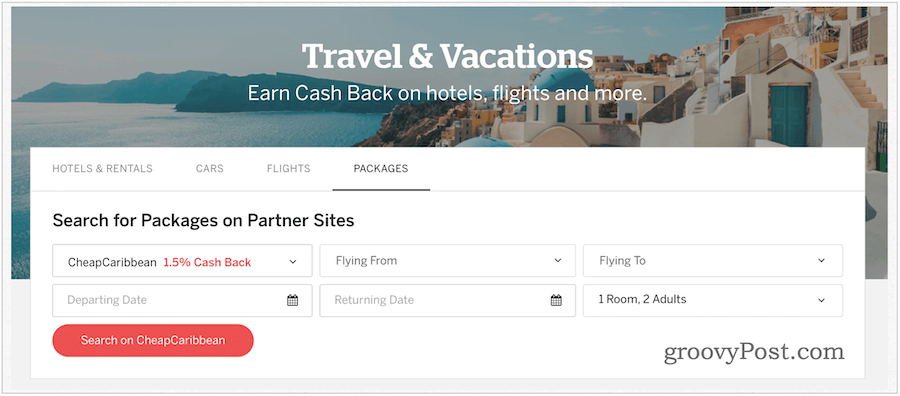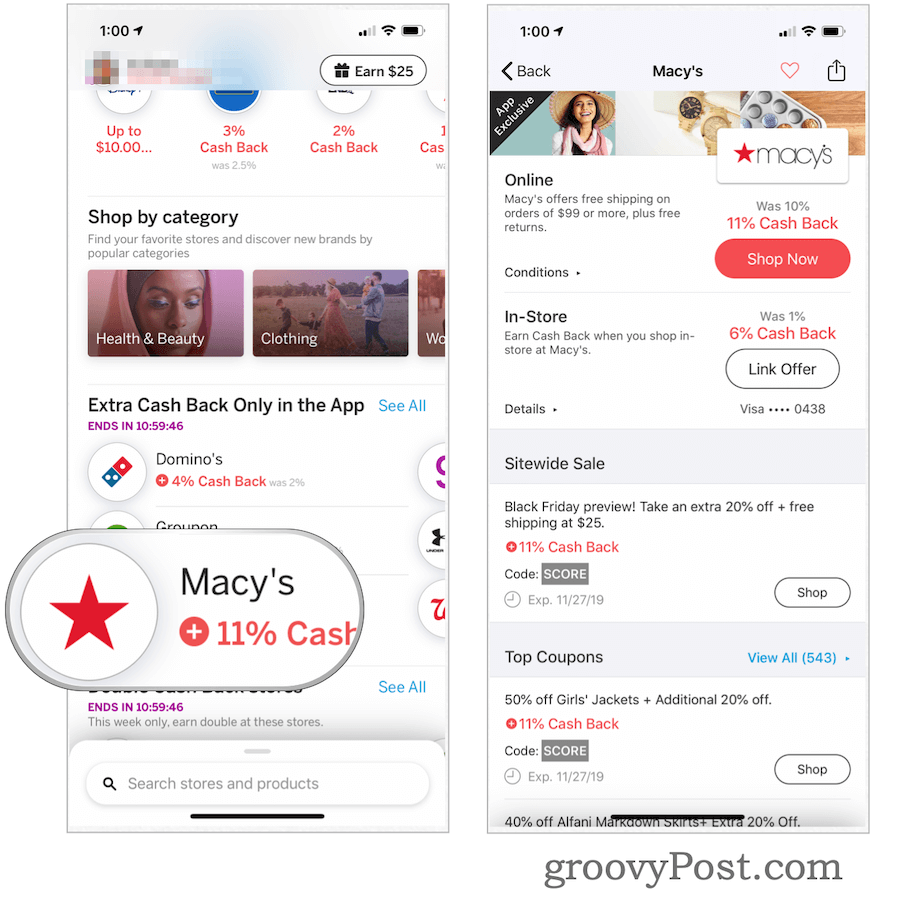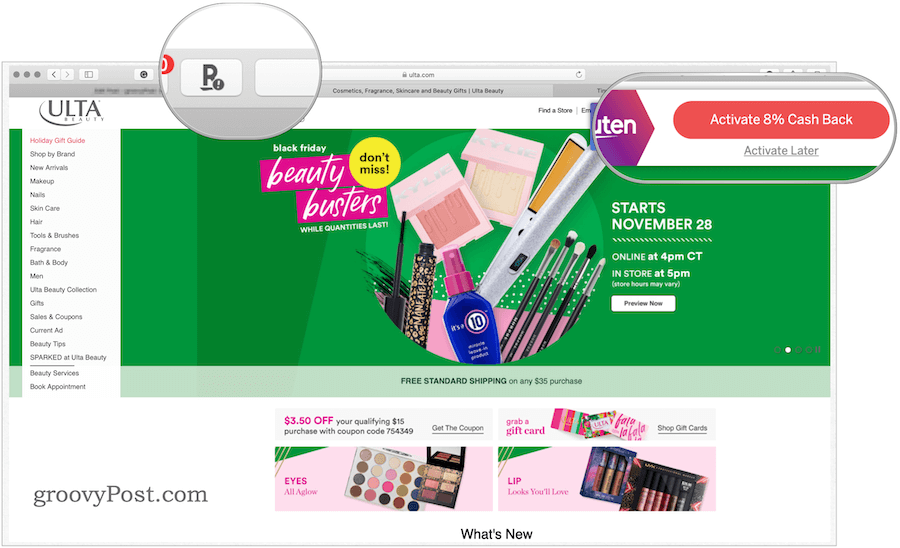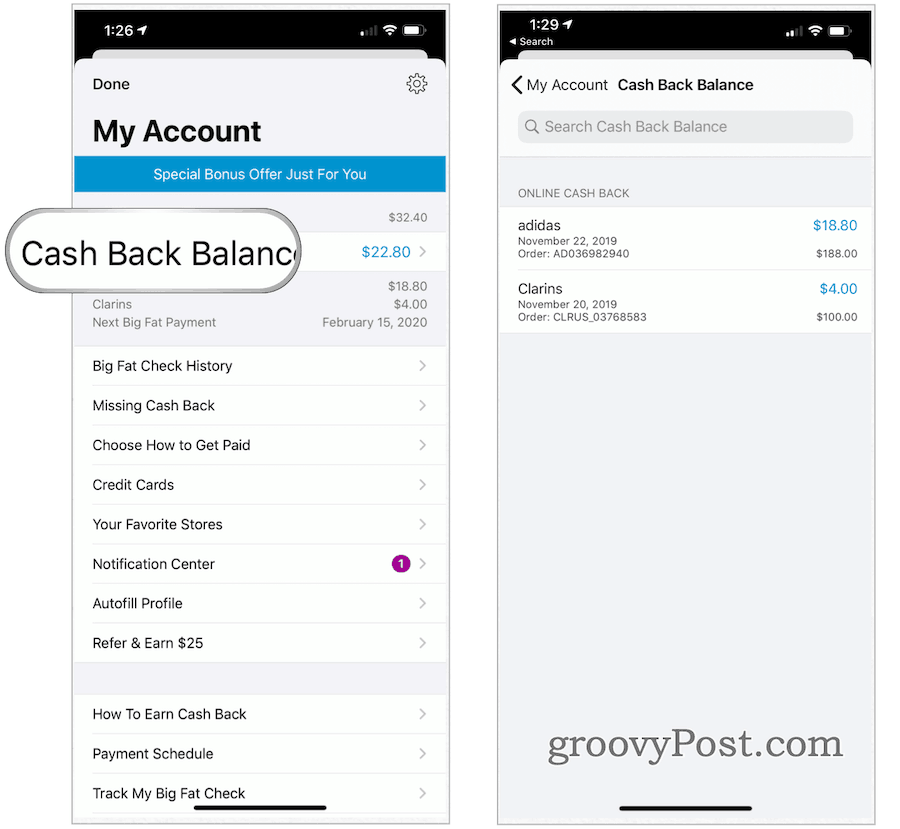Rakuten Rewards
Rakuten is Japan’s largest e-commerce retailer. In 2010, it entered the U.S. market by purchasing Buy.com. Three years later, Buy.com became Rakuten.com. It was Rakuten’s 2014 purchase of Ebates.com that increasingly put the Rakuten name on the map. Ebates, founded in 1998 in Menlo Park, California, was a cash-back and shopping rewards company that relied on affiliate links to make money. Rakuten purchased it for $1 billion. It wasn’t until early 2019 that Ebates became Rakuten Rewards in the United States. In Canada, the service is still called Ebates.
Signing Up for Rakuten Rewards
You can sign up for Rakuten Rewards through the Rakuten website or mobile app on both Android and iOS. In this example, we’ll sign up for a new Rakuten Rewards account through the Rakuten website. The steps are similar using the Rakuten app.
Where to Use It
Rakuten Rewards lets you earn cashback at over 2,500 of the biggest stores and specialty boutiques, both online and in-store. Collected rewards are added automatically to your Rakuten Rewards account within a day of making a purchase. Four times per year, Rakuten sends you those rewards through a check, PayPal, or Bitcoin. There are various ways to find cashback opportunities, including:
On the Rakuten Marketplace website, Rakuten’s Hotel site, or with an In-Store Cash BackThrough the Rakuten appUsing a Rakuten Cash Back button through a web browser
Using Rakuten Rewards
Activating Rakuten Rewards is a straightforward process. In general, it requires adding one more step to your buying process, regardless of where you use it.
Through the Rakuten Marketplace
If you’re sitting at home and shopping online, the best way to find and use Rakuten Rewards is through the official website. The website is organized by Double Cash Back Stores, Hot Deals, In-Store Cash Back, Travel & Vacations, and Refer & Earn. Every Rakuten Reward is assigned a percentage rate. These rates frequently change, especially during the holiday shopping season. Naturally, the higher the percentage rate, the more cashback you’ll receive.
Double Cash Back Stores: When a store offers twice the regular cashback, consider it the best offer possibly available for the vendor through Rakuten. During our searches, the best double cashback deal was 10 percent. When you find a deal, click on it. On the next page, click Shop Now.
Hot Deals: On this page, you’ll find opportunities that include cashback and discounts. These deals might require adding a code to your order as you can see in the example below.
In-Store Cash Back: To activate in-store deals, you’ll need to click Link next to the promotion and then attach it to your debit or credit card. After purchasing in the store with the linked card, you’ll receive the cashback in your Rakuten account.
Travel & Vacations: Rakuten offers rewards on hotels/rentals, cars, flights, and packages. Tap on the deal to activate just as you would with any other Rakuten promotion.
Refer & Earn: Yes, you can earn cash by convincing friends to sign up for Rakuten Rewards. You can send invites through email or share on Twitter and Facebook.
Rakuten App
The Rakuten app for Android and iOS looks a lot like the online Rakuten Marketplace. However, it’s much less organized and relies heavily on its search functionality. On the home page, you’ll find the best deals organized by Favorites & recently visited, and Shop by category. There’s also the familiar Double Cash Back stores section. You can also find in-store deals, which you can use directly from the app in your favorite retail stores. For mobile users, Rakuten offers a special Extra Cash Back section. From here, you’ll find that some of the bonuses from the Rakuten Marketplace are increased. In the following example, Macy’s regular 10 percent cashback bonus is now 11 percent through the app only.
Rakuten Cash Back Button
If you’re shopping online and don’t want to visit the Rakuten website before shopping, the Rakuten Cash Back button plugin is for you. Once installed, the Cash Back button works in one of two ways. First, when visiting a retail site with ties to Rakuten, you’ll see an Activate button at the top right. Click on it, then receive a cashback on whatever purchases you make from that website. Second, the plugin installs a Rakuten Cash Back button on your web browser’s toolbar. Click on it to find current cashback deals without visiting the Rakuten Marketplace. You can find and install the Rakuten Cash Back plugin for Chrome, Safari, and Firefox from the Rakuten website.
Seeing Your Rakuten Rewards
Within 24 hours of making a purchase, you’ll see your Rakuten Rewards through the Rakuten Marketplace website or Rakuten app. On the former, tap your name at the top right, then select Cash Back Balance. On the latter, tap on your profile on the top left, then choose Cash Back Balance. On both pages, you’ll see a full listing of your bonuses.
Bottom Line
![]()