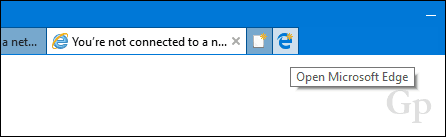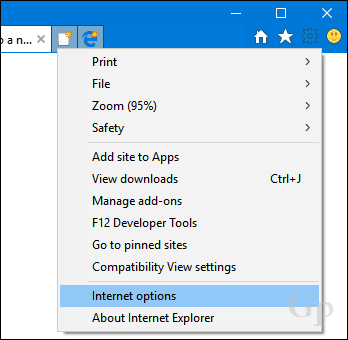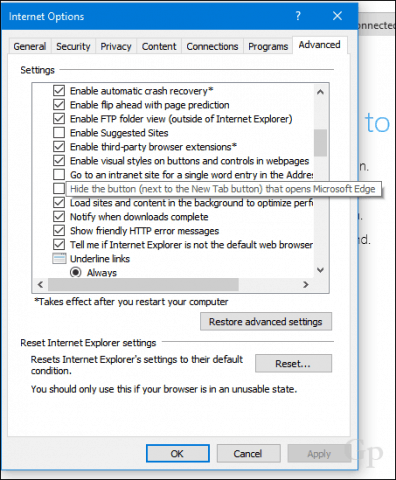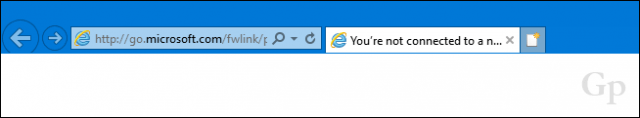Original article… Microsoft would love if you put Internet Explorer in the past and started using their modern, secure, and current web browser called Edge. We agree, and we’ve even shown you how to get rid of Internet Explorer once and for all. That said, there are some obscure reasons why you might need to keep using it. And if you have, you may have noticed that Edge has a new presence in Internet Explorer. Starting with the release of Windows 10 version 1607, Microsoft added a mini tab in Internet Explorer just for Edge. It’s conveniently placed next to the new tab button. I wonder why? I am sure you have accidentally clicked on it a few times. This article will show you how to hide it.
Disable the Open Microsoft Edge Tab in Internet Explorer 11
The Microsoft Edge tab in Internet Explorer 11 on Windows 10 is located beside the new tab button. This tab hopes to create a bit of serendipity to get users to try out Microsoft’s new web browser. Sometimes it can get in the way though.
Click the cog icon then click Internet options.
Select the Advanced tab, scroll down to Browsing then check the box Hide the button (next to the New Tab button) that opens Microsoft Edge. Click Apply then OK.
Restart Internet Explorer and you won’t see it again.
Microsoft Edge has something similar called First Run. Brian recently wrote how to disable it. Now, that wasn’t so hard. Now for the big question, why are you still using Internet Explorer? I am curious to find out. Share your thoughts in the comments. A lot of organisations have IT standards based on the use of Internet explorer, Edge is arguably better, faster and safer but it takes time to change. because someone says it is better, not faster, that is to ambiguous. from your reply you see nothing special. Note The Open with Explorer command doesn’t work in the Microsoft Edge browser. https://support.microsoft.com/en-sg/help/2629108/how-to-use-the-open-with-explorer-command-to-troubleshoot-issues-in-sh I thought was going mad until I saw others with this same problem. I would prefer to use Edge but until this is fixed it is a showstopper for me. A paste in Edge should just be text, not with a HTML wrapper around Comment Name * Email *
Δ Save my name and email and send me emails as new comments are made to this post.
![]()