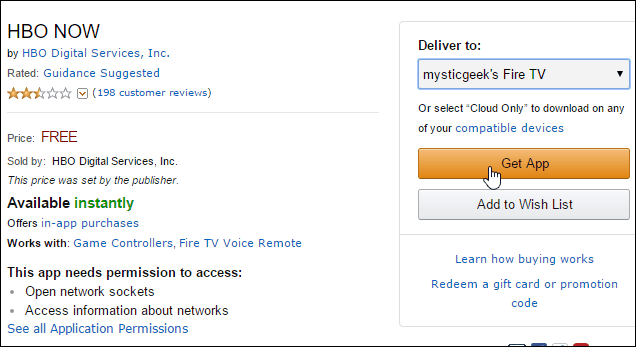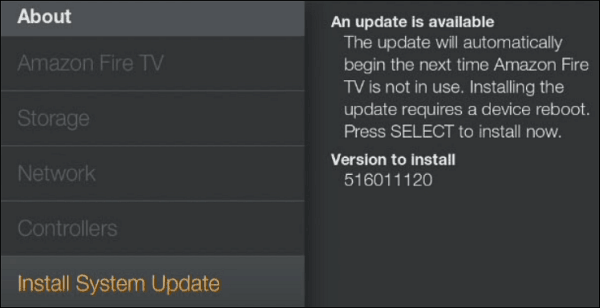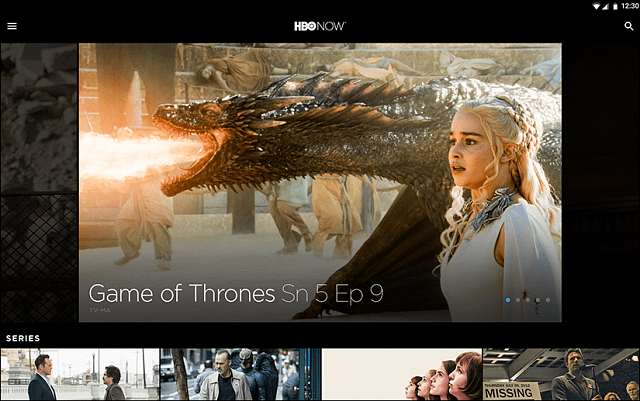Set Up HBO NOW on Fire TV
If you haven’t used you Fire TV or Stick in a while, and it hasn’t had the chance to update, you might be met with a screen telling you a device software update is needed, the first time you launch HBO NOW. Click OK to close out of this message.
The go back to the Home screen and head to Settings > System >About > Install System Update.
Note that your Fire TV device will reboot and display the update progress.
Once the update is complete, launch the HBO NOW app again and you can sign in if you’re already a member. Or the cool thing is if you’re a first time customer, you get a free 30-day trial. After that, you’ll need to pay $14.99/month. Now you’re ready to start watching your favorite HBO shows. It works with both the Fire TV Remote and the optional $39.99 game controller.
It’s worth noting that you can now access HBO NOW almost anywhere. Here is a list of devices you can watch it on: Unfortunately, if you have a Roku, Xbox, and PlayStation owners are going to have to wait a while longer, and unfortunately there hasn’t been a time frame said by the company. Comment Name * Email *
Δ Save my name and email and send me emails as new comments are made to this post.
![]()