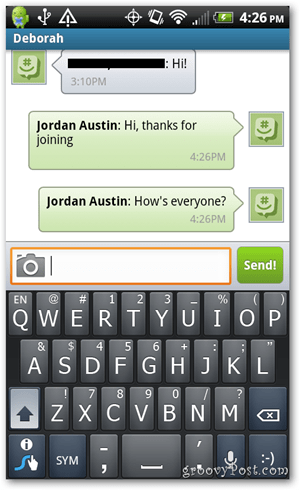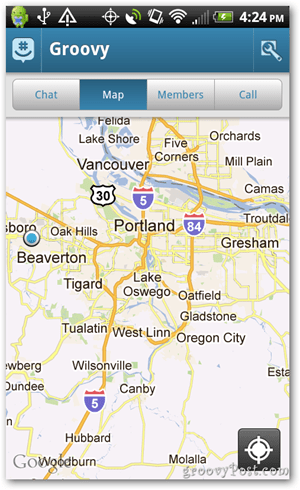To download GroupMe, I just clicked Get GroupMe now. My screen, below.
The basics on GroupMe: It’s a group conference call system and group text messaging platform for Windows, Android, iOS and BlackBerry platforms. That isn’t clear at all from the invite you receive. Back to the process, the download is straightforward — I found it easily available via searching at the App Market. Signup is quick — just enter your name and email to get in Once in, I found the interface to be a bit inelegant and foggy on exactly what to do next. The system did prompt me to sync my contacts with GroupMe. I chose not to do this on first entry. I’m careful about things like this. GroupMe posted no messages on why I’d want to sync my contacts and what it might do with the information if I did. GroovyReview’s team will check out syncing and other GroupMe functionality later today and through the week. So far, I’m unimpressed. For people outside the corporate environment, it mostly replicates what Skype and Google + already offer. I don’t need more desktop clutter. My advice for now: Ask yourself if GroupMe does anything you don’t already have. I found a few interesting features, though, that make it worth a look for serious business video chatters.
Click to join a group chat. But here’s the catch. Everyone you chat with needs the app, too. Word. If you’re a Google+ member, Skype GroupMe will seem underpowered at first. We already took a look at the features of Google+ Hangouts — it has group chatting, plus video chatting with up to nine other people. For people like me, who spend a ton of time in Googledocs, Gmail or Google+ anyway, the service isn’t going to be too appealing. The messaging portion is standard — almost identical to the chatting in my existing Skype app. Some redeeming qualities: I liked the whole groupme.com website, where you actually signup and login to a secure server and chat with people who are using this on their phones. That’s an awesome feature that business users will like. Clearly MS Skype is targeting business here. For team discussions, GroupMe lets you have an ongoing discussion with the whole team and have private messages with members of that team, too.
Here’s another feature that some of you might find cool. Click the Map tab to see the location of members in the group. Or share other locations. If this makes you nervous — not everyone likes to be tracked everywhere they go — just disallow the GPS tracking on your phone.
The last feature on here might actually be the most unique — the conference call ability. Tap the Call tab at the top and then Tap the Start Conference Call button, this will take you to the dialer. Once you call that 1-818 number, an electronic voice prompts you to press 1 to start a conference call. Do that and now you’ll hear some sweet Jurassic Park theme music, a really nice touch. Now remember you need to add people to the group before you start the conference call, otherwise you’ll be listening to that music for awhile. I learned this from experience — good thing I like that theme song. As you listen to the theme music, the system calls all the numbers in the group. When other attendees answer, the system asks each if he or she wants to join the conference. It’s possible, too, to call landlines that don’t have the app installed. Just like Skype currently does. For a conference, this is a huge bonus in a lot of respects if you’re considering using GroupMe as your conferencing service. I found the sound quality to be decent, too, which boosted my opinion even further. Another convenience: it runs through your standard voice signal, just like a normal phone call. That means you don’t have worry about being connected to 3G, 4G/LTE or Wi-Fi to make this work — as long as you have some standard voice signal bars, you’re set for the conference.
We’ll have more information on GroupMe as we dig into this service. Home use: Not worthwhile if you already have Skype or Google+ or, in fact, any other videochat service installed. Business Use: Worth a look. This app delivers big time for business use. Its web interface is flexible and its robust conferencing system allowing landlines and mobilephones without the app are the standout features here. Give it a try if you have some type of business where you need conference calls and frequent collaboration — and the ability to switch between public and private conversation views. Have you tried it? I’d love to hear from you. Email me. Comment Name * Email *
Δ Save my name and email and send me emails as new comments are made to this post.