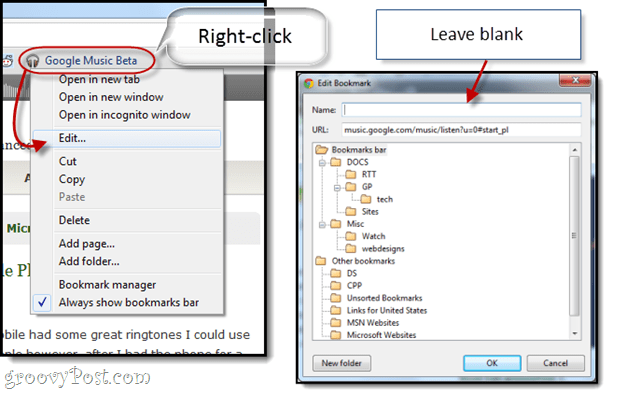But then, I re-read the groovyPost we wrote up a few months back on how-to shorten the bookmarks to just a favicon with Firefox and tried it out with Google Chome. Yahoo! Good news:
Simple remove the name from your bookmarks and it’ll just show the favicon, giving you even more room to add shortcuts. For me, all I need is the icon to remember where the bookmark takes me. To do this, either leave the Name: field blank when creating a new bookmark, or Right-click an existing bookmark, choose Edit… and clear the Name: field.
The same process works using Camino, Safari and Firefox, too. Groovy! Comment Name * Email *
Δ Save my name and email and send me emails as new comments are made to this post.