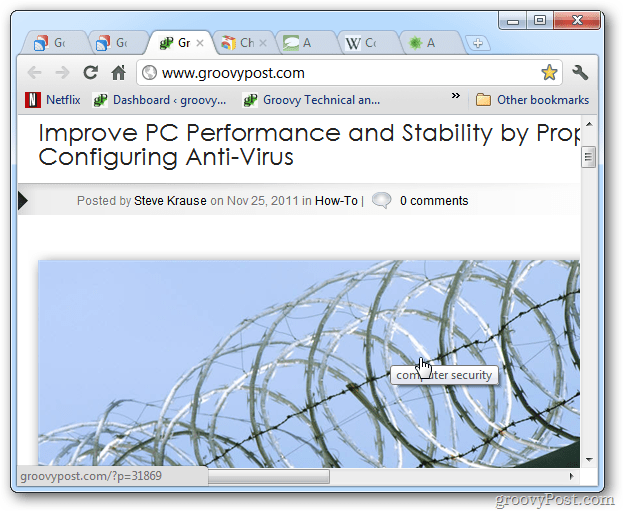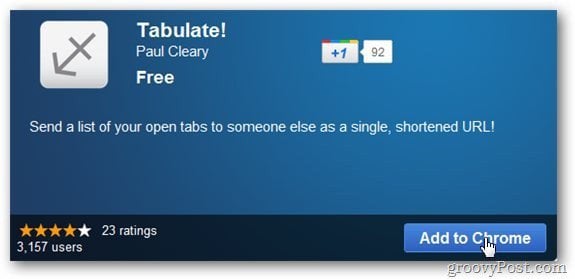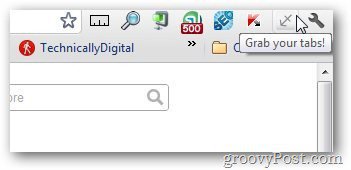Download and install the Tabulate extension for Google Chrome.
Once installed, a small anchor icon appears in the upper right corner of Chrome.
Click the icon and Tabulate will generate a link for all of the open tabs you have in Chrome.
Copy the link and share it with everyone collaborating on your project. When the person opens the link, it shows a list of links to the tabs you have open.
They can open each link individually, or, click Open All Links at Once.
This extension comes in handy in several scenarios, especially when collaborating with other people. Groovy! Comment Name * Email *
Δ Save my name and email and send me emails as new comments are made to this post.