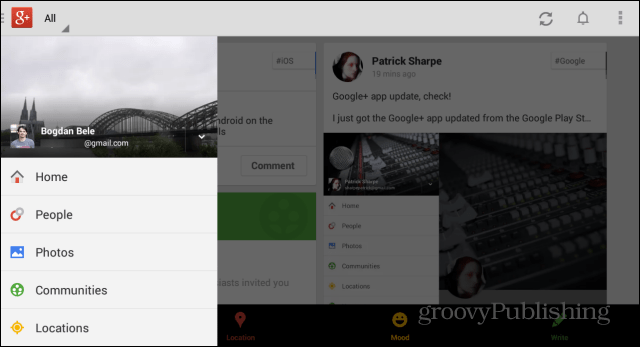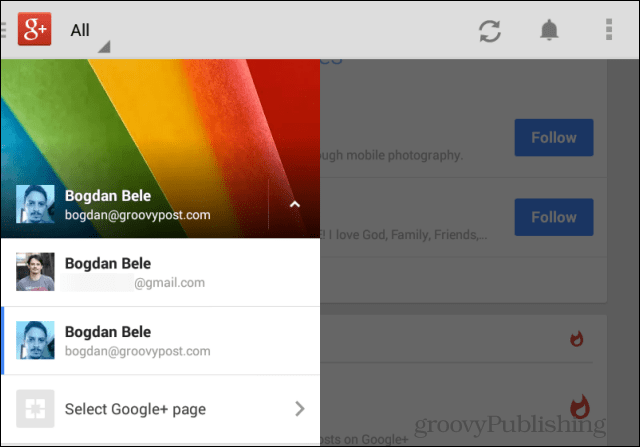Easily switch between accounts
If you use more than one account with G+, switching between accounts is much easier now with this latest update. All it takes is a simple tab on the left side logo to get an option to switch between accounts. Very hand if for instance for managing pages as well. Just hit Select Google+ page and you can access the pages managed by the respective account.
Also, if you use Google Apps and the administrator has enabled Google+, you can use that account to share content with everyone, or just with the people in your company.
Photos from Drive
Another groovy option is accessing your Google Drive photos straight from the app – you can share them and they will get enhanced and Awesome’d automatically. I see this integration very useful as you won’t have to upload your vacation pictures to two different places – if you backup stuff on Drive, that is. Location sharing is also easier to use now. You can enable it by going to Settings in the top right side menu, clicking your account name, then Location sharing. You can also decide to turn it on or off as well once you decide who from your circles can see your pinpoint location and/or city location. Pretty useful if you want some people to know where you are, at all times.
Another important thing is that Messenger is now going away, but keeping in touch with your contacts will be just as simple since the Hangouts app is integrated in Google+. Not a HUGE update but still some very groovy features. Comment Name * Email *
Δ Save my name and email and send me emails as new comments are made to this post.