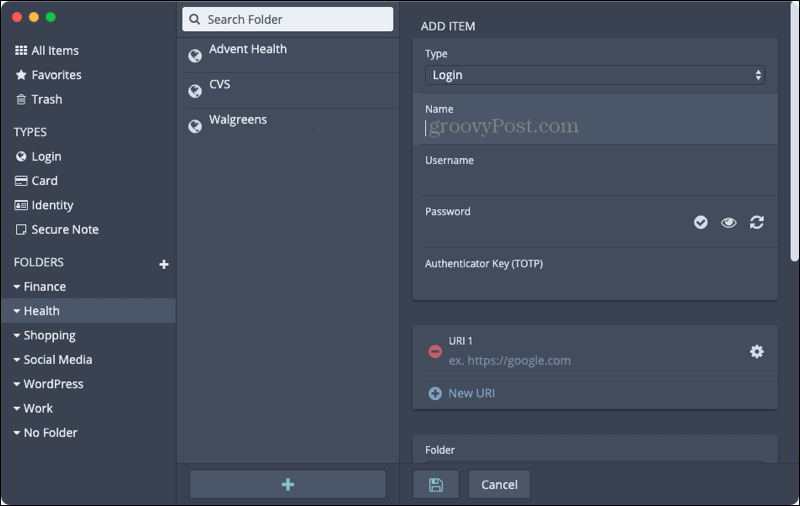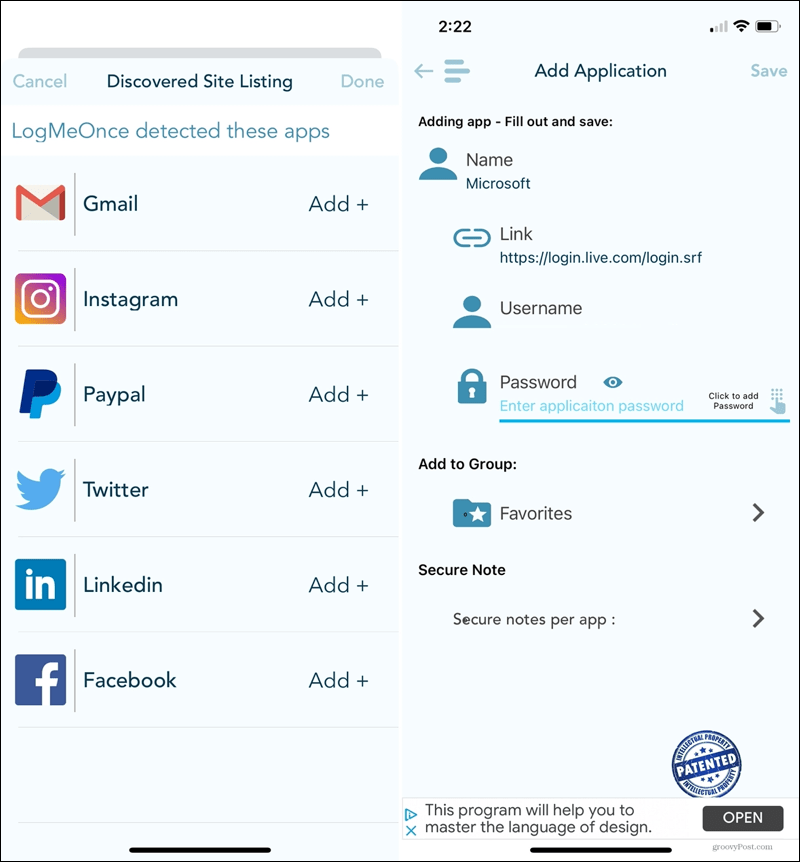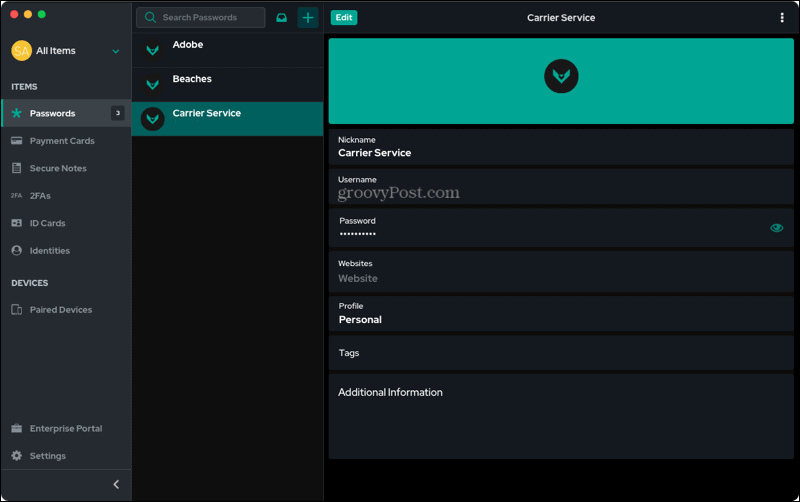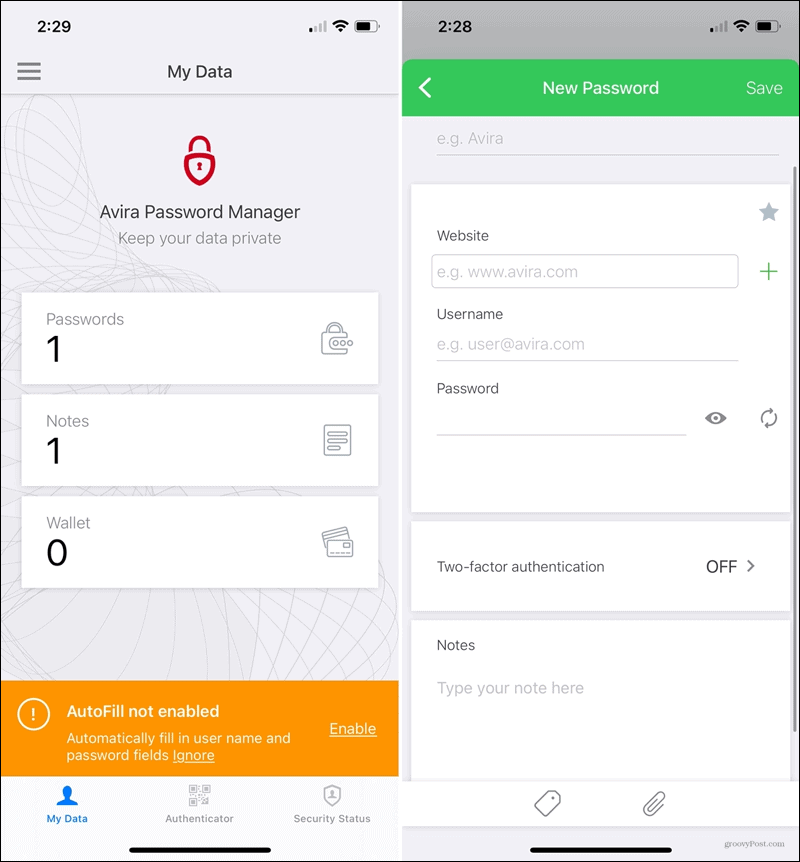With this in mind, we have a list of free password managers that don’t put that limit on you. These tools allow you to view and manage your passwords on both your mobile device and your desktop. A couple of the applications also offer browser extensions for added flexibility and use. So if you’re ready for a new password manager with great features, trusted security, and device syncing, all for free, let’s get to it!
Bitwarden
Bitwarden is a definite favorite when it comes to free password managers. The service is open source, supports 40 languages, and provides end-to-end encryption. The desktop and mobile apps are easy to use with intuitive and attractive interfaces. You can store passwords, credit cards, identities, and secure notes with the assurance that your data is safe. Bitwarden complies with Privacy Shield, HIPAA, GDPR, CCPA, SOC2, and SOC3 security standards. Bitwarden standout features:
Unlimited Vault items including notes, cards, and identitiesSecure customizable password generatorSelf-hosting optionsEncrypted exportTwo-factor authenticationPassword syncing across devices
Upgrade Options: Paid Premium, Family, Team, and Enterprise plans with features for encrypted file storage, emergency access, health reports, priority customer support, and more. Availability: Apps for iPhone, iPad, Android, Windows, Mac, and Linux with browser extensions for Chrome, Firefox, Opera, Edge, Safari, Vivaldi, Brave, and Tor Browser
LogMeOnce
With a PasswordLess PhotoLogin, you can sign in without remembering a master password using LogMeOnce. And the app gives you alternate ways to log in too. Use a PIN code, Face ID, or fingerprint if you prefer. LogMeOnce uses technologies like AES and SHA-512, works with encryption, hash, and masking for your IDs and passwords, and offers secure and private browsing when you’re on the web. LogMeOnce standout features:
Unlimited passwords and auto-fillTwo-factor authenticationSave up to three credit cards and secure notes1 MB of encrypted storagePassword generator and calculatorPassword syncing across devices
Upgrade Options: Paid Professional, Ultimate, and Family plans with features like encrypted storage, advanced reports, priority technical support, and more. Availability: Apps for iPhone, iPad, Android, Windows, Mac, and Linux
NordPass
NordPass is another terrific password management tool. You don’t have to remember to add a new password because the app will prompt you and save your password for you. You can also log into sites and accounts automatically with the app’s detection feature. Designed by cybersecurity exports, NordPass uses the latest technologies and a “zero-knowledge” structure to secure your data. The company offers a family of security options including NordVPN and NordLocker. NordPass standout features:
Password import options via CSV fileAuto-fill online account credentials with browser extensionsStorage for secure notes, credit cards, and personal detailsFolders and sorting for organizing itemsPrompts for password saving when logging inPassword syncing across devices
Upgrade Options: Paid Premium plan with features like six active devices, trusted contacts, secure item sharing, and password health. You can also check out Family Premium and Business plans. Availability: Apps for iPhone, iPad, Android, Windows, Mac, and Linux with browser extensions for Chrome, Firefox, Opera, Edge, Brave, and Safari
MYKI
If you’re interested in a password manager that keeps the data on your device instead of in the cloud, look at MYKI. Your data is stored directly on your device and your vault is synced with end-to-end encryption through MYKI’s relay servers. You can also enjoy the benefit of 2FA tokens, shared access without revealing the password, and auto-fill when you’re logging in online. MYKI standout features:
Local or online stored passwords with end-to-end encryption, no cloud storageFingerprint or face ID access, no master password to rememberAuto-fill 2FA tokensGrant login requests on your computer from the mobile appAccess sharing to accounts, credit cards, and secure notesPassword syncing across devices
Upgrade Options: Paid plans for Teams (monthly and yearly) and Managed Service Providers. Availability: Apps for iPhone, iPad, Android, Windows, Mac, and Linux with browser extensions for Chrome, Firefox, Opera, Edge, and Safari
Avira Password Manager
One more password service to check out is Avira. This one offers unique password generation, automatic logins, and access using Touch ID and Face ID. You can also use Avira’s mobile authenticator for accounts like Dropbox, Facebook, and Gmail. Avira uses bank-grade 256-bit encryption, performs regular backups to prevent data loss, and has over 100 million customers around the world who trust their services. Avira standout features:
Password generatorSingle master passwordAuto-fill passwords and account detailsTwo-factor authenticationTouch ID and face ID supportPassword syncing across devices
Upgrade Options: Paid monthly and annual plans with features for weak and reused password checks and notifications for online account hacks. Availability: Apps for iPhone, iPad, and Android with browser extensions for Chrome, Firefox, Opera, and Edge along with an online dashboard for access from any computer
Which Free Password Manager Will You Choose?
As an alternative to LastPass or even a different expensive tool, this list of free password managers gives you wonderful options. Review their standout features for those that mean the most to you, visit their websites for further details on security, and then take one (or more) for a test run. It’s important to find a password manager that fits your needs, preferences, and budget. Hopefully, one of these free tools is the perfect one for you! For more options, take a look at how to use KeePass as your next password manager or if 1Password 7 is worth the upgrade.
![]()