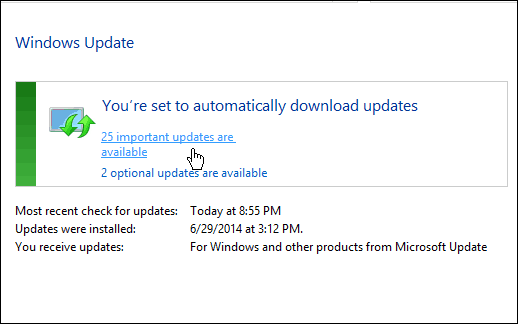It turns out there is a bug in the version of the Windows Update client KB 3138612 installed on affected systems.
Resolve Windows Update Slow Down on Windows 7
To resolve the issue, you will need to install the 32 or 64-bit versions of KB3145739 manually. If you have trouble downloading updates, make sure to use Internet Explorer for best results.
32 bit: https://www.microsoft.com/en-us/download/details.aspx?id=5185764 bit: https://www.microsoft.com/en-us/download/details.aspx?id=51853
According to Microsoft, KB3145739 resolves vulnerabilities found in several Microsoft products and technologies. After installing, restart your computer, then check for updates again. I recommend setting Internet Explorer as the default browser for the time being, too. I say this because some people have had problems getting Office updates, and after setting IE as the default, it fixed dependency issues between the Windows Update agent. While this should repair the problem for the current bug that’s getting a lot of attention lately, every person’s situation is different. If you’re having problems getting updates in Windows 7 or Windows 8.1, we have covered some fixes that might work for you. Read our guide: How to Fix Windows Updates Not Working. The new KB fix for this is: KB3172605. Comment Name * Email *
Δ Save my name and email and send me emails as new comments are made to this post.