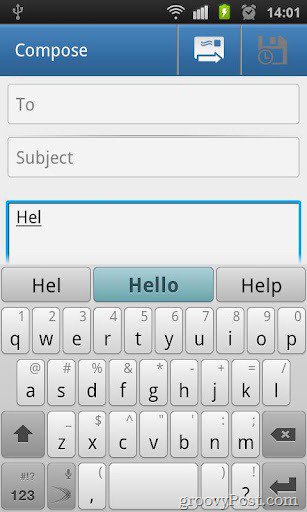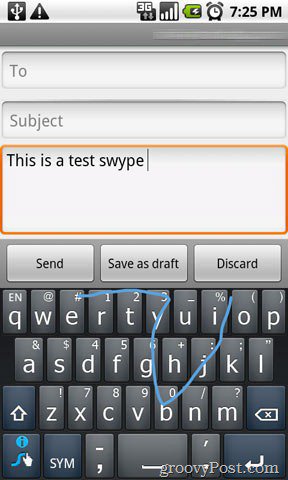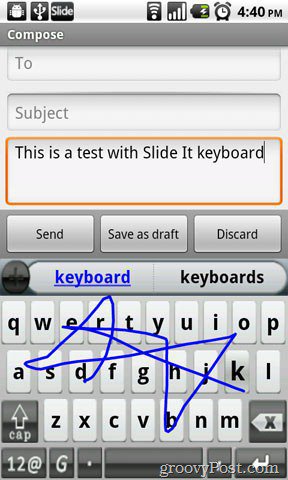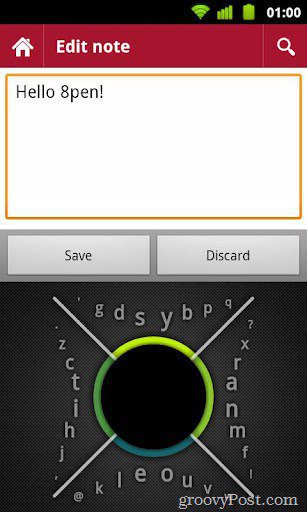SwiftKey
SwiftKey is an app for the Android OS that allows users to type the message they want to send and as they type. The app automatically starts predicting what you want to type from the moment you start. Above the keyboard, your shown a list of the predicted words that you might be typing. If you find one, you can quickly choose that word to save keystrokes. The more you use it the more it learns.
ThickButtons
Do you usually have difficulty typing on your Android keyboard due to the small keys? ThickButtons, as the name suggests, is an app that increases the width of the buttons as you type. It anticipates the next letter and increases the width of the words and decreases the width of the letters which it thinks you won’t use. This allows users to quickly type in the word they want. You’re not bothered by the words you won’t use, and are only shown the ones you will.
Swype
Swype is one of the most used keyboard apps in the Android Market. Swype not only makes the keyboard easy to use, but also increases typing speed by folds and reduces chances of errors to a minimum. Using the keyboard is easy. Just swipe your finger across the letters of the word you want to write, for example, to write car, swipe your finger across the alphabet c, a and r. The Swype keyboard will automatically detect the word you are typing and input it into the text box area. If the word is wrong, you can remove it and enter it again. The more you use Swype the better it becomes.
SlideIt
SlideIT gives you a few options for typing your text. Either tap the word and the app can predict the text and produce a word for you. Or, slide your fingers across the keyboard to get the desired word. The Predictive sliding method gives you the predicted word. It’s an excellent typing method for long words.
8pen
8pen brings about a new concept of writing on your Android devices – using simple gestures. The gestures need to be in the form of the word shape you are typing. 8pen aims to bring a fast, accurate and natural way to typing to Android devices with gestures enabled. Just slide your fingers across the 8pen keyboard tool and write the letter you want and it will automatically be put in the text box. The keyboard may be difficult at first to use, however, once have a control of – 8pen is one of the most interesting and fun way to write on your smartphone device.
There you have it folks. Check out these five brilliant apps for the Android OS that make typing easy and efficient. It’s also fun and interesting as they bring new concepts and ideas to the table to experiment with. Enjoy! Comment Name * Email *
Δ Save my name and email and send me emails as new comments are made to this post.