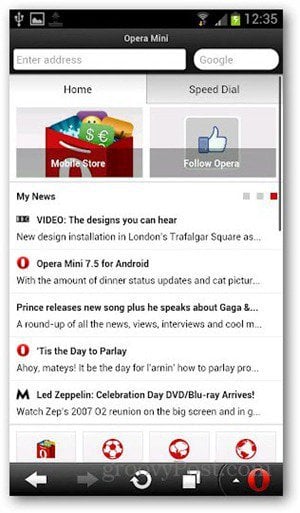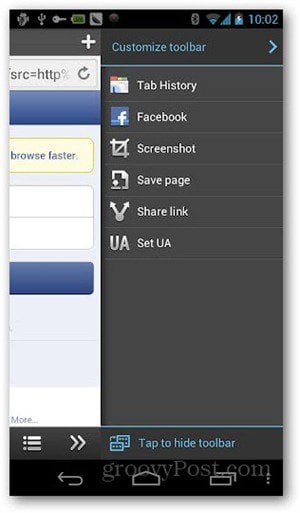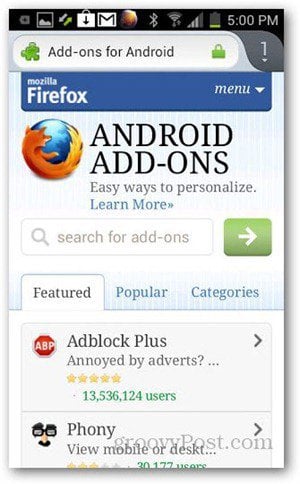Dolphin Browser
Dolphin Browser has been a go-to browser for early Android users. It provides unique features such as gesture commands and Sonar (a Siri-like feature). This browser also uses sidebars, and has a few add-ons available in the Play Store.
Opera Mini
Compared to its full version, Opera Mini’s focus is on speed and data compression, which is a great way to save on data charges for users who have a monthly 3G cap. The app is said to reduce up to 90% of data charges, and boasts to be the fastest browser on Earth. But you can be the final judge of that.
Boat Browser
Boat Browser’s best features are those that allow you to customize the app’s interface. With this browser, you can add or remove control buttons on the bottom and side bars, as well as swipe sideways to show more options.
Chrome
Available only to select devices, this mobile version of the popular Google browser is a long-awaited addition to the long lineup of browsers for Android. It’s been worth the wait, as Chrome is as fast and user friendly as expected. This is also a logical choice for those who already use the browser on their desktops/laptops since you can sync all browser data across devices. You can also use Incognito mode to browse the web privately.
Firefox
Judging from a list of their features, There isn’t much difference between Firefox and and Chrome in functionality. It simply matters more on individual preference. Firefox for Android is also compatible with Android 2.2 devices, unlike Google Chrome. Add-ons are also an option for Firefox, as is with its desktop version.
These browsers have better features and functionality than the stock Android browser, so sticking with just one app can be a challenge. Hopefully you’ll find one that fits your browsing needs. They’re not all perfect, but one of them might be perfect for you. Do you have a favorite or one that isn’t included here? Leave a comment and tell us about it! The first option, and probably the best, is Skyfire Browser. It does exactly what you are asking for and can play flash videos anywhere on the web. It doesn’t work with all flash games, but it is the best I’ve seen: https://play.google.com/store/apps/details?id=com.skyfire.browser The “last resort” way to go is Flash Player Lite, which isn’t on the market anymore but can be grabbed from Softpedia. It’s not as functional as normal flash since it requires that you open flash files in their own window, but it adds some functionality: http://handheld.softpedia.com/get/Multimedia-Graphics/Utilities/Flash-Player-Lite-114484.shtml Skyfire is safe, but I wouldn’t touch other versions of Flash. Flash on Android has to be installed separately as it’s own app. It’s also been discontinued as of version 4.1 (Jellybean). I really don’t recommend running Flash on Android either, as Adobe is terrible at udpating and is slowly backing out support – so the it is really no longer safe to even have flash installed on your phone if you do any sort of web browsing. Comment Name * Email *
Δ Save my name and email and send me emails as new comments are made to this post.