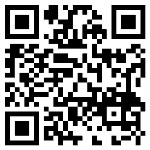A QR code is a matrix code (or two-dimensional bar code) that was created by Japanese corporation Denso-Wave in 1994. The “QR” is derived from “Quick Response,” as the creator intended the code to allow its contents to be decoded at high speed. Now QR codes are used to encode alphanumeric information, for example, you can point a QR code to a phone number, web address, etc. So when you scan a QR code from your mobile device, you can quickly be taken to a particular website or an application within Android Market for example. I highly recommend using QR codes whenever you can. Not only are they fast, but they’re pretty fun. Another cool thing with these scanner apps is the ability to scan regular barcodes. Say you’re shopping around at an electronics store, and you just found this awesome product you want to buy, but you’re not sure if there’s a better price at another store or maybe even online. Scan the barcode with your mobile, and poof, now you know if you’re actually getting a good deal or not, as the product along with other prices will be displayed from other sites on the Internet. Really groovy!
Scanners
Here’s a quick list of some of the top rated free Android scanner apps below. You can find these by going to Android Market on your mobile device and search for “barcode scanners.” I’ve used all of the ones in this list below, but I’m currently a fan of #1.
Tips for Faster Scanning
Probably the number one complaint I hear about bar/QR code scanners is that they take forever. I think it gets easier with practice to understand your device, and how the camera reacts to different lighting and such, but a few useful tips to remember are:
Don’t hold the camera RIGHT next to the bar/QR code – give it some room; you don’t have to fill the screen with the code. Usually, the camera will be clearer since most of our mobile cameras don’t have macro lenses on them, sadly.Try to have a little light in the room – remember if there’s a single light source in the room/area you’re at, try to have that behind you so that it will illuminate the barcode.If possible rest your hand on something so you hold the camera steady – don’t be overly concerned about this, just something to keep in mind if possible. Typically the scanners I’ve used haven’t been too finicky about this.
Conclusion
Try these scanners out! It is possible that you’ll find bar/QR scanning annoying, but maybe you’ll find them super groovy like me, and use them whenever possible. Some things to note: QR codes are almost always a breeze, they have three reference points which seem to help a lot. But Barcodes aren’t always as friendly; sometimes those bars just seem to all run together when looking at them from your camera, and they might take a while. But when I need to compare prices real quick while standing in a store, you’re still going to get this done much faster this way than most alternative solutions. Have another scanner you like or any comments regarding these tips? Let us know by commenting below. — About the Author: Jordan Austin Web designer and developer by day, groovyContributor by night. Feel free to drop a note below for Jordan or chase him down on his personal blog missingdesign.com.
Just a small hint :-) Great article btw. Cant see any use for the codes for me atm, but im sure ill find one. Great idea for a follow up article as well! Honestly I almost added a “how to make your own” section to this one. Stay tuned for a follow up on this, which is coming soon. Now I usually just hit newegg or amazon to check the price. That works well. The reviews on newegg are usually enough to help me make a decision. Thanks! Comment Name * Email *
Δ Save my name and email and send me emails as new comments are made to this post.