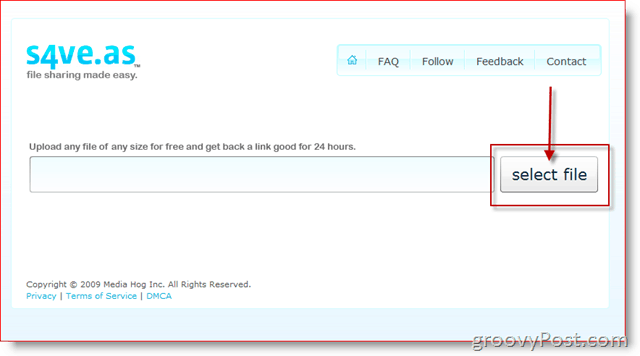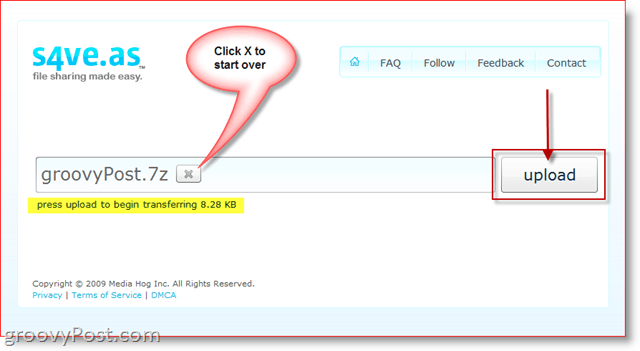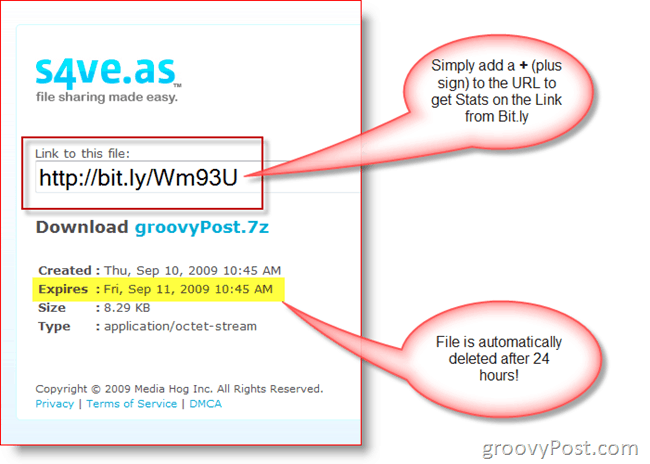The S4ve.as Web Site TRULY removes the complexity and limits to sharing or sending files to anyone! S4ve.as is PERFECT for those times when you need to send someone a quick file or photo. Its ease of use ALSO makes it the perfect tool when you need someone to send YOU a file. A couple of things about the free S4ve.As Service:
Although there is no size limit, the S4ve.As service will delete all files 24 hours after uploadAnyone who has the link can download the file so be sure to Encrypt sensitive/confidential data before uploading itIf you want to send Multiple files (and save upload/download time,) just compress them using 7-Zip before uploading
Ok, enough talk! Here’s a How-To Step-by-Step for Sending a file using S4ve.As 1. Start by Browsing to S4ve.as using your preferred browser and Click the Select File Button
2. Browse to the file you want to Send, Select the file and Click Open 3. Verify the file selected and Click Upload
4. Copy the bit.ly Link and Email it to anyone you want to have access to the file Tip: Add a + to the end of the bit.ly URL to get stats on who’s viewed your link
Yes, it’s the EASE of use, unlimited file size, and no registration required that makes S4ve.As my favorite file transfer/sharing tool to date. Add to that the bit.ly integration and you have one VERY VERY GROOVY SERVICE INDEED! Have you tried S4ve.as? Do you have another File Sharing tool you like? Drop a comment below telling us about it! Have you ever tried out the Enterprise Product for YouSendIt? Thanks for the lead w/s4ve.as I think this will make it easier for ppl to send stuff to me. Lame! That’s to bad, it was a great concept. Comment Name * Email *
Δ Save my name and email and send me emails as new comments are made to this post.