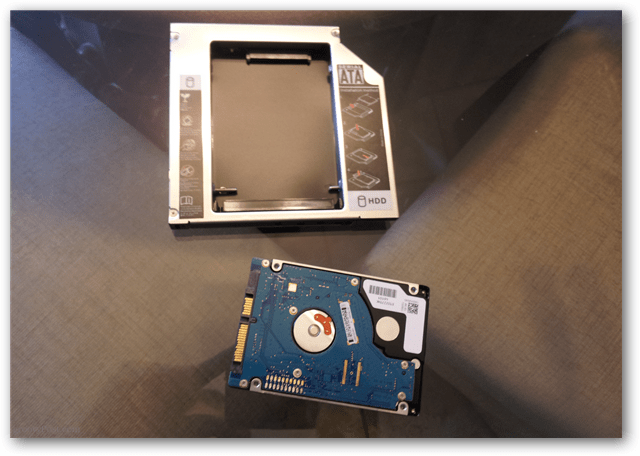A few weeks ago I upgraded my laptop’s hard disk to a Solid State Drive (SSD). The performance improvements have been amazing, to say the least. But, I was left over with a perfectly good HDD that was just sitting in my desk drawer going to waste. Then I realized that I never use my laptop’s DVD drive. Surely, all of that excess space wasted by the dormant DVD drive could be utilized. What you need:
A small-tipped screwdriverA HDD optical bay adapter caddyAn extra HDD
The first thing to do is put the HDD into the caddy. This is simple enough and just involves adjusting the mounting screws.
Now onto the laptop. Before working on any of the laptop’s internal components make sure it’s unplugged from the power supply, and it’s a good idea to disconnect the battery too.
Most laptop models have one or two screws that are accessible from the exterior of the case. On this particular model they are marked by three small dots.
Once these screws are removed, the entire DVD drive should just slide out when pulled. It shouldn’t be difficult, if you encounter resistance pulling out the drive it is likely that there is another screw holding the drive in.
At the edge of the disc drive should be a removable bezel that matches the laptop case. In a typical design it has a small hook on either end of the panel that keep it form detaching.
Once you unhook the bezel,you can remove it.
Depending on the design of the laptop case, there may be an additional mounting bracket attached to the optical drive. In the case of the model I was working on it was difficult to notice, but there was such a mount on the underside.
Now all that’s left to do is attach the mounting bracket and exterior panel to the HDD caddy. Then insert the caddy into the slot where the DVD drive used to be. Reinsert the screws that were holding the drive in, and it’s done.
The hard drive will be tucked safely within the laptop and hopefully working. Just be sure to warn your friends before they try to watch a DVD!
I can’t tell you the last time I watched a DVD on my laptop or even installed software from a disc. If the DVD drive on your computer is just wasting space, this is a great way to get more storage, and make that space useful again. Question: what is the thickness of the disk drive that can be loaded with the new tray. There are as I believe seveal thicknesses of small disk drives? Comment Name * Email *
Δ Save my name and email and send me emails as new comments are made to this post.