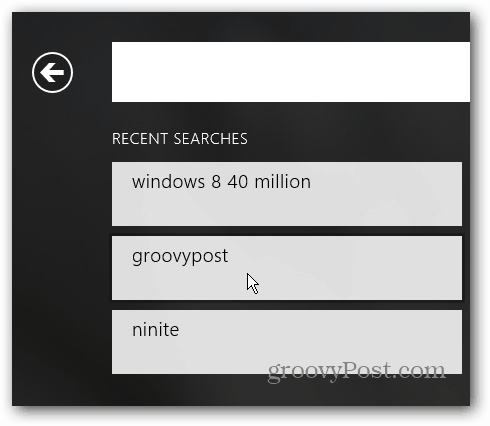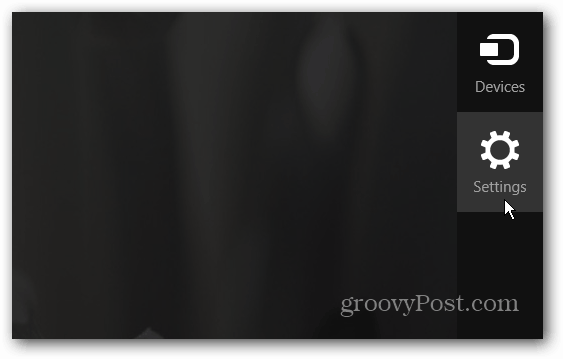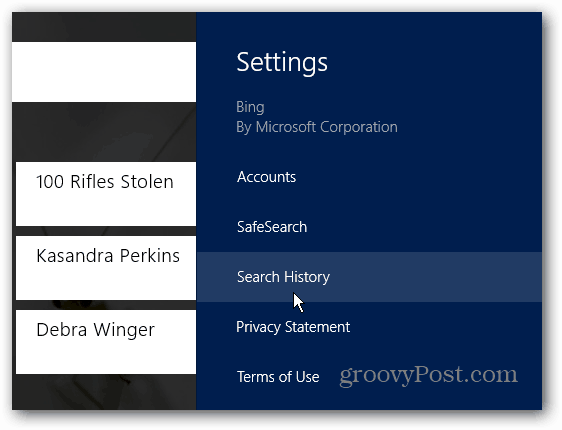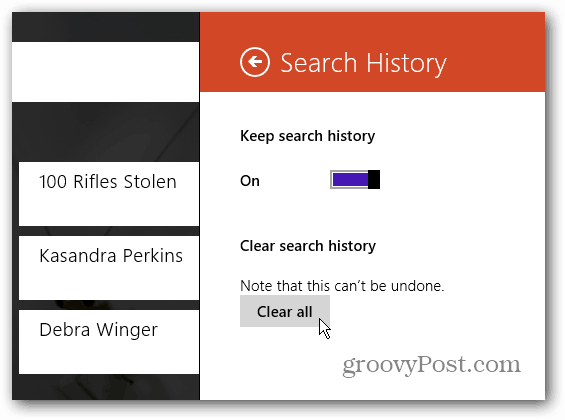By default, the Windows 8 Bing app displays your last three recent searches.
To delete it, bring up the Charms bar while in the Bing app and select Settings.
Then click Search History in the Settings list.
Here you can turn keeping search history off if you don’t want it to remember it anymore. Or click Clear all to get rid of your recent list.
After deleting it, the next time you search, only Popular Now will display and not your history.
Comment Name * Email *
Δ Save my name and email and send me emails as new comments are made to this post.