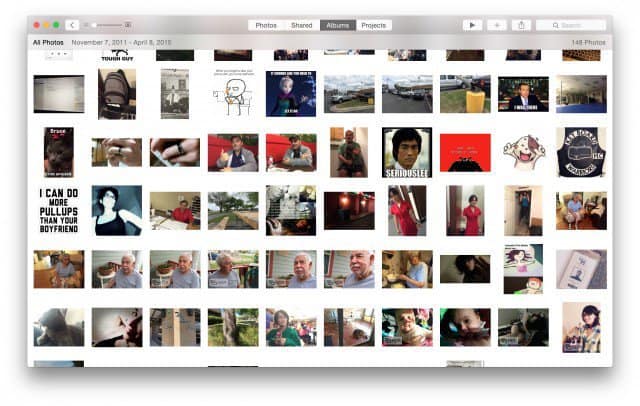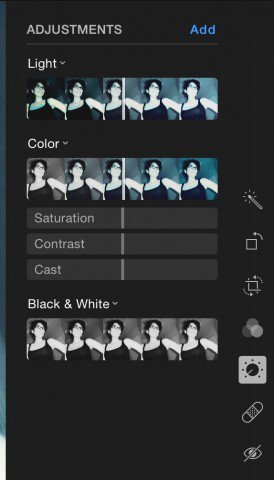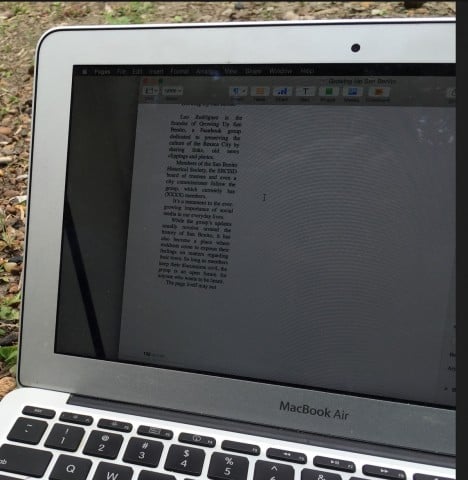I guess this is goodbye. Don’t worry. It’s not me — it’s you. That’s okay. I never liked you much, anyway. You always felt slow and cumbersome. In fact, I don’t even remember what you looked like, because I only used you a handful of times. Each of those times was torture. I’ve never been a serious enough photographer to invest in software like Aperture, and, luckily, along came the OS X 10.10.3 update for Yosemite, and introduced Photos for Mac. It’s just so much better. We both knew this day was coming. It was only a matter of time. My life’s memories will now be shared with Photos. It just plays much more nicely with my other iOS devices. I take a photo on my iPhone or iPad, and it’s automatically synced to my Mac. That’s it. Here, my pictures are organized by date. Photos with geotagging will show relevant information, and I can scroll up and down through my collection to see everything.
Photos shared with friends and family are available for viewing, too. I can even see the photos that have been shared with me. I’m sorry, iPhoto, but you never had features like this, and you weren’t going anywhere. Apple had to do what was best for us Mac users. I have no regrets. The interface is much cleaner, and things seem to load much, much faster.
Remember, iPhoto? The times we fought? I’d curse you out for taking too long for one thing or another. It seems things only got worse with each update. Despite all that, I don’t think I used you more than a few times. Photos, however, is wonderful. Editing and playing with minor color tweaks is easy. All I do is hit the edit button and select the type of adjustment I want to make. Minor color corrections are marked by the “Adjust” section. It’s all so simple, but you were never able to accomplish this. Even Preview went with much more use than any version of iPhoto.
It’s nothing fancy, but it gets me by, if all I want to do is liven up a picture a bit, or adjust the contrast. Enhance is good enough for my use. I click on it, and it makes whatever magical corrections it deems necessary for my photos. Sometimes, that means brightening. Other times, it seems to adjust the color balance. Regardless, most of the time, the results are good enough for me. Outside of any heavy editing that’s reserved for a professional-grade application like Photoshop, Photos for Mac is going to be my “go-to” software from now on. Sure, being free and included on my laptop is a major part of it, but for what I need, it’s a perfect match. Comment Name * Email *
Δ Save my name and email and send me emails as new comments are made to this post.