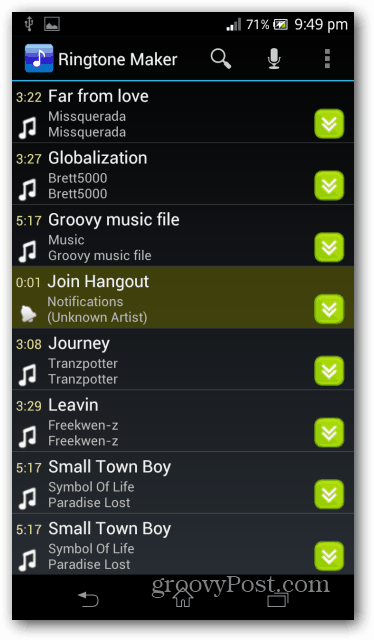Create Ringtones on Android with Ringtone Maker
There are various apps to create custom ringtones on your Android device, but the one I recommend is Ringtone Maker. It’s one of the oldest (and best) such apps on the Google Play Store. You can get it here (or search for it on your smartphone).
You can create a ringtone from a variety of audio file types — MP3, WAV, AAC/MP4 and 3GPP/AMR. Before you do that, though, make sure that the file you want to create the ringtone from is on your smartphone. You can do so by connecting the smartphone to your computer and copying it to its memory card. I’ve copied mine to the Music file on the card, but the app will find it if it’s somewhere else, too.
Now launch Ringtone Maker, and browse to the music file you want to use. If you don’t see the file, click the menu button on the top right side of the screen and then Refresh.
Oddly enough, clicking the file won’t take you to the options, it will play the song. Clicking the green button on the right of the song’s name will show you the options. To make a ringtone from the audio file, click Edit.
Then you’ll get a very easy to use waveform of your song, which allows you to zoom in and out. The two sliders can be used to decide where the ringtone starts and where it ends. Hitting Play will allow you to preview your masterpiece.
Also, the menu button on the top right side has a Fade and Volume option (pretty self-explanatory).
Once you’re done fiddling around with the track and you’re happy with the result, click the Save icon at the top of the app screen. You’ll get a list of options for saving the file – as a ringtone, as music, as a notification, or as an alarm.
You can also use the main menu. Tap Edit to go and create the ringtone for more Advanced options. You’ll notice that more options are available once you’ve created a ringtone.
That same menu allows you to make the ringtone the default one or to Assign it to a contact. Ringtone Maker is a great way to create custom ringtones from your music and audio file while on the go. If you want to make ringtones on your PC, check out our article on how to make free custom ringtones with Audacity. Also, if you have an iPhone, check out how to make custom ringtones with iTunes. Comment Name * Email *
Δ Save my name and email and send me emails as new comments are made to this post.