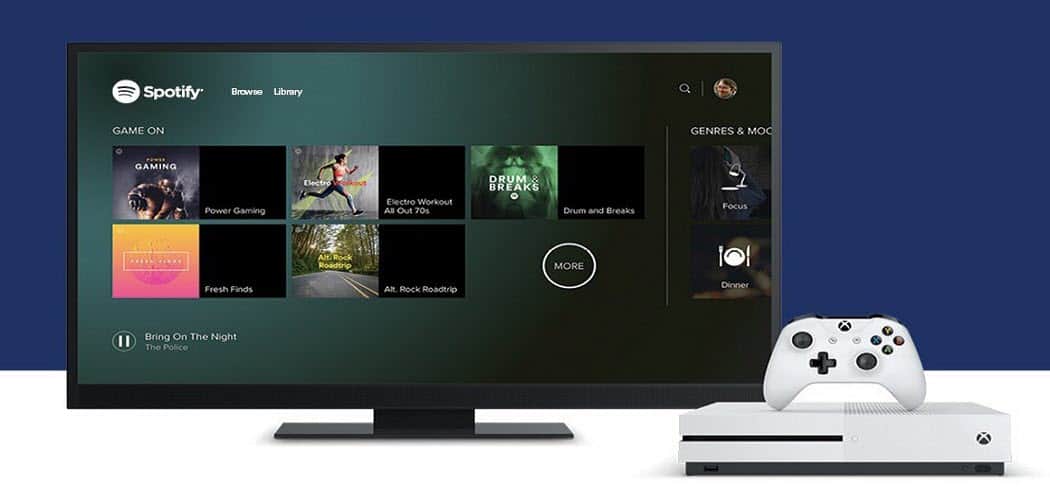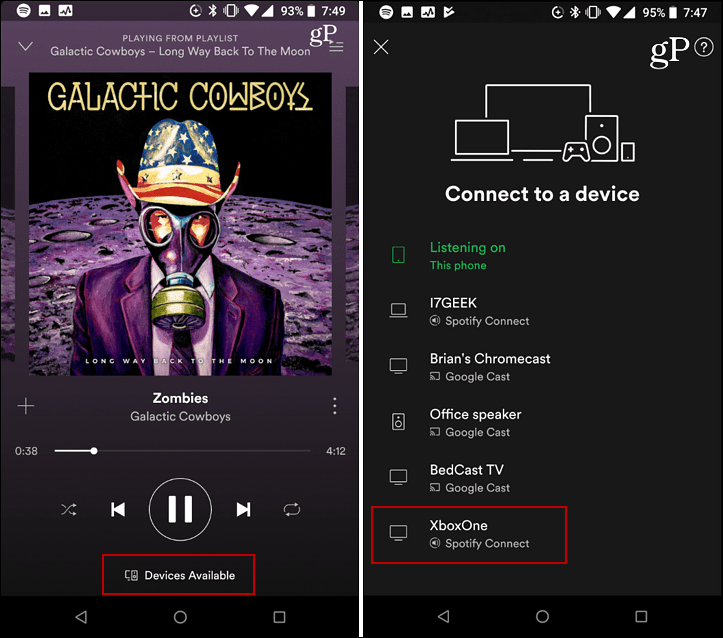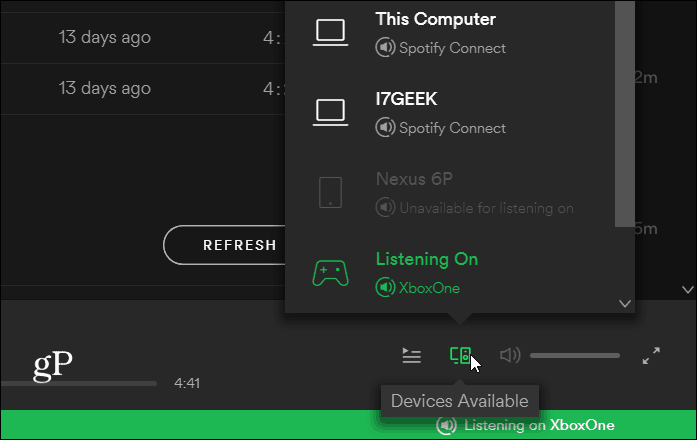With Spotify Connect technology, you can cast music from the other connected devices in your home to the Xbox One console. You can also control playback of the music from your phone or tablet. With the Xbox One app, you can use your phone to control your music playback while you’re playing games or using other apps on the console.
Control Spotify on Xbox from Smartphone
Launch Spotify on your mobile device and start playing a song. Then tap Devices Available at the bottom of the screen and on the next screen, you will see a list of available devices on your network — select your Xbox One. If you don’t see your Xbox listed, make sure your box is turned on, open the Spotify app on the console, and restart the app on your mobile device.
The Spotify Connect feature allows you to cast music from your computer, too. For example, on Windows, launch Spotify and click on the Devices Available link in the lower-right corner and choose your Xbox One.
Whether it’s on your mobile device or PC, once the handoff is made, your music will start playing on your Xbox over the TV or connected stereo receiver. You can then choose songs and control playback from your device or computer. The other cool thing is that while your music is playing, you can do other activities on your Xbox as well. Have you made the switch from Groove Music to Spotify on Windows 10? Do you like the experience with Xbox One? Let us know in the comment section below. Or, for all things Microsoft and troubleshooting advice, head over to our Windows 10 Forums. Comment Name * Email *
Δ Save my name and email and send me emails as new comments are made to this post.
![]()