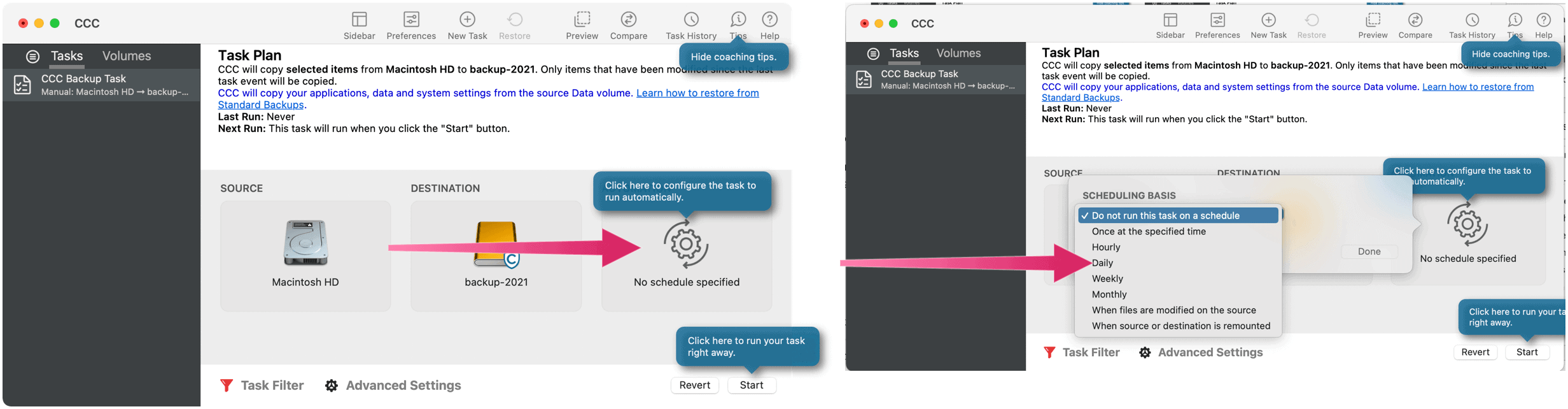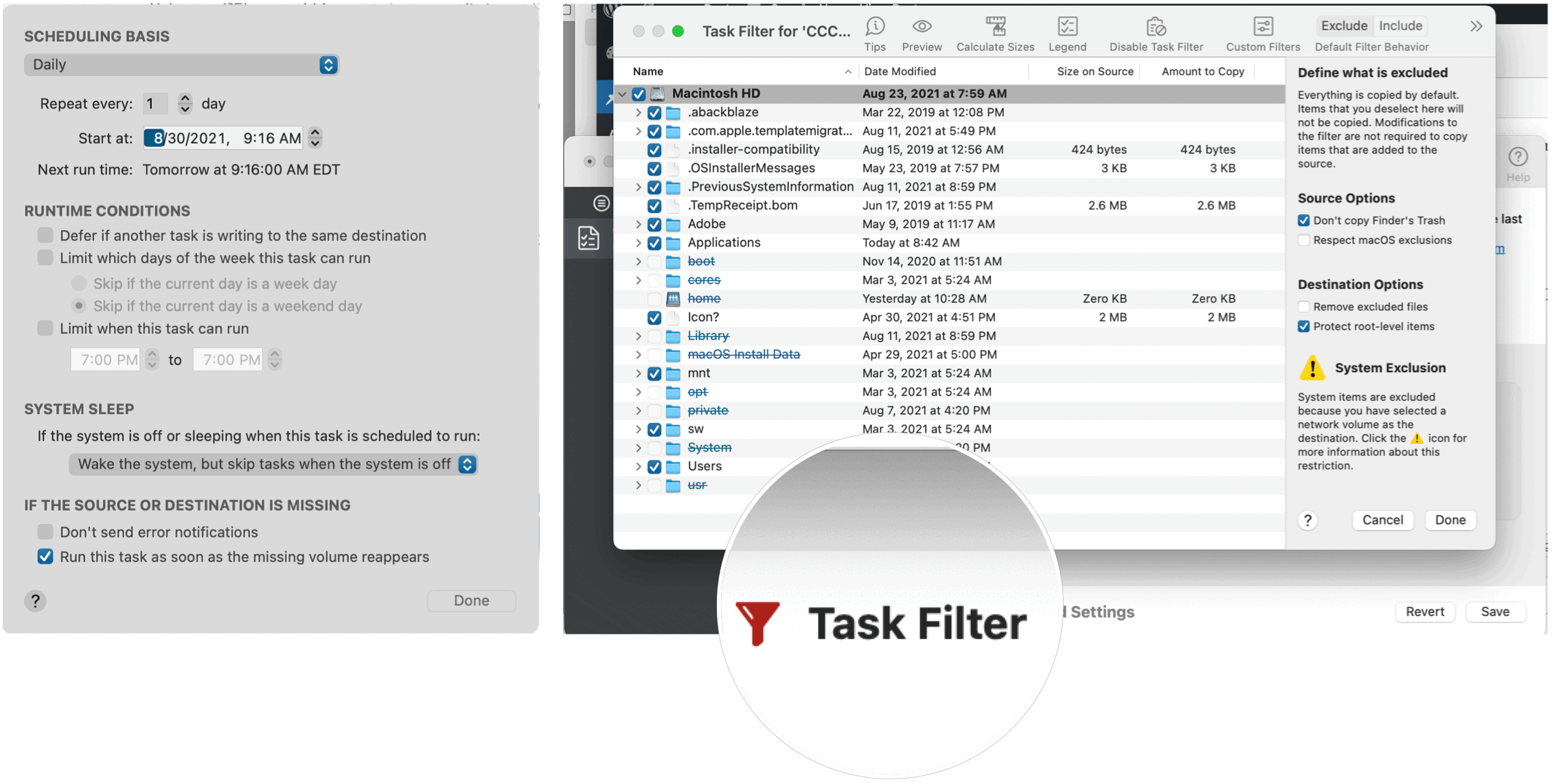What is Carbon Copy Cloner 6?
Created by Bombich, Carbon Copy Cloner 6 has two purposes. It allows you to create a one-time clone of your complete Mac and perform regular backups. Along the way, you’ll discover various features Bombich says, “you wish Time Machine did (and more!).” These include:
Flexible backup options make it possible to create a backup on your external drive or another Mac, or simply an individual folder or an entire external hard drive.Snapshots make it possible to bring back files you thought were lost forever.The app’s Dashboard tracks the space consumed by snapshots on your disks while also providing one-click access to starting, stopping, and monitoring your tasks alongside details about recent task activity.Scheduled backups mean you can have your data backed up on your time, whether that’s hourly, daily, weekly, or monthly. For a bonus, you can assign scheduled backups to run only on weekdays, weekends, or certain times of the day.Smart Updates means only added, or updated files get backed up.Receive notifications about backup processes through the macOS Notification Center or email, or both. It’s up to you.
Besides these features, I also discovered that Carbon Copy Cloner 6 is fast on both macOS Big Sur and macOS Monterey.
Cloning Your Mac
There are different ways to clone your Mac with Carbon Copy Cloner 6. The following are a combination of tasks you should follow and best practices based on my experience using the software. With Carbon Copy Cloner 6 installed:
Next:
From there:
Establishing Settings and Restrictions
The next steps are to determine what happens during each backup and whether to exclude files. For the former, you can choose to:
Repeat the process on a set schedule. (If you set “Daily,” it’s already set to repeat every day.)Whether to limit the task from only running between certain hours of the day.Run the task immediately after the external drive re-appears.
For the latter, you’ll want to select Task Filter to exclude items from being saved through the backup process. Generally, it’s important to back up everything unless there’s an important reason not to do so.
Once you’re comfortable with your backup and schedule, click Save at the bottom right.
Advanced Tools
Carbon Copy Cloner 6 includes some advanced tools worth considering if you’re the type of person who likes to dig deeper into how software titles work. Otherwise, you’re good to go at this point. The most important advanced tools I’ve uncovered are:
Worth Considering
Carbon Copy Cloner 6 is free to try for 30 days. Thereafter, it’s $40 or $20 for an upgrade. It’s a terrific tool if you wish to take cloning your Mac to more advanced levels. For more information, visit the Bombich website. And if you are looking for other ways to back up your Mac, check out our article about alternative software for Time Machine. Comment Name * Email *
Δ Save my name and email and send me emails as new comments are made to this post.
![]()