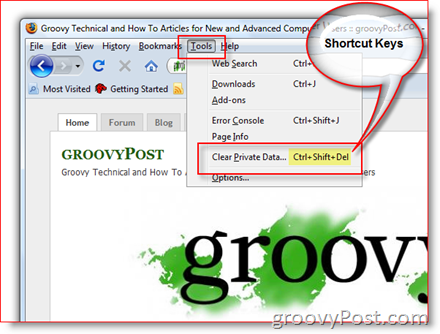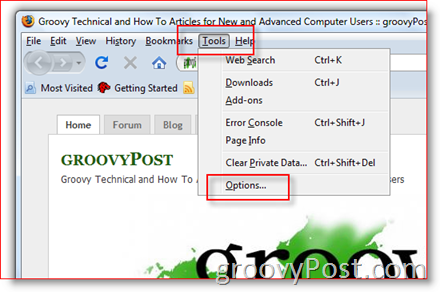First, let’s look at the MANUAL way to Clear Browsing History and Private Data in Firefox:
- Open Firefox and Click Tools, Clear Private Data TIP: You can also use the Keyboard Shortcuts by Pressing Ctrl+Shift+Del with Firefox open
2. Check any or all items you want to clear/delete. Click Clear Private Data Now and YOU’RE DONE!
Now let’s review the How-To configure Firefox to Clear the Browsing History, Cache, Cookies, etc. each time you close the Firefox browser: 3. Click Tools, Options
4. Click the Privacy Tab, Check Box Always clear my private data when I close Firefox then Click Settings under Private Data to configure WHAT to clear
5. Click Each box/item you want to Delete as shown below then Click OK to Continue then OK Again to Save Tip: Personally, for maximum privacy, I always delete the Cache, Cookies, and Browsing History at a minimum, but this is all just personal preference/level of security consciousness/paranoia :)
That’s it! Next time you close your browser, you will be prompted to delete all the various items (history, cache, cookies, etc.) which you configured. BTW – if you don’t want the prompt, just UNCHECK the box “Ask me before clearing private data” on the Privacy Tab as shown in Step 4. As normal, please be GROOVY and leave any comments or feedback here. Please post Technical Questions Related or not in the Forum! Tags: firefox, privacy, security, clear-history or did you have a question about the short-cut keys? @shannon-y & andys – Thanks for the Feedback on the How To Tutorial! I agree, I don’t like the Prompts either however I do like to know if the history in Firefox is actually cleared or not. Sometimes I fat finger the keys so I’m not 100% sure unless I get the prompt. Either way, I’m glad you enjoyed the How-To! Thanks! about:cache This command will show you not only show what you have cached in Memory, Disk and Offline Cache but it also provides the directory where the cache is stored on disk. On my machine for example (Windows Server 2008), the cache data is stored here: C:\Users\mrgroove\AppData\Local\Mozilla\Firefox\Profiles\8l03zey5.default\Cache Now don’t forget, a file DELETE is only as good as a file DELETE. I’m guessing they are simply DELETING the files rather than WIPING them (being that the delete happens so quickly). So, if your looking to WIPE your drive then you will need to find some sort of WIPING program (I use PGP) and manually WIPE the files 3-10 times from the drive once you determine where you Disk cache is being stored using the About:Cache command above. MrGroove BTW – you can also try the about:cache command and manually nuke the history/cache :) Thanks! Thanks again! Have a good day ahead. KakiAyam I just answered this question in our groovyPost Community Forum – https://www.groovypost.com/forum/internet-browsers/cannot-clear-cache-in-firefox-3-0-4-t95552.html#p95663 Look towards the end of the first post for instructions on how to remove those links. Feel free to reply to my post there if you have any further questions or create a new topic if you need help with something else. Thanks! https://www.groovypost.com/forum/internet-browsers/cannot-clear-cache-in-firefox-3-0-4-t95552.html where we had a good conversation. You should also search our forum here: https://www.groovypost.com/forum/search.php as there has been quite a bit of discussion about this in our free groovy Community Forum. ;) Comments Closed Please direct all future questions and comments to the following Discussion Topic created for this Article: https://www.groovypost.com/forum/internet-browsers/clear-firefox-3-browsing-history-or-cache-t95603.html#p95924 This way the entire Groovy Community can assist you! Thank you!