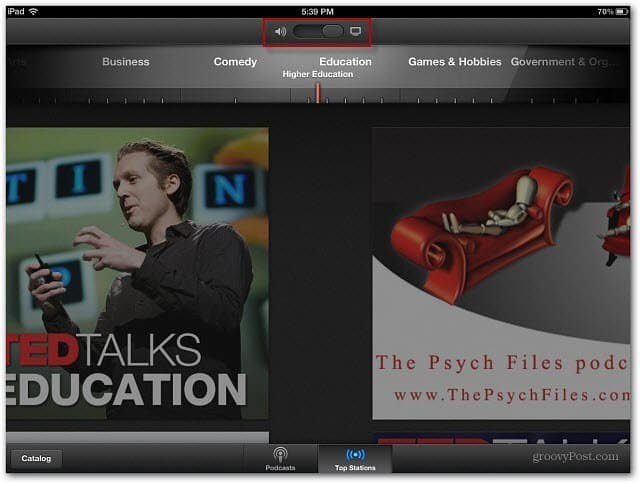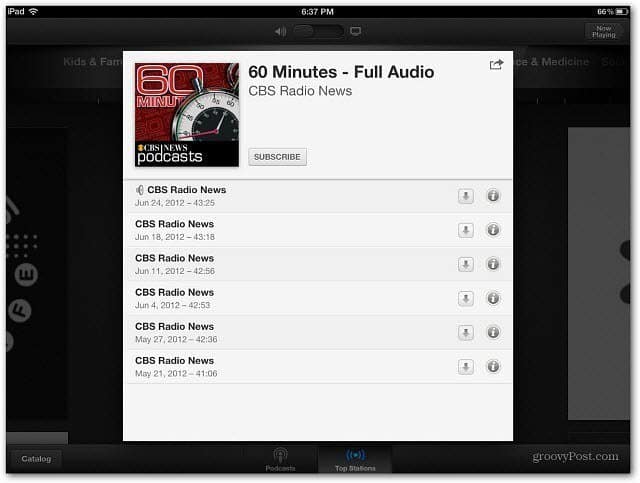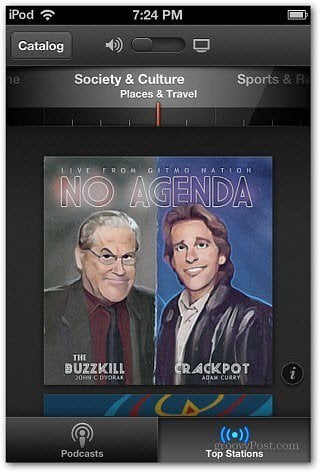This app is definitely welcome for fans of Podcasts. It lets you subscribe to podcasts directly on your device without having to sync with iTunes on your computer. This will also make it easier for iDevice users who aren’t familiar with podcasts by providing an easier way to start discovering them. Right now, the app is currently featured in the Apple iTunes Store where you can download it.
Start the app, and you get a cool radio dial interface you can scroll through to select different podcast categories. At the top, you can toggle the switch to show only audio or video shows. Then you can scroll between different top stations. Swipe up, down, left or right to see different graphics of the shows in each category.
Tap on a podcast graphic and the show begins to play right away from the most recent episode. Tap it again to stop playback.
Or, while the show is playing, double tap it and a new screen comes up so you can select a different episode or subscribe to the show.
Start Playing an audio podcast episode that you’re subscribed to, and you get an old school reel to reel graphic while the show plays.
This is more than a nostalgia interface. Here you can control playback: play, pause, skip ahead 30 seconds or back 10 seconds, fast forward and rewind. You can control the speed that the show plays back at by adjusting the dial toward the rabbit for faster and toward the turtle to slow it down. There are modern features like sharing the show and a there’s a sleep timer too.
The shows you subscribe to are kept in the Library. Tap and hold the show art to move them around in a different order.
After subscribing to a podcast, tap on the show art to pull up different episodes. Then tap on the gear icon to show options. Then set Auto-Download to ON to make sure you always have the newest episode of the show.
Even video podcasts will start playing right away, as long as you’re connected to the Internet.
It also supports syncing for seamless listening between devices.
I tested it out on the New iPad and iPod touch (4th Gen) and switching between the stations was sometimes sluggish while artwork is loaded. But overall, this is a great app for those of you who love podcasts, and people who are new to them too.
Tech Groove Podcast
Speaking of podcasts, we’ve started our own audio podcasts here at groovyPost called Tech Groove. You can check out our shows on the site for now, and we’ll be available in iTunes soon. If you’d like to get our podcast delivered to your iTunes Podcast Library now, you can by entering the shows RSS Feed. Open iTunes and click Advanced from the menu bar and select Subscribe to Podcast.
Copy and Paste: https://www.groovypost.com/techgroove/feed/ into the URL field.
Now you can download all of our shows and you’ll get new shows automatically.
Comment Name * Email *
Δ Save my name and email and send me emails as new comments are made to this post.