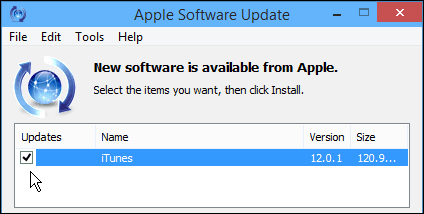So if you’re a PC owner and looking to get something new from Apple you can, as the company released iTunes 12.0.1 on Thursday.
Here’s What’s New in iTunes 12
This new version of iTunes is obviously designed for OS X Yosemite which was released this week, but Windows users can update their version of iTunes too. While iTunes won our Worst Software of 2012 Award for Windows, it’s still moving forward. New features have been added including improved playlist editing, Family Sharing, design improvements and more. Below is a list of all of the features included in the update. The download is a beast (as usual) weighing in at nearly 121 MB for the Windows 8 64-bit version and a restart is required to finish installation. · Family Sharing. You can now share your purchases from iTunes, iBooks, and the App Store with up to six people in your family — without sharing accounts or passwords. To start sharing, setup your iCloud Family by choosing iCloud in System Preferences on OS X Yosemite or Settings on iOS 8. · Faster access to all of your favorite media. iTunes now includes dedicated icons for music, movies, or TV shows, which make it easier to get to wherever you want to go in your library with a single click. · Seamless browsing between Store and library. The iTunes Store is now a part of the music, movies, or TV shows views of your library — making it simple to jump between your personal collection and what’s new for each category in the Store. · Recently Added. iTunes puts recently added albums, movies, or TV shows at the top of your library — making it effortless to find something new to play. · Improved playlist editing. You can now see your full music library and playlists side-by-side, making it easy to browse your music and drag your favorite songs into any playlist. · Improved Get Info. The all-new Get Info has been completely redesigned to focus your attention only on what’s necessary for the selected item. The one improvement from the list above that caught my eye was performance improvements. Well, on OS X probably…Windows…it’s a bit snappier but not lightning quick either.
I’ve installed it on different computers running Windows 10, Windows 7 Home Premium, and Windows 8.1 update 1. On the Windows 10 and Windows 8.1 systems I updated iTunes 11 to the new version, and on the Windows 7 computer I did a clean install. From preliminary testing, I am finding that it runs fastest on the Windows 7 system since it’s a clean install and that makes sense. It seems to run a a bit snappier on the computers I upgraded too, but it isn’t a blazing fast. While it does seem to run better on my test systems, iTunes is a pig of a program on Windows and runs super slow on PCs even with high specs. So if you’re invested in iTunes, but hate it, there are ways to make it run much faster. Check out our article: Make iTunes for Windows Launch and Run Faster and apply the same tips to iTunes 12 and you will be much happier. We’re interested in your experience with iTunes 12 on Windows and from OS X users. What do you think of the new version? Is it any faster on your system? Or if you really don’t care at all and wouldn’t think of using iTunes, let us know that too! Editor Note 11/6/2014: There’s definitely a lot of negativity when it comes to the comments about iTunes 12 — which is fine, it did win our Worst Software of the Year award in 2012. But my questions go out to all of you: Are you still using iTunes despite your frustration for it? Or are you using an alternative program like Foobar2000 (my personal favorite), VLC, or maybe Windows Media Player — yes it still exists in Windows 8.1 and even the Windows 10 Tech Preview. Please add that into your comments, and we’ll monitor your responses, then we can write some articles that will help guide you to make the transition and ditching iTunes for good. While I admit that I didn’t spend too much time playing with it due to the frustration of not having my side bar there, I think the “step backward” comments are absolutely right. I also think that Apple assumes that no one is using an IPod anymore, because the program seems designed for those who use an iPhone or iPad. The only Apple product I use is a 160gb iPod classic to listen to Audiobooks and music and this new design didn’t seem to take my device into consideration. For users who want to try it – I highly recommend backing up EVERYTHING iTunes in the cloud or on another computer. Needless to say I won’t be clicking on the Apple upgrades again until I see what they’re up to…. I do still TRY to use the iTunes 12 only because I don’t know any other way to download my MP3’s or other audiobooks to my ipod touch. I think my family is sick of hearing me bitch! I WANT MY OLDER VERSION BACK BAD!!! Having a few more items moved to the top isn’t awful! I can choose to sign in from any page if I like. Everything is still there, just in slightly different places. I’vealways been used to having my whole song library showing in a list. Managed to get that back, as the Update defaults to the Albums preview. It is running far snappier now, but from the Taskbar, it takes four hits to wake the software up, just like before. All screenshots are far crisper than they used to be. Nice move, Apple. The sidebar is awesome. Next Update, perhaps they’ll be nice (to me!) and bring it back. Apple just loves breaking iTunes and making it harder to use. I’m going to have to look for a replacement because it is just so annoying to have everything change with EVER SINGLE RELEASE. I’m used to clicking on the picture and then deleting it from there. Now there are pictures that I can’t add for the album artwork. I could add anything for the artwork, but now there are specific files that will be added. I HATE THIS NEW UPGRADE. CHANGE IT BACK!!!!!!! We will certainly be moving from apple, it shouldnt be this hard to move songs from one apple device to another and do not get me started on trying to make a song into a ring tone. Very bad, poor move by apple. user experience is horrendous freezes for no apparent reason keep resetting views to dumbed down new red icon is ironically taking the piss cant even double click the title bar to make full screen like you used to all bad … now looking seriously at alternatives Why did they get rid of the ability to SEE what is being updated in the app before I update? Maybe there is something in that update that I DON’T want! Overabundance of useless information, yet they stripped out the information I DO need and want! I’m PC, not Mac, so I cannot downgrade and throw this rubbish where it belongs? Really? Thanks, Apple, for making my Samsung look more and more appealing! What all are you sharing with? -S I went on Apple Forums looking for a solution only to learn that there are dozens of complaints from iphone and ipad users that version 12 doesn’t even recognize their devices. So far Apple has been unresponsive to these complaints.
- Down Load an audio book from Itunes store 2. It’s on my computer 3. There seems to be absolutely no way of getting it onto my ipod My wife and I have spent over an hour trying to figure it out – if someone has an answer – please post it but I really don’t know why they make it so hard! Users shouldn’t need to contrive their own fixes on a longstanding product like ITunes. Making functions and ocntent invisible isn’t the same as simplifying it, if that was the goal. One can’t discern if an item is moved, or why there are 3 copies or why an item has disappeared. What a mess. Fortunately I made and stored copies of music, books, etc. elsewhere before the ITunes install. VLC sounds like a possible alternative. Search for something, anything in the iTunes store..EPIC FAIL. Apple…I have been an Apple devote since 2000 and this by far is the worst product release yet. Removing or moving things that worked well just for the sake of “new” or to be “innovative” is stupid. Mad Sounds by Arctic Monkeys (because Mad Sounds came out of me with the new iTunes 12) Stupify by Disturbed (because Apple is stupid and has been stupified if they think we are going to love their crap iTunes 12. Many didn’t even like iTunes 11 and yes, 12 is even worse than crappy 11.) Bodies by Drowning Pool (because the number of bodies who are leaving itunes 12 is going to go up and up and up. And, because iTunes killed a lot of features that WE the user wanted.) Going Under by Evanscence (because itunes took those features we want and adore and buried them 6 feet under.) And there you have it, my new playlist soundtrack for Beepy iTunes. For the record, I can make playlist on my Win 7, 64 bit computer. I also do have a left side bar. but the look and feel is too basic and not enough definition for me. I unplugged anything that was not on the computer from the last install. I even disabled my Norton firewall and anit-virus (which I’ve never done before). Well nothing worked and I still can’t update. I attempted the manual install but when the screen came up to INSTALL ITUNES64 I was leary if I did it I would lose everything I had – so I canceled …. Any suggestions would be greatly appreciated. The support for iTunes as a whole SUCKS…to many click to this forum or that…or post a question for community help, etc.! This is ridiculous that you can’t get straight up assistance to upload their own stinking software. These hoops that Apple and Microsoft make people jump through to get their less than adequate products working is crazy. Please help – I’m bout to go nuts trying to figure this out. I am leary about doing a total reinstall of iTunes as I don’t want to lose my current files, etc. As I noted I am not a genius w/the computer but I can make my way around – I just won’t click on install, etc if I am not positive I am just updating or if I am going to lose what I currently have. THANKS…and PLEASE…HELP!!! P.S. – I get an error message “Error Occurred while installing updates, if problem persists choose tools then download only and try installing manually. I hope this helps you a little. Yes, I do understand why you wouldn’t want to do this, but this is the only solution I can come up with because you are still dealing with a buggy program. Better: See if there are other programs out there, that work for you. Do a google search. I’m using foobar2000 now, but I’m not trying to sync my iphone either. My #1 beef: The glaring red icon that is a rip off of last.fm’s scrobbler (the color scheme). It hurts my eyes.
- I hate the 1 dimensional look and feel of it. It looks like a color in page where someone just slapped a thin, pale coat of color to the page.
- You only get the left side bar if you’re in playlists.
- They keep moving things around to make beep sure that the blind can’t ever use their white Aryan product. Racist? Yes, because Hitler would approve of iTunes blatant refusal to accommodate special needs people by arrogantly moving things around without regard to the Blind person’s need to have things stay where they expect things to be found. I’m against this because I don’t agree with discrimination. However I do support any changes that makes the program more accessible to those with special needs or a pro-abled. (My word for disabled.)
- They still don’t allow us to choose the background color and text color we need when we have processing issues. Think Autistic, Dyslexic, and other learning disabilities. thanks for your input and assistance. I’ll stick w/the version 11 for now since its working just fine… As for the restore of V11 — try doing a google search (any search) and see if you can locate it. Or, sometimes it might still be in your download folder (if you’re using a computer) – I don’t know about smartphone stuff tho. Good Luck…once you get it stick w/it!!! What idiots work at these places that make regressive changes and don’t have the balls to come on Apple’s own sites to apologize for their screw ups? I should not be having any lag time or anything. I am on a T-1 line. So it’s not my bandwidth. How do we go around Uninstalling this version and reverting back to the previous Itunes version? https://www.groovypost.com/howto/downgrade-itunes-12-earlier-version/ Anyways, I am happy to see the words “a step backwards” used a lot when perusing the comments here. Spot on. I will not waste any further time expressing dissatisfaction towards Apple, as it will do no good. I love retro & vintage things, but this gives going backwards a whole new meaning. Terrible. Whatever happened to the idea of apple products as easy to use??? Apple, Y U NO MAKE USER FRIENDLY STAY FRIENDLY? All just further reinforcing that I’ll increasingly use Spotify now more than iTunes or music files. YOU HAVE GOT TO BE KIDDING ME! Comment Name * Email *
Δ Save my name and email and send me emails as new comments are made to this post.