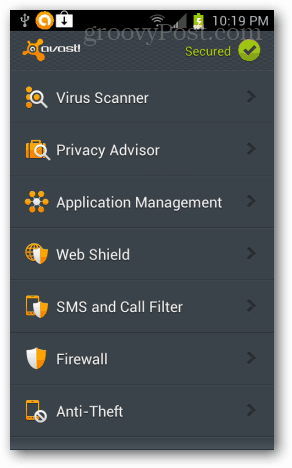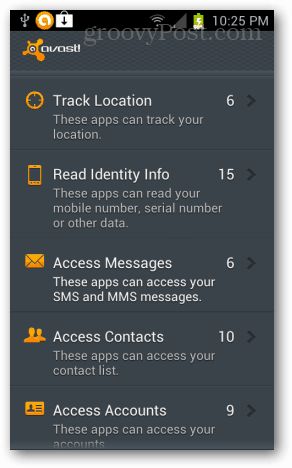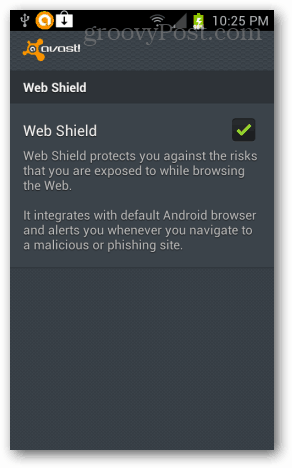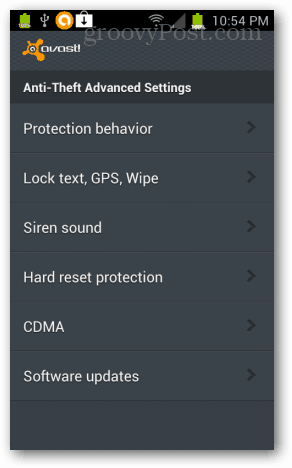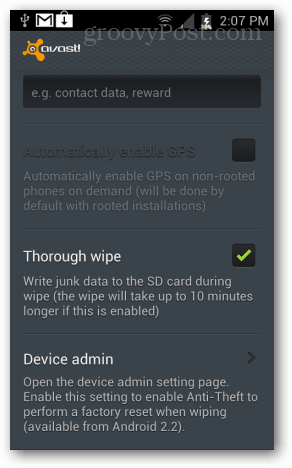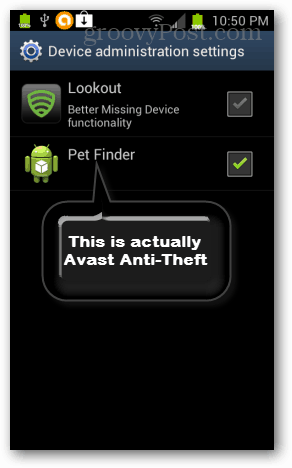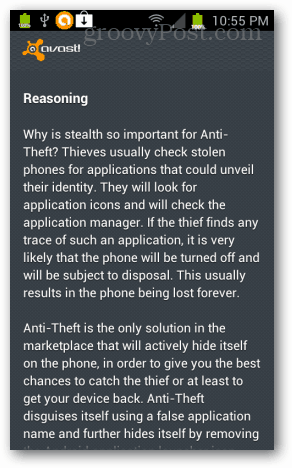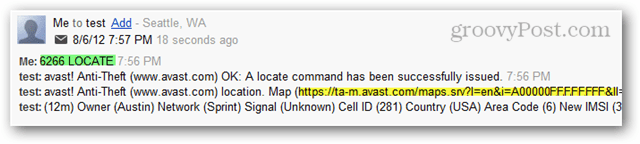Avast! is one of the most downloaded free security suites available on PC, and now on Android. But I have one complaint about the avast! mobile security suite: it’s so robust, some people might find it too complicated to utilize. Other than that though, it seems pretty groovy. Let’s take a look. When it comes to Android security, Avast! is the full package deal. It features a Virus Scanner, a Privacy Advisor, Application Management, a Web Shield, a SMS and Call Filter, a Firewall and an Anti-theft utility. Some of the features require Root, and some of them can be used on a completely stock Android phone. The first thing I noticed was that the app can be password protected, and some parts of it require that you assign a password. As for the rest, we’ll take a look at each feature below.
Virus Scanner & FirewallAvast! Mobile security comes equipped with a standard Android app scanner that has an option to scan the SD card for malicious APK files as well. Scanning can be set to a completely customizable schedule, which is nice if you’d like to set it to only scan while you sleep. The scanner doesn’t dig into the file system, it just covers the basics. There’s also a Live Scanner that eats a lot of battery, but it can be turned off from the settings menu. Remember that groovy app called Droid Wall? Avast! has its own built in Firewall, and it seems to work just as good. With the Firewall enabled you can pick and choose which apps you would like to restrict access to the internet. It certainly comes in handy if you are running a stock rom and you don’t want bloatware hogging your 3G with useless updates. However, like Droid Wall, avast! requires Root in order for its Firewall feature to function.
Privacy Advisor When you install an Android app its brief permissions window is usually displayed letting you know what the app will have access to. Avast! takes app permissions and categorizes them for easy viewing. It can be a bit disturbing looking through and seeing which apps have access to some of your most personal information. This tool won’t let you modify app permissions, it just lets you know about them.
Web Shield I couldn’t get the web shield to work on my SPH-D710 using the default browser. Avast! says that it checks URLs against a known database of malicious sites. Some users have had success with it, but I couldn’t get it to pick up any phishing or malware alerts no matter how many dangerous sites I visited.
Anti-Theft If you ask me, this is where avast! Mobile Security really shines. And interesting enough, the Anti-Theft is actually an entirely separate app that is installed by the suite itself. The Anti-Theft utility packs a lot of features, and is easily the most complex part of the avast! Android suite. In case you’re wondering, here’s all of the things that the Anti –Theft tool can do:
Automatically turn on GPSRemote Lock / Siren / Wipe / Reboot / Wipe SD CardRetrieve location via GPS coordinates on a Google Maps pageDisable USB Debugging to prevent phone from being wipedDeny phone access to phone Settings and Program ManagerForce data connection to stay onRemotely notify via SMS if battery is lowDisable Factory Reset capability through RecoveryRemotely initiate outgoing phone callsA “Friends Only” setting that blocks unspecified numbers from issuing commands
The avast! Android Anti-Theft system can do a lot. With that in mind, I won’t be able to go in detail over every feature less this review turn into a multi page essay, but I will say that everything works. I haven’t encountered any bugs yet, but I will update this review if I do.
There’s a few more things that are worth mentioning. Before I talk about the most useful feature, I want to show you a rather practical one. The Anti-Theft portion of the avast! suite features a “Stealth Mode.” Included as a stealth feature is the ability to assign an alias to the app, or a fake name. This fake name is what the app will show up as in the app drawer. But it doesn’t stop there, you can take it a step further and completely make the app disappear from the app door and disable all notifications from it too. Putting the Anti-Theft in stealth mode makes it all the more useful and I have to agree with avast! where it says “If the thief finds any trace of [an Anti-theft] application, it is very likely that the phone will be turned off and discarded.” If that happens, kiss your phone goodbye. I’ve yet to see a phone that can be remotely powered on, so once it’s turned off you won’t be able to find it with any type of recovery tool.
Any half-decent security app needs to have a remote location retrieval system. Avast! has one, and it works well, but it isn’t the easiest to use. Unlike the iPhone which has a web interface for its Find My Phone feature, avast! relies on SMS messaging. Thankfully, the text code isn’t hard to remember. Unless you’ve enabled “Friends Only” you can send commands from any text message capable device, even Google Voice. The full list of SMS commands can be found here. Because there is no web interface, the command list is quite long. There’s a command for doing just about everything remotely, and it also mentions the ability to create custom SMS commands but I didn’t try that out for myself. To make sure it worked, I issued the locate command to my phone using Google Voice texting. In response the avast! app replied to me with a link to an avast.com online map within two minutes. I was also happy to see that the text message never even appeared on the phone, so if it was in the hands of a thief he would not be alerted that I had his location.
The link from the text took me to the online map, which had the exact GPS coordinates listed and a pin pointing out the phone’s exact location on Google Maps. Had my phone been at the house of a thief, all I would have to do is print out this map and take it to my local police station for aid in retrieving my device.
Conclusion Comment Name * Email *
Δ Save my name and email and send me emails as new comments are made to this post.